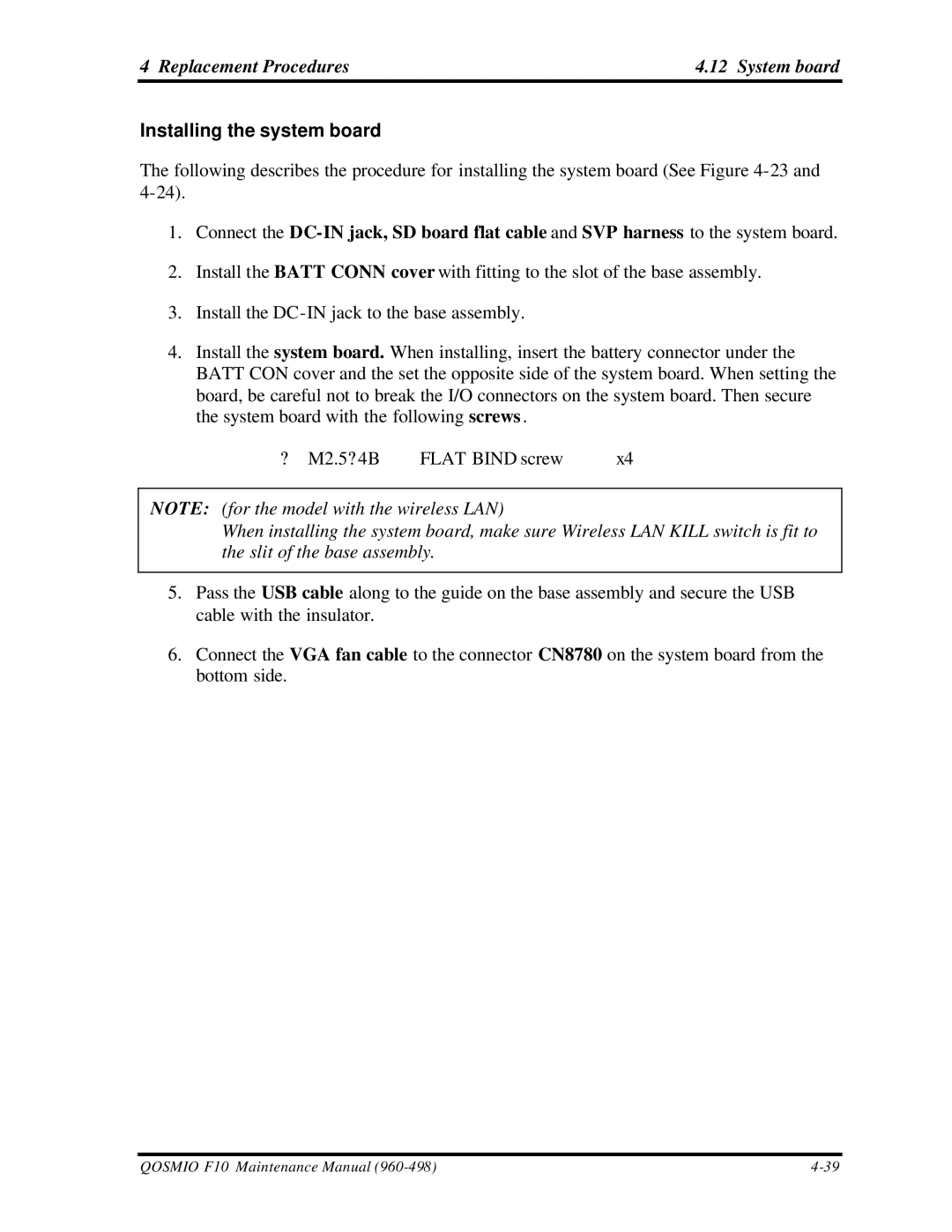4 Replacement Procedures | 4.12 System board |
Installing the system board
The following describes the procedure for installing the system board (See Figure
1.Connect the
2.Install the BATT CONN cover with fitting to the slot of the base assembly.
3.Install the
4.Install the system board. When installing, insert the battery connector under the BATT CON cover and the set the opposite side of the system board. When setting the board, be careful not to break the I/O connectors on the system board. Then secure the system board with the following screws .
? M2.5? 4B FLAT BIND screw x4
NOTE: (for the model with the wireless LAN)
When installing the system board, make sure Wireless LAN KILL switch is fit to the slit of the base assembly.
5.Pass the USB cable along to the guide on the base assembly and secure the USB cable with the insulator.
6.Connect the VGA fan cable to the connector CN8780 on the system board from the bottom side.
QOSMIO F10 Maintenance Manual |