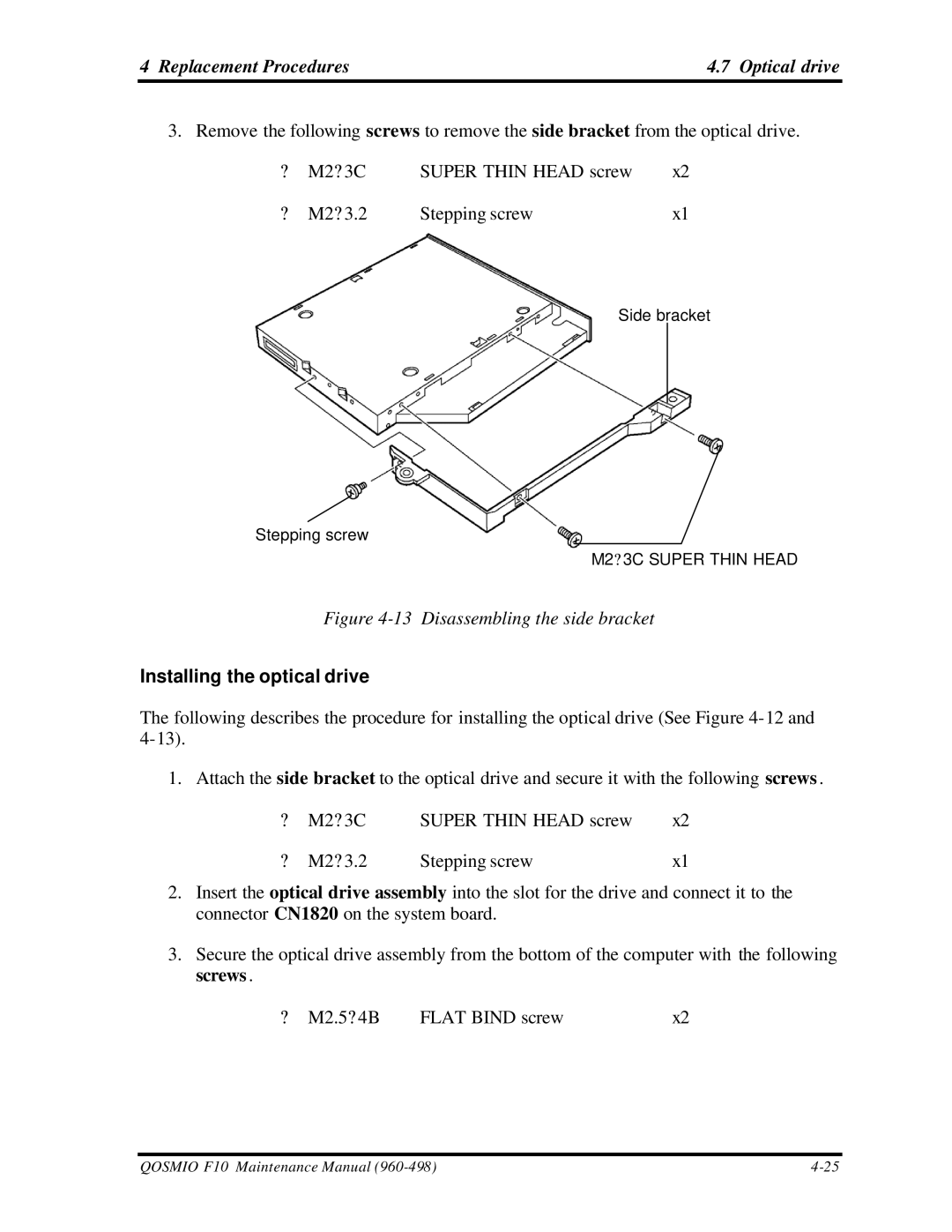4 Replacement Procedures | 4.7 Optical drive |
3. Remove the following screws to remove the side bracket from the optical drive.
? | M2? 3C | SUPER THIN HEAD screw | x2 |
? | M2? 3.2 | Stepping screw | x1 |
Side bracket
Stepping screw
M2? 3C SUPER THIN HEAD
Figure 4-13 Disassembling the side bracket
Installing the optical drive
The following describes the procedure for installing the optical drive (See Figure
1. Attach the side bracket to the optical drive and secure it with the following screws .
? | M2? 3C | SUPER THIN HEAD screw | x2 |
? | M2? 3.2 | Stepping screw | x1 |
2.Insert the optical drive assembly into the slot for the drive and connect it to the connector CN1820 on the system board.
3.Secure the optical drive assembly from the bottom of the computer with the following screws .
? M2.5? 4B | FLAT BIND screw | x2 |
QOSMIO F10 Maintenance Manual |