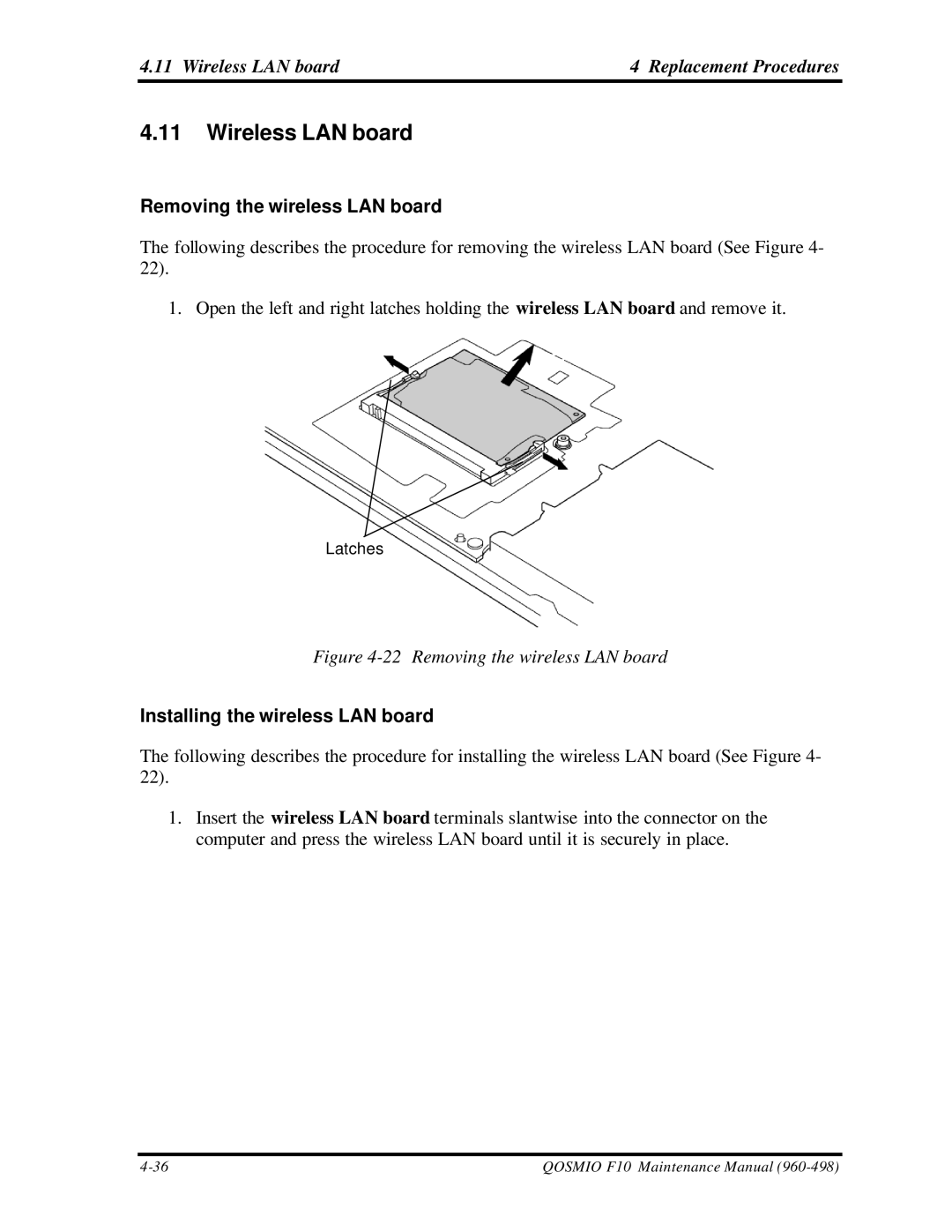4.11 Wireless LAN board | 4 Replacement Procedures |
4.11Wireless LAN board
Removing the wireless LAN board
The following describes the procedure for removing the wireless LAN board (See Figure 4- 22).
1. Open the left and right latches holding the wireless LAN board and remove it.
Latches
Figure 4-22 Removing the wireless LAN board
Installing the wireless LAN board
The following describes the procedure for installing the wireless LAN board (See Figure 4- 22).
1.Insert the wireless LAN board terminals slantwise into the connector on the computer and press the wireless LAN board until it is securely in place.
QOSMIO F10 Maintenance Manual |