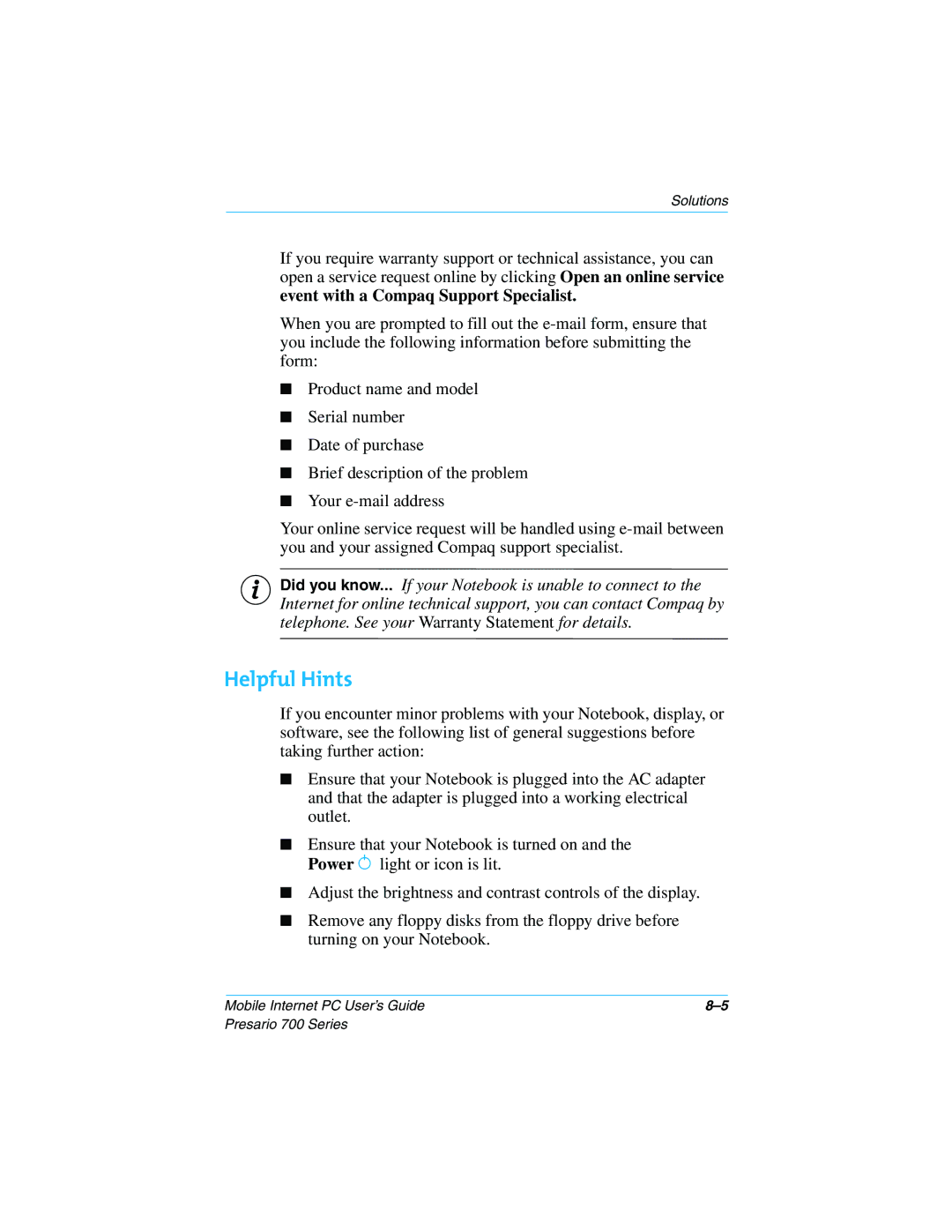Solutions
If you require warranty support or technical assistance, you can open a service request online by clicking Open an online service event with a Compaq Support Specialist.
When you are prompted to fill out the
■Product name and model
■Serial number
■Date of purchase
■Brief description of the problem
■Your
Your online service request will be handled using
SDid you know... If your Notebook is unable to connect to the Internet for online technical support, you can contact Compaq by telephone. See your Warranty Statement for details.
Helpful Hints
If you encounter minor problems with your Notebook, display, or software, see the following list of general suggestions before taking further action:
■Ensure that your Notebook is plugged into the AC adapter and that the adapter is plugged into a working electrical outlet.
■Ensure that your Notebook is turned on and the Power ª light or icon is lit.
■Adjust the brightness and contrast controls of the display.
■Remove any floppy disks from the floppy drive before turning on your Notebook.
Mobile Internet PC User’s Guide |
Presario 700 Series