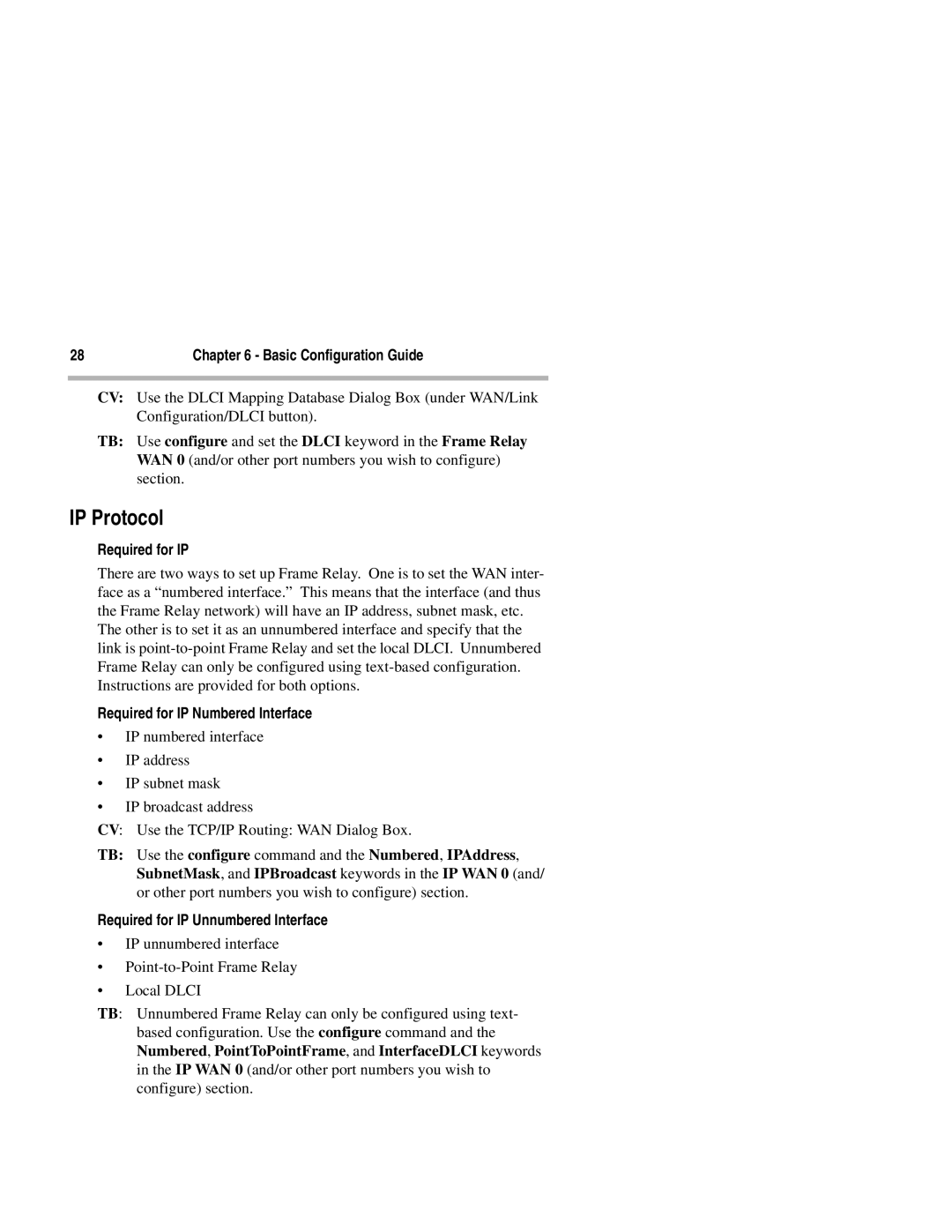28 | Chapter 6 - Basic Configuration Guide |
|
|
CV: Use the DLCI Mapping Database Dialog Box (under WAN/Link Configuration/DLCI button).
TB: Use configure and set the DLCI keyword in the Frame Relay WAN 0 (and/or other port numbers you wish to configure) section.
IP Protocol
Required for IP
There are two ways to set up Frame Relay. One is to set the WAN inter- face as a “numbered interface.” This means that the interface (and thus the Frame Relay network) will have an IP address, subnet mask, etc.
The other is to set it as an unnumbered interface and specify that the link is
Required for IP Numbered Interface
•IP numbered interface
•IP address
•IP subnet mask
•IP broadcast address
CV: Use the TCP/IP Routing: WAN Dialog Box.
TB: Use the configure command and the Numbered, IPAddress, SubnetMask, and IPBroadcast keywords in the IP WAN 0 (and/ or other port numbers you wish to configure) section.
Required for IP Unnumbered Interface
•IP unnumbered interface
•
•Local DLCI
TB: Unnumbered Frame Relay can only be configured using text- based configuration. Use the configure command and the Numbered, PointToPointFrame, and InterfaceDLCI keywords in the IP WAN 0 (and/or other port numbers you wish to configure) section.