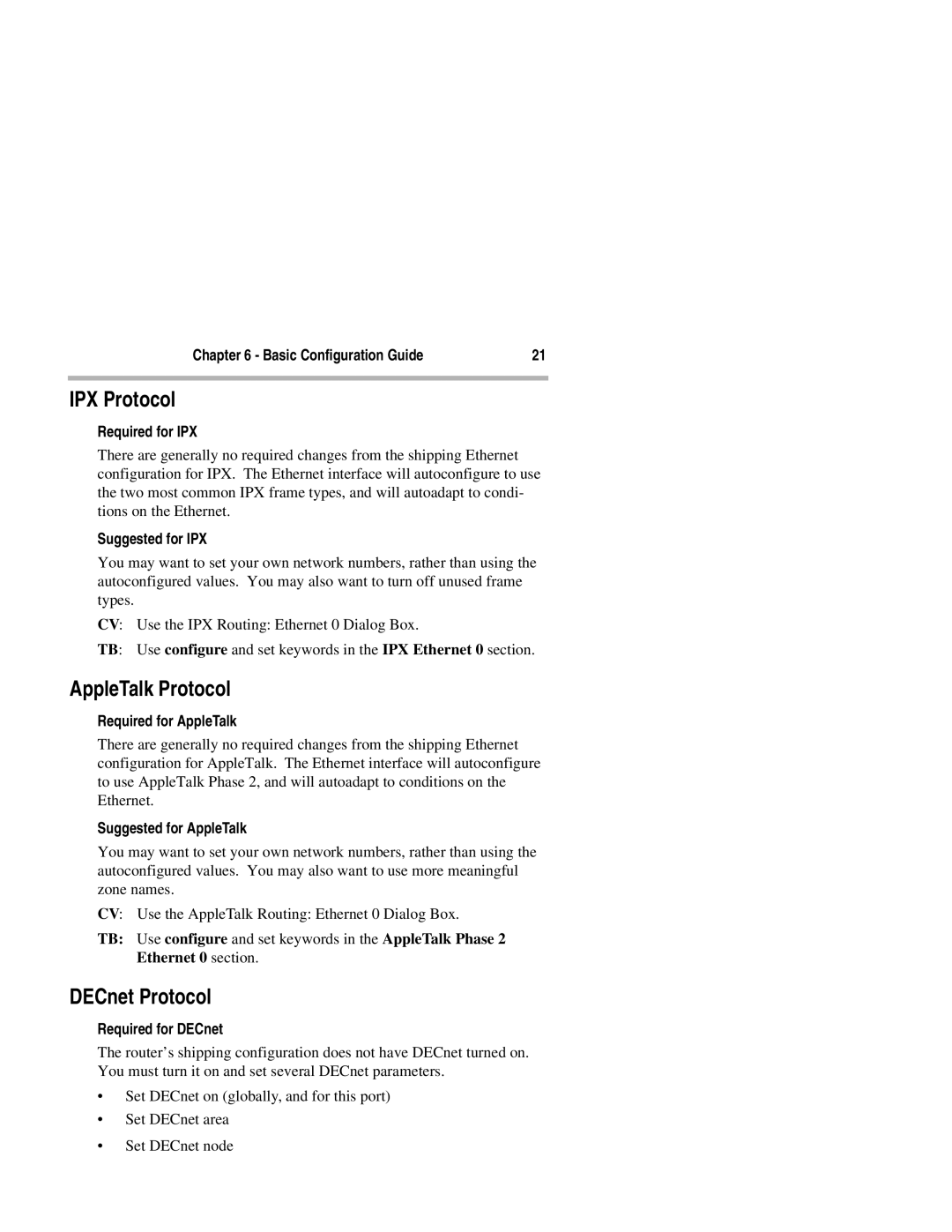Chapter 6 - Basic Configuration Guide | 21 |
IPX Protocol
Required for IPX
There are generally no required changes from the shipping Ethernet configuration for IPX. The Ethernet interface will autoconfigure to use the two most common IPX frame types, and will autoadapt to condi- tions on the Ethernet.
Suggested for IPX
You may want to set your own network numbers, rather than using the autoconfigured values. You may also want to turn off unused frame types.
CV: Use the IPX Routing: Ethernet 0 Dialog Box.
TB: Use configure and set keywords in the IPX Ethernet 0 section.
AppleTalk Protocol
Required for AppleTalk
There are generally no required changes from the shipping Ethernet configuration for AppleTalk. The Ethernet interface will autoconfigure to use AppleTalk Phase 2, and will autoadapt to conditions on the Ethernet.
Suggested for AppleTalk
You may want to set your own network numbers, rather than using the autoconfigured values. You may also want to use more meaningful zone names.
CV: Use the AppleTalk Routing: Ethernet 0 Dialog Box.
TB: Use configure and set keywords in the AppleTalk Phase 2 Ethernet 0 section.
DECnet Protocol
Required for DECnet
The router’s shipping configuration does not have DECnet turned on. You must turn it on and set several DECnet parameters.
•Set DECnet on (globally, and for this port)
•Set DECnet area
•Set DECnet node