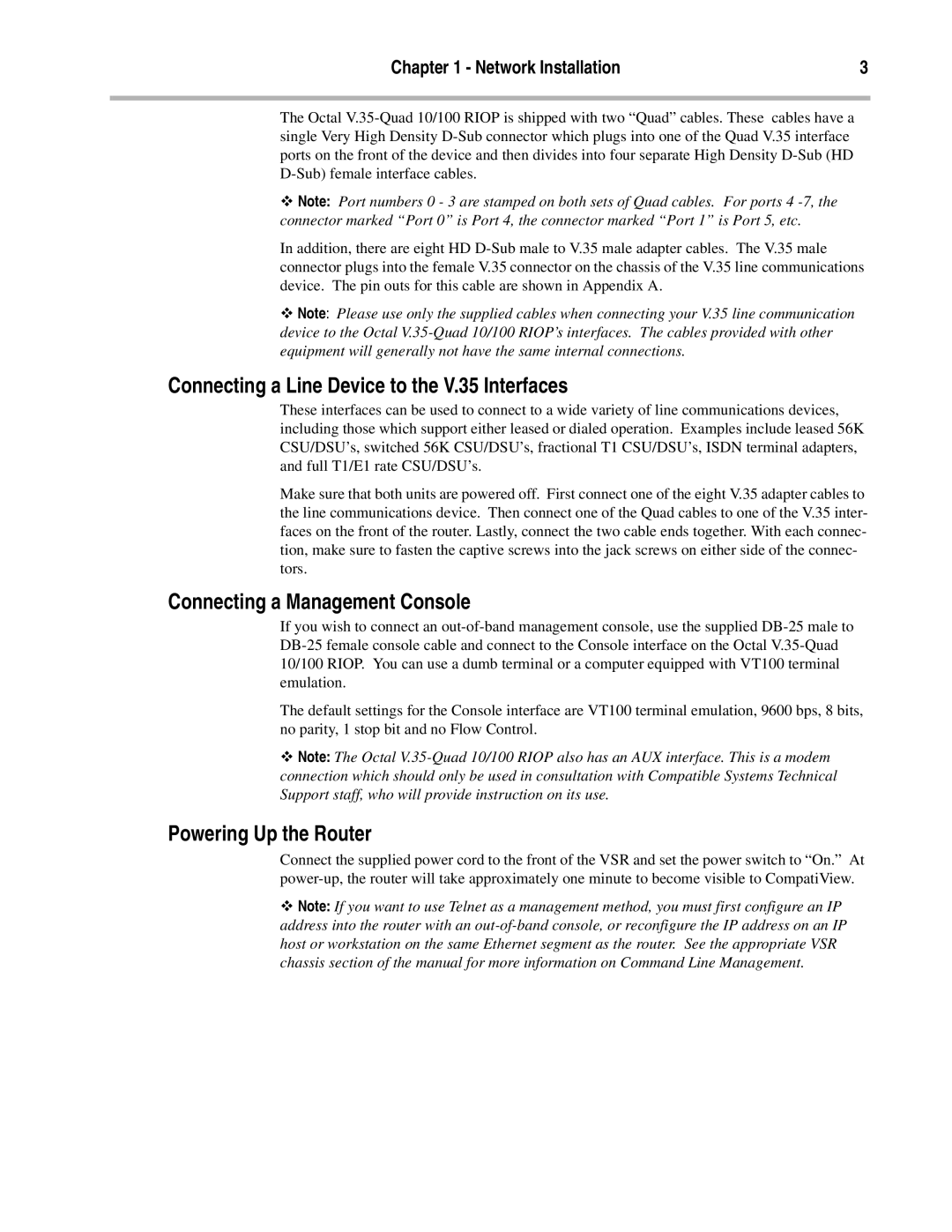OCTAL V.35 specifications
Compatible Systems OCTAL V.35 is a sophisticated networking product designed to enhance communication among various devices within a digital network. This innovative solution incorporates advanced technologies that enable seamless data transfer, robustness, and versatility in diverse environments.One of the hallmark features of the OCTAL V.35 is its octal architecture, which allows for multiple data connections simultaneously. This architecture is particularly advantageous for organizations that require high-bandwidth data transmission and need to connect numerous devices at once. The ability to manage several connections helps reduce latency and optimize network performance.
The OCTAL V.35 is equipped with V.35 interfaces, which are essential for high-speed circuit-switched data transmission. This makes it ideal for applications requiring reliable and fast data communication. Its compatibility with V.35 enables the device to support a variety of networking standards and protocols, making it an excellent choice for interconnecting legacy systems with modern technologies.
Another prominent characteristic of the OCTAL V.35 is its built-in redundancy features. To ensure uninterrupted service, the system is designed to automatically switch to backup connections in case of primary link failures. This ensures that critical data remains available and that operations continue seamlessly, providing peace of mind for organizations that rely on constant data flow.
The device also supports multiple operating modes, catering to various use cases. Whether it’s point-to-point, multipoint, or other networking configurations, the OCTAL V.35 can be easily tailored to meet the specific requirements of any application scenario.
Furthermore, compatibility with various network management protocols allows for easy monitoring and maintenance of the network, ensuring that performance levels are sustained and issues can be promptly addressed.
Security features are a priority within the OCTAL V.35. The system includes advanced encryption and access control protocols to safeguard sensitive data, making it suitable for use in environments where data security is paramount, such as financial institutions and healthcare organizations.
In conclusion, the Compatible Systems OCTAL V.35 combines cutting-edge technology with practical features to provide a versatile, reliable, and secure networking solution. Its ability to handle multiple connections, adapt to various configurations, and maintain security makes it an ideal choice for organizations seeking to optimize their digital communications.