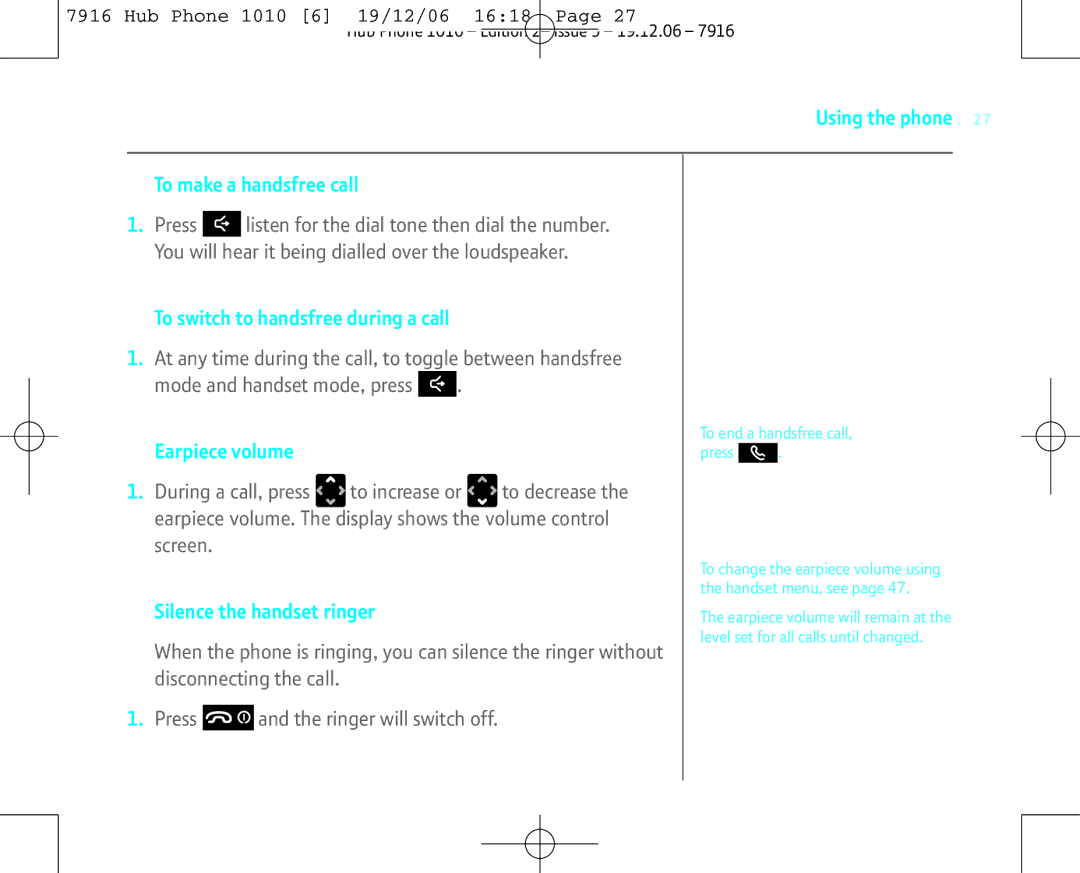7916 Hub Phone 1010 [6] 19/12/06 16:18 Page 27
Hub Phone 1010 – Edition 2– Issue 5 – 19.12.06 – 7916
Using the phone 27
To make a handsfree call
1.Press ![]() listen for the dial tone then dial the number. You will hear it being dialled over the loudspeaker.
listen for the dial tone then dial the number. You will hear it being dialled over the loudspeaker.
To switch to handsfree during a call
1.At any time during the call, to toggle between handsfree
mode and handset mode, press ![]() .
.
Earpiece volume | To end a handsfree call, | ||
press |
| . | |
1.During a call, press ![]() to increase or
to increase or ![]() to decrease the earpiece volume. The display shows the volume control screen.
to decrease the earpiece volume. The display shows the volume control screen.
|
|
| To change the earpiece volume using |
|
|
| the handset menu, see page 47. |
Silence the handset ringer | The earpiece volume will remain at the | ||
When the phone is ringing, you can silence the ringer without | level set for all calls until changed. | ||
| |||
disconnecting the call. |
| ||
1. Press |
| and the ringer will switch off. |
|
|
| ||