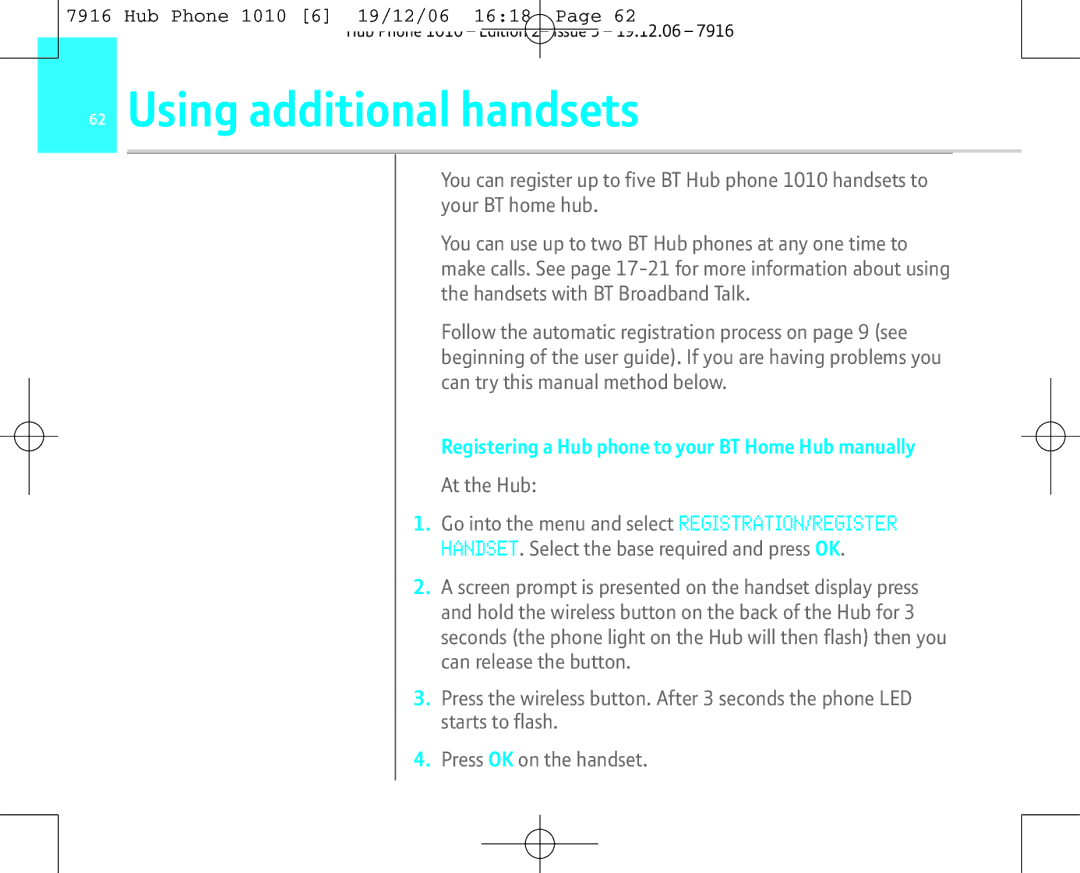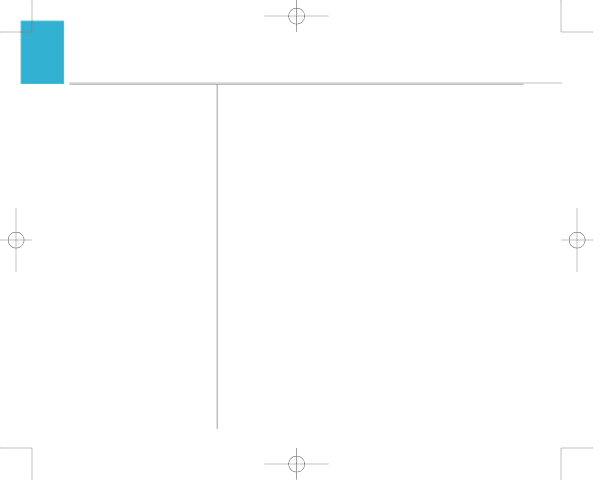
7916 Hub Phone 1010 [6] 19/12/06 16:18 Page 62
Hub Phone 1010 – Edition 2– Issue 5 – 19.12.06 – 7916
62Using additional handsets
You can register up to five BT Hub phone 1010 handsets to your BT home hub.
You can use up to two BT Hub phones at any one time to make calls. See page
Follow the automatic registration process on page 9 (see beginning of the user guide). If you are having problems you can try this manual method below.
Registering a Hub phone to your BT Home Hub manually
At the Hub:
1.Go into the menu and select REGISTRATION/REGISTER HANDSET. Select the base required and press OK.
2.A screen prompt is presented on the handset display press and hold the wireless button on the back of the Hub for 3 seconds (the phone light on the Hub will then flash) then you can release the button.
3.Press the wireless button. After 3 seconds the phone LED starts to flash.
4.Press OK on the handset.