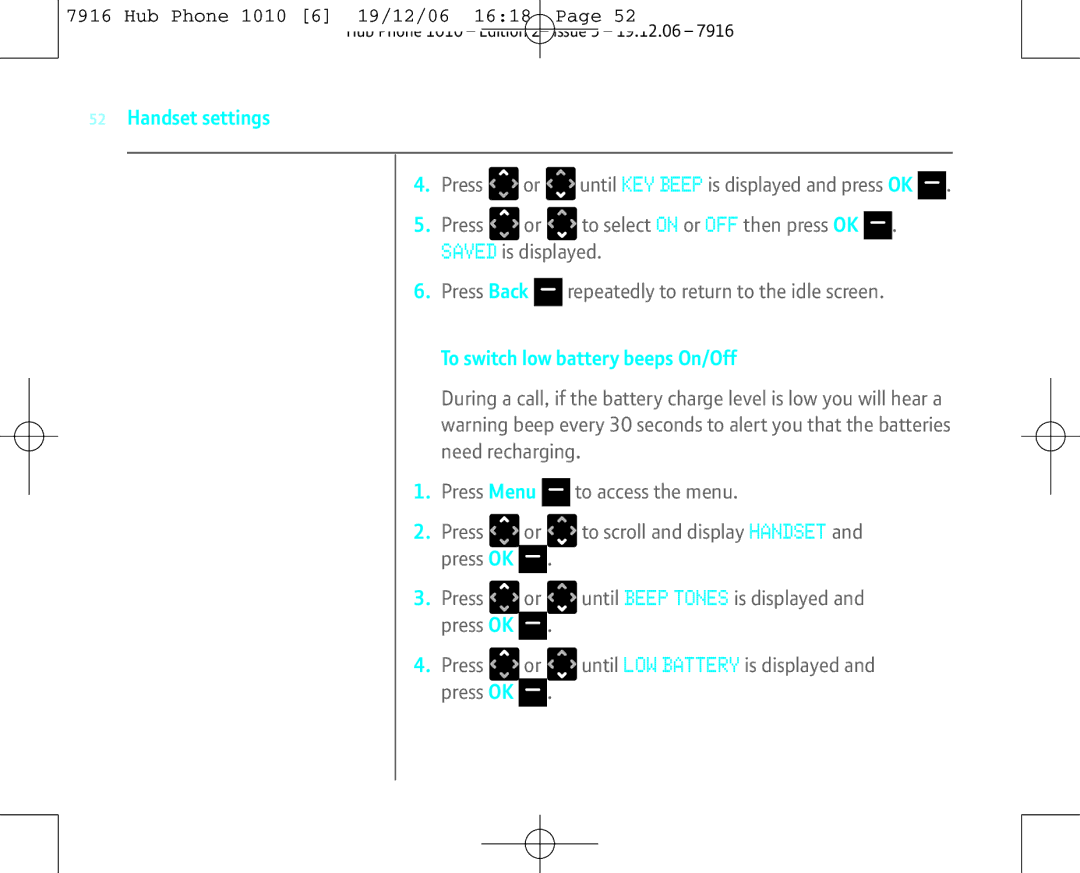7916 Hub Phone 1010 [6] 19/12/06 16:18 Page 52
Hub Phone 1010 – Edition 2– Issue 5 – 19.12.06 – 7916
52Handset settings
4.Press ![]() or
or ![]() until KEY BEEP is displayed and press OK
until KEY BEEP is displayed and press OK ![]() .
.
5.Press ![]()
![]() or
or ![]()
![]() to select ON or OFF then press OK
to select ON or OFF then press OK ![]() . SAVED is displayed.
. SAVED is displayed.
6.Press Back ![]()
![]()
![]() repeatedly to return to the idle screen.
repeatedly to return to the idle screen.
To switch low battery beeps On/Off
During a call, if the battery charge level is low you will hear a warning beep every 30 seconds to alert you that the batteries need recharging.
1.Press Menu ![]() to access the menu.
to access the menu.
2.Press ![]() or
or ![]()
![]() to scroll and display HANDSET and press OK
to scroll and display HANDSET and press OK ![]()
![]()
![]() .
.
3.Press ![]()
![]() or
or ![]()
![]() until BEEP TONES is displayed and press OK
until BEEP TONES is displayed and press OK ![]() .
.
4.Press ![]()
![]() or
or ![]()
![]() until LOW BATTERY is displayed and press OK
until LOW BATTERY is displayed and press OK ![]() .
.