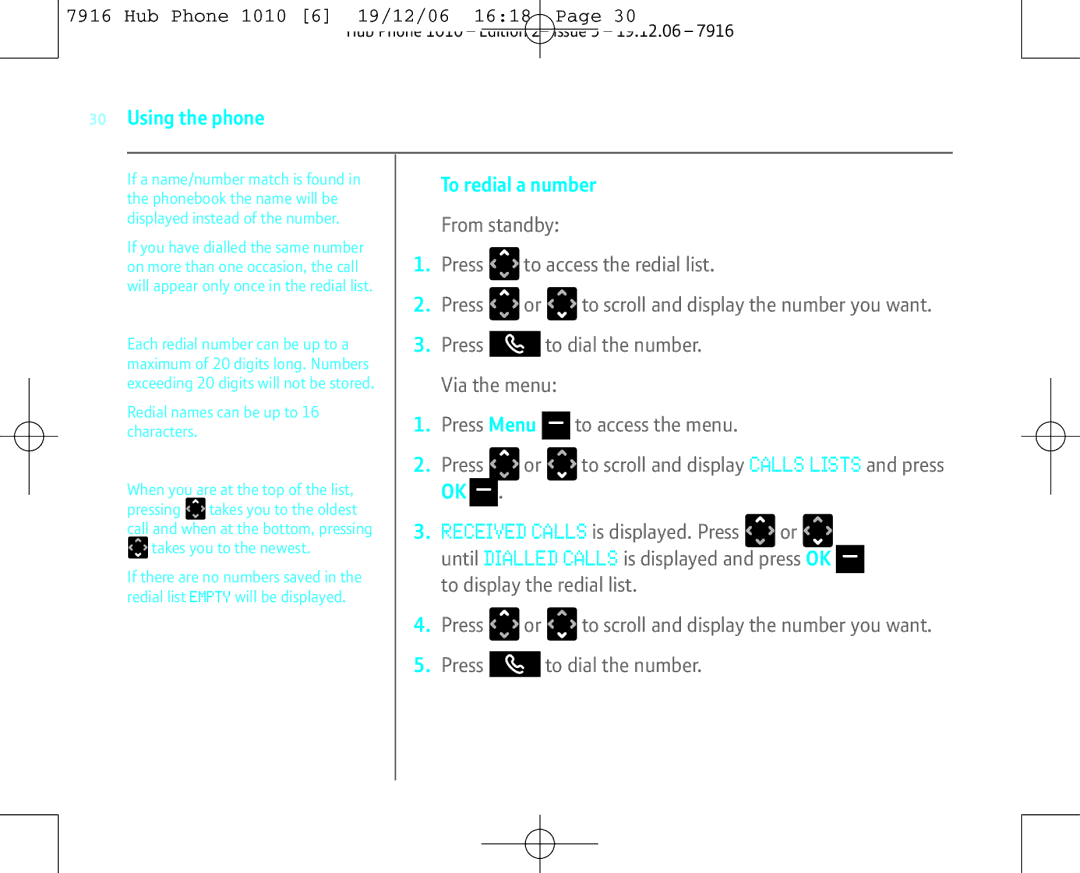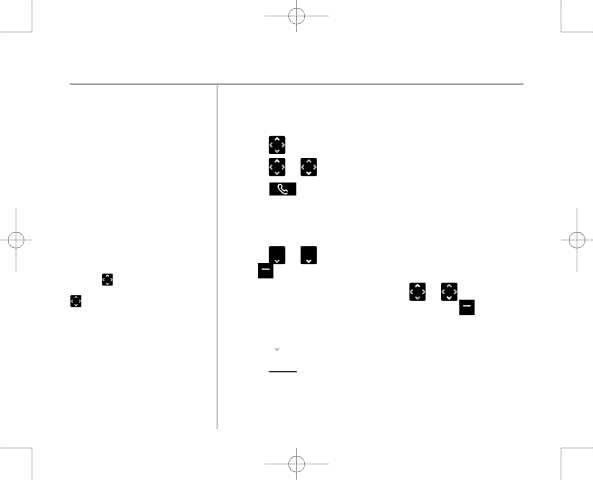
7916 Hub Phone 1010 [6] 19/12/06 16:18 Page 30
Hub Phone 1010 – Edition 2– Issue 5 – 19.12.06 – 7916
30Using the phone
If a name/number match is found in |
| To redial a number | |||
the phonebook the name will be |
|
|
|
|
|
displayed instead of the number. |
| From standby: |
| ||
If you have dialled the same number | 1. | Press | to access the redial list. | ||
on more than one occasion, the call | |||||
will appear only once in the redial list. | 2. | Press | or | to scroll and display the number you want. | |
| |||||
Each redial number can be up to a | 3. | Press |
| to dial the number. | |
| |||||
maximum of 20 digits long. Numbers |
| Via the menu: |
| ||
exceeding 20 digits will not be stored. |
|
| |||
Redial names can be up to 16 | 1. | Press Menu |
| to access the menu. | |
| |||||
characters. |
| ||||
2.Press 
 or
or 
 to scroll and display CALLS LISTS and press
to scroll and display CALLS LISTS and press
When you are at the top of the list, | OK . |
| |
pressing takes you to the oldest |
|
| |
call and when at the bottom, pressing | 3. RECEIVED CALLS is displayed. Press | or | |
takes you to the newest. | until DIALLED CALLS is displayed and press OK | ||
If there are no numbers saved in the | |||
to display the redial list. |
| ||
redial list EMPTY will be displayed. |
| ||
|
| ||
4.Press ![]() or
or ![]() to scroll and display the number you want.
to scroll and display the number you want.
5.Press ![]() to dial the number.
to dial the number.