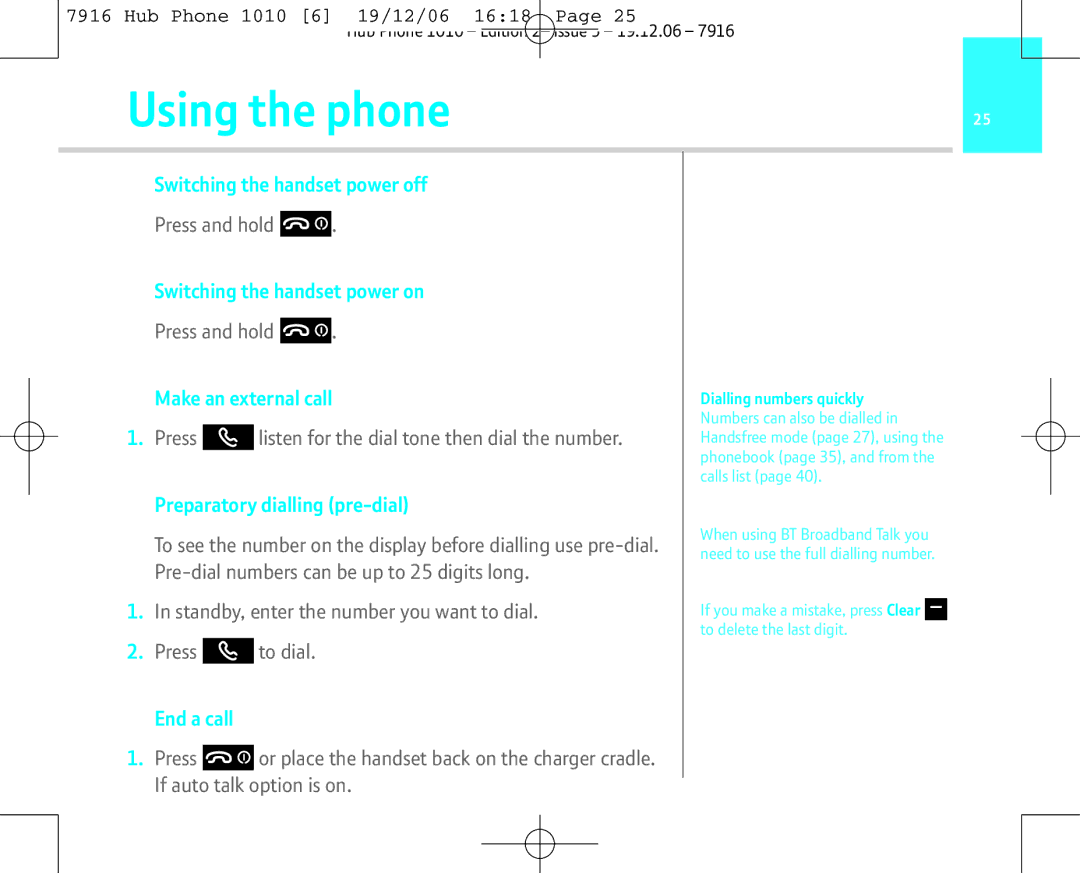7916 Hub Phone 1010 [6] 19/12/06 16:18 Page 25
Hub Phone 1010 – Edition 2– Issue 5 – 19.12.06 – 7916
Using the phone | 25 |
|
Switching the handset power off
Press and hold ![]()
![]() .
.
Switching the handset power on
Press and hold ![]()
![]() .
.
| Make an external call | Dialling numbers quickly | |||
1. | Press |
| listen for the dial tone then dial the number. | Numbers can also be dialled in | |
| Handsfree mode (page 27), using the | ||||
|
|
|
| phonebook (page 35), and from the | |
|
|
|
| calls list (page 40). | |
| Preparatory dialling |
|
| ||
| To see the number on the display before dialling use | When using BT Broadband Talk you | |||
| need to use the full dialling number. | ||||
| |||||
|
|
| |||
| In standby, enter the number you want to dial. |
| |||
1. | If you make a mistake, press Clear |
| |||
|
|
|
| to delete the last digit. |
|
2.Press ![]()
![]()
![]() to dial.
to dial.
End a call
1.Press ![]() or place the handset back on the charger cradle. If auto talk option is on.
or place the handset back on the charger cradle. If auto talk option is on.