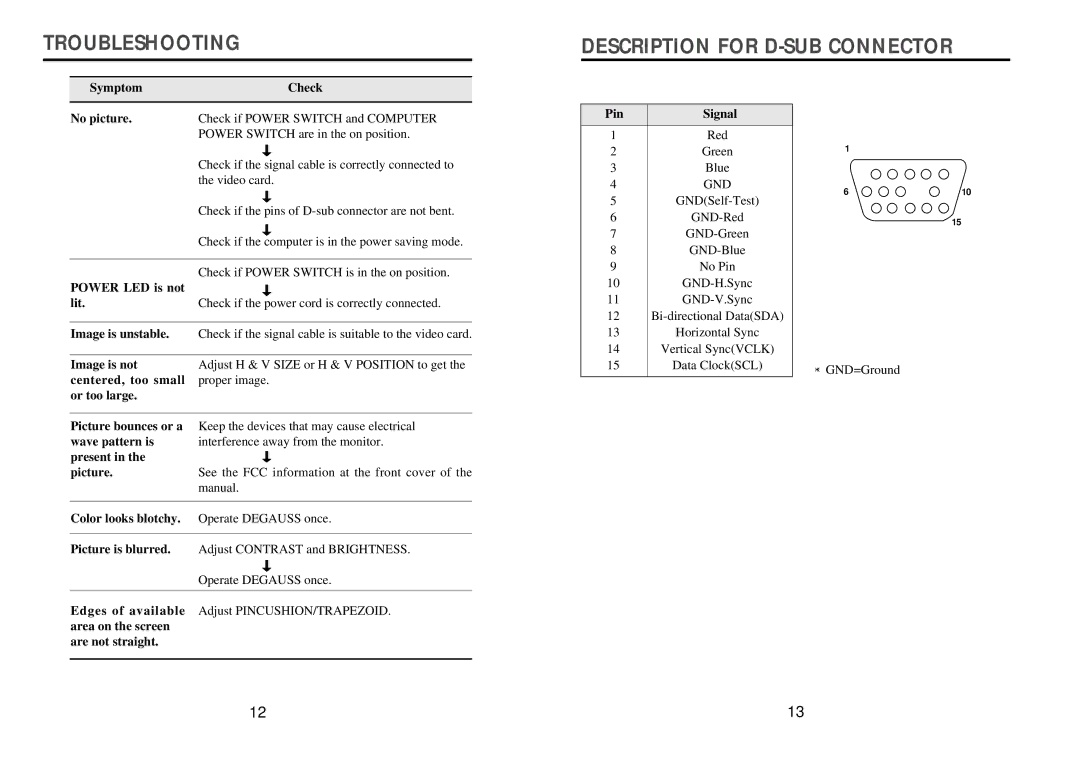TROUBLESHOOTING
Symptom | Check |
|
|
No picture. | Check if POWER SWITCH and COMPUTER |
| POWER SWITCH are in the on position. |
| Check if the signal cable is correctly connected to |
| the video card. |
| Check if the pins of |
| Check if the computer is in the power saving mode. |
|
|
| Check if POWER SWITCH is in the on position. |
POWER LED is not |
|
lit. | Check if the power cord is correctly connected. |
|
|
Image is unstable. | Check if the signal cable is suitable to the video card. |
|
|
Image is not | Adjust H & V SIZE or H & V POSITION to get the |
centered, too small | proper image. |
or too large. |
|
|
|
Picture bounces or a | Keep the devices that may cause electrical |
wave pattern is | interference away from the monitor. |
present in the |
|
picture. | See the FCC information at the front cover of the |
| manual. |
|
|
Color looks blotchy. | Operate DEGAUSS once. |
|
|
Picture is blurred. | Adjust CONTRAST and BRIGHTNESS. |
| Operate DEGAUSS once. |
|
|
Edges of available | Adjust PINCUSHION/TRAPEZOID. |
area on the screen |
|
are not straight. |
|
|
|
DESCRIPTION FOR D-SUB CONNECTOR
Pin | Signal |
|
| |
1 | Red |
|
| |
2 | Green | 1 |
| |
3 | Blue |
|
| |
4 | GND | 6 | 10 | |
5 | ||||
|
| |||
6 |
| 15 | ||
7 |
| |||
|
| |||
8 |
|
| ||
9 | No Pin |
|
| |
10 |
|
| ||
11 |
|
| ||
12 |
|
| ||
13 | Horizontal Sync |
|
| |
14 | Vertical Sync(VCLK) |
|
| |
15 | Data Clock(SCL) | GND=Ground |
| |
|
|
|
12 | 13 |