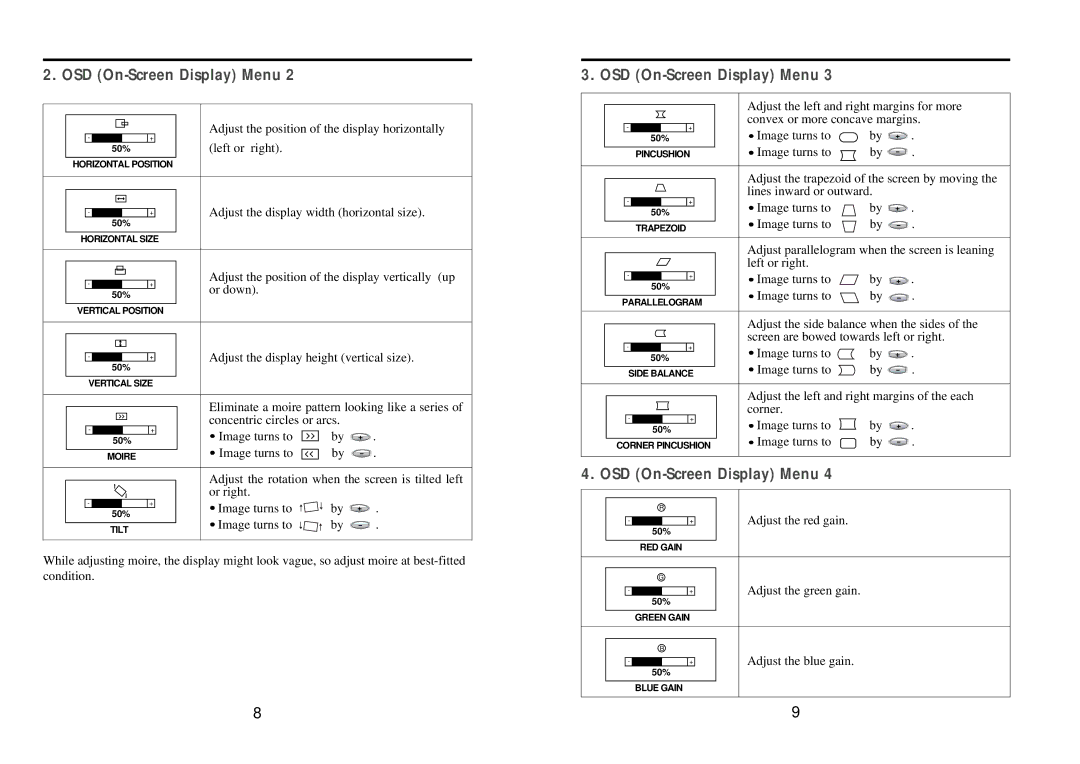2. OSD (On-Screen Display) Menu 2
|
|
|
|
|
|
|
|
|
| Adjust the position of the display horizontally | |||||||||||
|
|
|
|
|
|
|
|
|
| ||||||||||||
|
|
|
|
|
|
|
|
|
| ||||||||||||
|
| - |
|
|
|
| + |
|
| (left or right). |
|
|
|
|
|
|
|
| |||
| 50% |
|
|
|
|
|
|
|
|
|
|
| |||||||||
|
|
|
|
|
|
|
|
|
|
|
|
|
|
|
|
|
|
|
|
|
|
| HORIZONTAL POSITION |
|
|
|
|
|
|
|
|
|
|
|
| ||||||||
|
|
|
|
|
|
|
|
|
|
|
|
|
|
|
|
|
|
|
|
|
|
|
|
|
|
|
|
|
|
|
| Adjust the display width (horizontal size). | |||||||||||
|
|
|
|
|
|
|
|
|
| ||||||||||||
|
| - |
|
|
|
| + |
|
| ||||||||||||
| 50% |
|
|
|
|
|
|
|
|
|
|
|
|
|
|
| |||||
|
|
|
|
|
|
|
|
|
|
|
|
|
|
|
|
|
|
|
|
|
|
| HORIZONTAL SIZE |
|
|
|
|
|
|
|
|
|
|
|
| ||||||||
|
|
|
|
|
|
|
|
|
|
|
|
|
|
|
|
|
|
|
|
|
|
|
|
|
|
|
|
|
|
|
| Adjust the position of the display vertically (up | |||||||||||
|
|
|
|
|
|
|
|
|
| ||||||||||||
|
|
|
|
|
|
|
|
|
| ||||||||||||
|
| - |
|
|
|
| + |
|
| or down). |
|
|
|
|
|
|
|
| |||
| 50% |
|
|
|
|
|
|
|
|
|
|
| |||||||||
|
|
|
|
|
|
|
|
|
|
|
|
|
|
|
| ||||||
|
|
|
|
|
|
|
|
|
|
|
|
|
|
|
|
|
|
|
|
|
|
| VERTICAL POSITION |
|
|
|
|
|
|
|
|
|
|
|
| ||||||||
|
|
|
|
|
|
|
|
|
|
|
|
|
|
|
|
|
|
|
|
|
|
|
|
|
|
|
|
|
|
|
| Adjust the display height (vertical size). | |||||||||||
|
|
|
|
|
|
|
|
|
| ||||||||||||
|
| - |
|
|
|
| + |
|
| ||||||||||||
| 50% |
|
|
|
|
|
|
|
|
|
|
|
|
|
|
| |||||
|
|
|
|
|
|
|
|
|
|
|
|
|
|
|
|
|
|
|
|
| |
|
| VERTICAL SIZE |
|
|
|
|
|
|
|
|
|
|
|
| |||||||
|
|
|
|
|
|
|
|
|
|
|
|
|
|
|
|
|
|
|
|
|
|
|
|
|
|
|
|
|
|
|
| Eliminate a moire pattern looking like a series of | |||||||||||
|
|
|
|
|
|
|
|
|
| ||||||||||||
|
|
|
|
|
|
|
|
|
| concentric circles or arcs. |
|
|
|
|
| ||||||
|
| - |
|
|
|
| + |
|
| Image turns to | by |
|
|
| . | ||||||
| 50% |
|
|
|
|
|
| ||||||||||||||
|
|
|
|
|
|
| |||||||||||||||
|
|
|
|
|
|
|
|
| Image turns to | by |
|
|
| . | |||||||
|
|
| MOIRE |
|
|
|
|
|
| ||||||||||||
|
|
|
|
|
|
|
|
|
| ||||||||||||
|
|
|
|
|
|
|
|
|
|
|
|
|
|
|
|
|
|
|
|
|
|
|
|
|
|
|
|
|
|
|
| Adjust the rotation when the screen is tilted left | |||||||||||
|
|
|
|
|
|
|
|
|
| or right. |
|
|
|
|
|
|
|
| |||
|
|
|
|
|
|
|
|
|
|
|
|
|
|
|
|
|
| ||||
|
| - |
|
|
|
| + |
|
| Image turns to |
|
| by |
|
|
| . | ||||
|
| 50% |
|
|
|
|
|
|
|
| |||||||||||
|
|
|
|
|
|
|
| ||||||||||||||
|
|
|
| Image turns to |
|
|
| by |
|
|
| . | |||||||||
|
|
|
|
|
|
|
|
|
|
|
|
|
| ||||||||
|
|
| TILT |
|
|
|
|
|
|
| |||||||||||
|
|
|
|
|
|
|
|
|
|
|
|
|
|
|
|
|
| ||||
|
|
|
|
|
|
|
|
|
|
|
|
|
|
|
|
|
|
|
|
|
|
While adjusting moire, the display might look vague, so adjust moire at
3. OSD
|
|
|
|
|
| Adjust the left and right margins for more | |||||
|
|
|
|
|
| ||||||
|
|
|
|
|
| convex or more concave margins. | |||||
| - |
|
| + |
| Image turns to | by |
|
| . | |
|
| 50% |
|
|
|
| |||||
|
|
|
|
|
| ||||||
|
|
|
|
|
| Image turns to | by |
|
| . | |
|
| PINCUSHION | |||||||||
|
|
|
| ||||||||
|
|
|
| ||||||||
Adjust the trapezoid of the screen by moving the lines inward or outward.
| - |
|
| + |
| Image turns to | by |
| . | |
50% |
|
|
| |||||||
|
| Image turns to | by |
|
| . | ||||
|
|
|
|
|
|
|
| |||
|
| TRAPEZOID |
|
|
|
| ||||
|
|
|
|
|
| |||||
Adjust parallelogram when the screen is leaning left or right.
| - |
|
| + |
| Image turns to | by |
| . | |
|
| 50% |
|
|
|
|
|
|
| |
|
|
|
| Image turns to | by |
|
| . | ||
|
|
|
|
|
|
|
| |||
PARALLELOGRAM |
|
| ||||||||
|
|
|
|
| ||||||
Adjust the side balance when the sides of the screen are bowed towards left or right.
| - |
|
| + |
| Image turns to | by |
|
| . | |
|
| 50% |
|
|
|
| |||||
|
|
|
| Image turns to | by |
|
| . | |||
|
|
|
|
|
|
| |||||
| SIDE BALANCE |
|
| ||||||||
|
|
| |||||||||
Adjust the left and right margins of the each corner.
- | + | Image turns to | by | . |
| 50% | |||
CORNER PINCUSHION | Image turns to | by | . | |
4. OSD
|
|
|
|
|
|
|
|
|
|
|
| R |
|
| |||
|
|
|
|
|
|
|
| Adjust the red gain. |
|
| - |
|
| + |
|
| |
|
|
| 50% |
|
|
|
| |
|
|
|
|
|
|
|
|
|
|
|
| RED GAIN |
| ||||
|
|
|
|
|
|
|
|
|
|
|
|
|
|
|
|
|
|
|
|
| G |
|
| |||
|
|
|
|
|
|
|
| Adjust the green gain. |
|
| - |
|
| + |
|
| |
|
|
| 50% |
|
|
|
| |
|
|
|
|
|
|
|
|
|
|
|
| GREEN GAIN |
| ||||
|
|
|
|
|
|
|
|
|
|
|
|
|
|
|
|
| |
|
|
| B |
|
| |||
|
|
|
|
|
|
|
| Adjust the blue gain. |
|
| - |
|
| + |
|
| |
|
|
| 50% |
|
|
|
| |
|
|
|
|
|
|
|
|
|
|
|
| BLUE GAIN |
| ||||
|
|
|
|
|
|
|
|
|
8 | 9 |