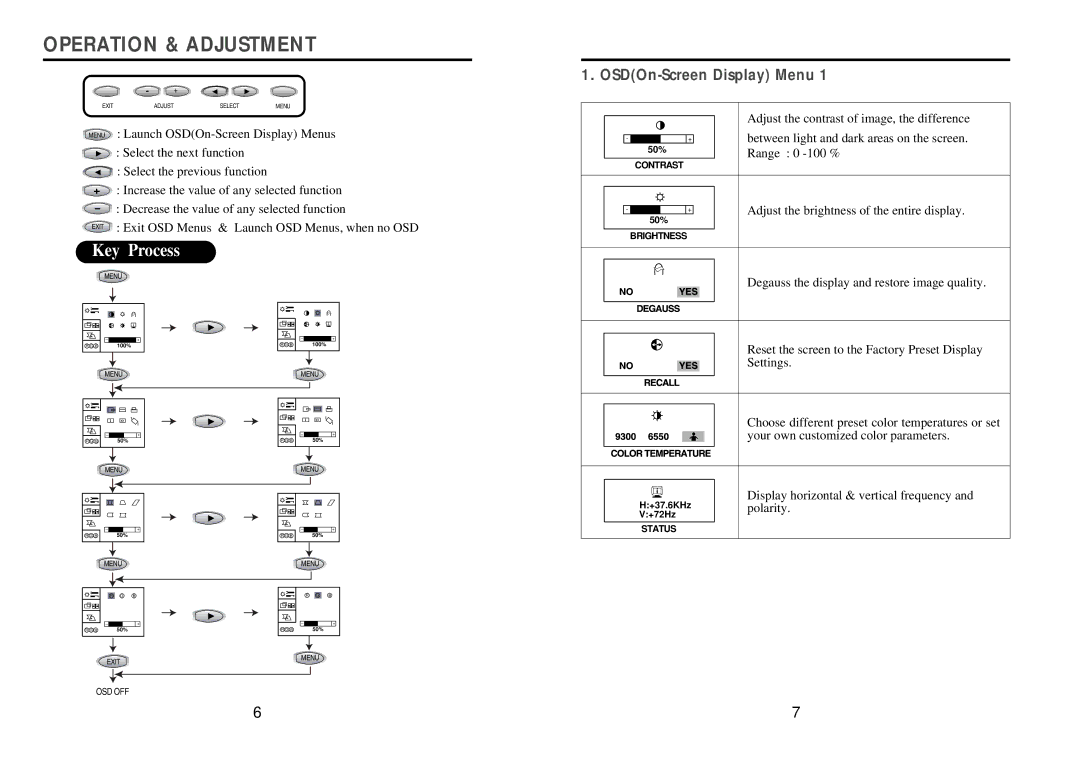OPERATION & ADJUSTMENT
- | + |
EXIT | ADJUST | SELECT | MENU |
MENU : Launch | |
| : Select the next function |
| : Select the previous function |
| : Increase the value of any selected function |
| : Decrease the value of any selected function |
EXIT | : Exit OSD Menus & Launch OSD Menus, when no OSD |
Key Process
1. OSD(On-Screen Display) Menu 1
|
|
|
|
|
|
|
| Adjust the contrast of image, the difference |
|
|
|
|
|
|
|
| between light and dark areas on the screen. |
|
| - |
|
|
| + |
| |
|
|
| 50% |
|
| Range : 0 | ||
|
|
|
| CONTRAST |
| |||
|
|
|
|
|
|
|
|
|
|
|
|
|
|
|
|
| Adjust the brightness of the entire display. |
|
|
|
|
|
|
|
| |
|
| - |
|
|
| + |
| |
|
|
| 50% |
|
| |||
|
|
|
|
|
| |||
|
|
|
|
|
|
|
|
|
|
|
| BRIGHTNESS |
| ||||
MENU |
– | + |
R G B | 100% |
– | + |
R G B | 100% |
Degauss the display and restore image quality. |
Reset the screen to the Factory Preset Display Settings.
MENU |
– | + |
R G B | 50% |
MENU |
– | + |
R G B | 50% |
MENU |
R | G | B |
– |
| + |
R G B | 50% |
|
MENU |
– | + |
R G B | 50% |
MENU |
– | + |
R G B | 50% |
MENU |
R | G | B |
– |
| + |
R G B | 50% |
|
Choose different preset color temperatures or set your own customized color parameters.
H:+37.6KHz | Display horizontal & vertical frequency and |
polarity. | |
V:+72Hz |
|
STATUS |
|
EXIT | MENU |
|
OSD OFF
6 | 7 |