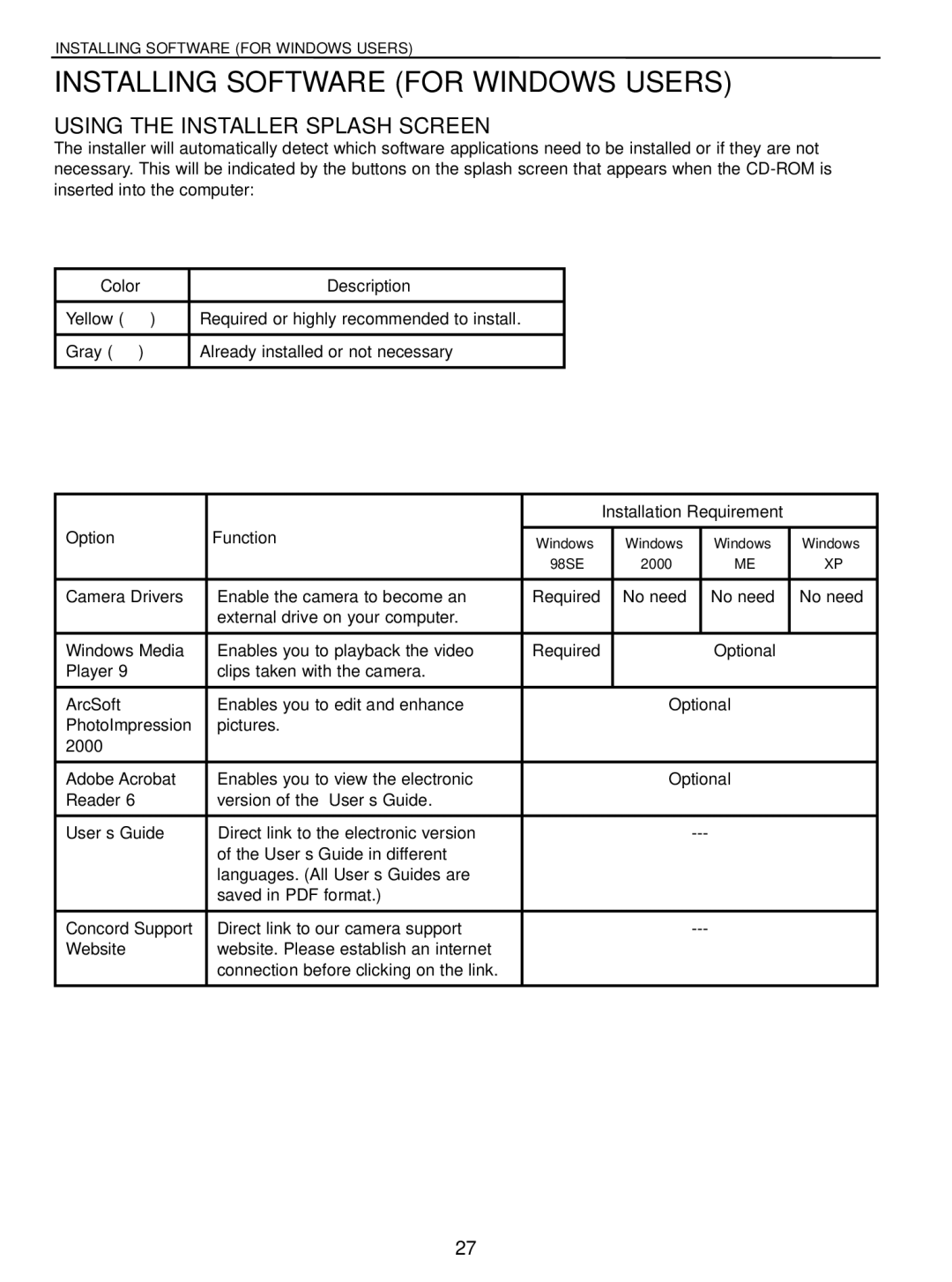5040 specifications
The Concord Camera 5040 is a notable digital camera that garnered attention for its blend of simplicity and functionality, making it suitable for both beginners and photography enthusiasts. With a resolution of 5.0 megapixels, the camera ensures that images produced are sharp and hold a decent quality for everyday use.One of the key features of the Concord Camera 5040 is its built-in optical zoom, which enhances the photographer's ability to capture distant subjects without losing image clarity. The camera typically comes with a 3x optical zoom, allowing users to get closer to their subjects while maintaining high image quality. This feature is particularly useful for wildlife photography or events where the photographer may not want to disturb the action.
Another significant aspect of the 5040 is its user-friendly interface. The camera is designed with a straightforward layout that allows users to navigate features and settings with ease. This makes it an ideal choice for individuals new to digital photography. The LCD screen on the back provides clear and bright visuals, enabling users to compose their shots effectively.
In terms of technology, the Concord Camera 5040 incorporates automatic exposure settings, which guarantees well-exposed photographs in various lighting conditions. The camera also offers different shooting modes, including portrait, landscape, and night settings, allowing for versatility in capturing different scenes.
The Concord Camera 5040 supports the use of SD memory cards for storage, providing ample space for photos and videos without the need for frequent transfers. The camera's battery life is commendable, allowing for extended shooting sessions, which is a boon for travelers and event photographers alike.
In conclusion, the Concord Camera 5040 stands out for its combination of useful features, user-friendly design, and reliable performance. With its 5.0-megapixel resolution, 3x optical zoom, and a variety of shooting modes, it remains a solid choice for those looking to dive into the world of digital photography without being overwhelmed by complexity. Its balance of simplicity and functionality proves that high-quality photography does not always require an advanced understanding of technology.