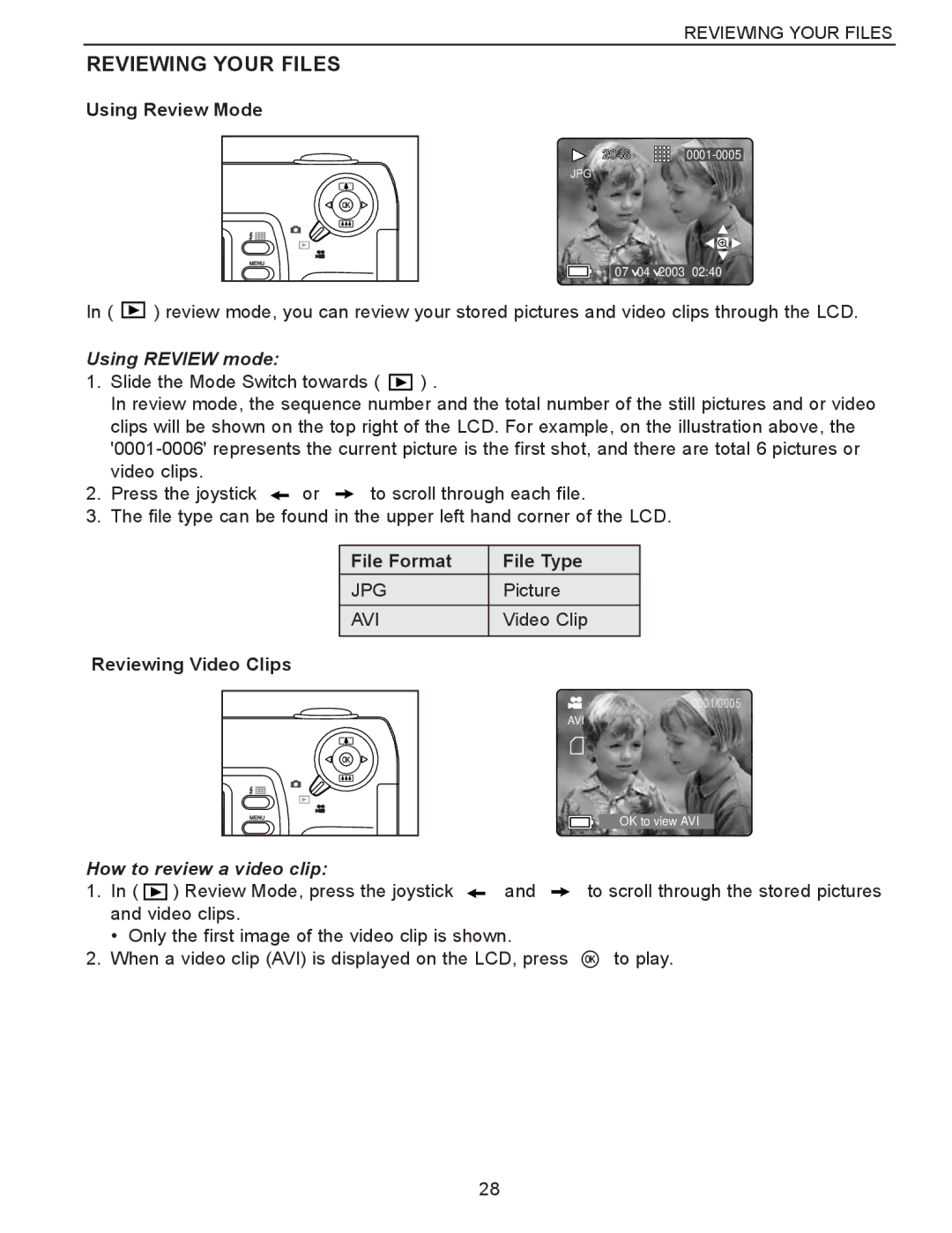REVIEWING YOUR FILES
REVIEWING YOUR FILES
Using Review Mode
OK |
2048 ![]()
![]()
![]()
![]()
![]()
![]()
![]()
![]()
JPG
07 ⁄ 04 ⁄ 2003 02:40
In ( ![]()
![]()
![]() ) review mode, you can review your stored pictures and video clips through the LCD.
) review mode, you can review your stored pictures and video clips through the LCD.
Using REVIEW mode:
1.Slide the Mode Switch towards ( ![]() ) .
) .
In review mode, the sequence number and the total number of the still pictures and or video clips will be shown on the top right of the LCD. For example, on the illustration above, the
2.Press the joystick ![]() or
or ![]() to scroll through each file.
to scroll through each file.
3.The file type can be found in the upper left hand corner of the LCD.
File Format | File Type |
JPG | Picture |
AVI | Video Clip |
Reviewing Video Clips
OK |
0001/0005
AVI
OK to view AVI
How to review a video clip:
1.In ( ![]()
![]()
![]() ) Review Mode, press the joystick
) Review Mode, press the joystick ![]() and
and ![]() and video clips.
and video clips.
• Only the first image of the video clip is shown.
2.When a video clip (AVI) is displayed on the LCD, press
to scroll through the stored pictures
OK to play.
28