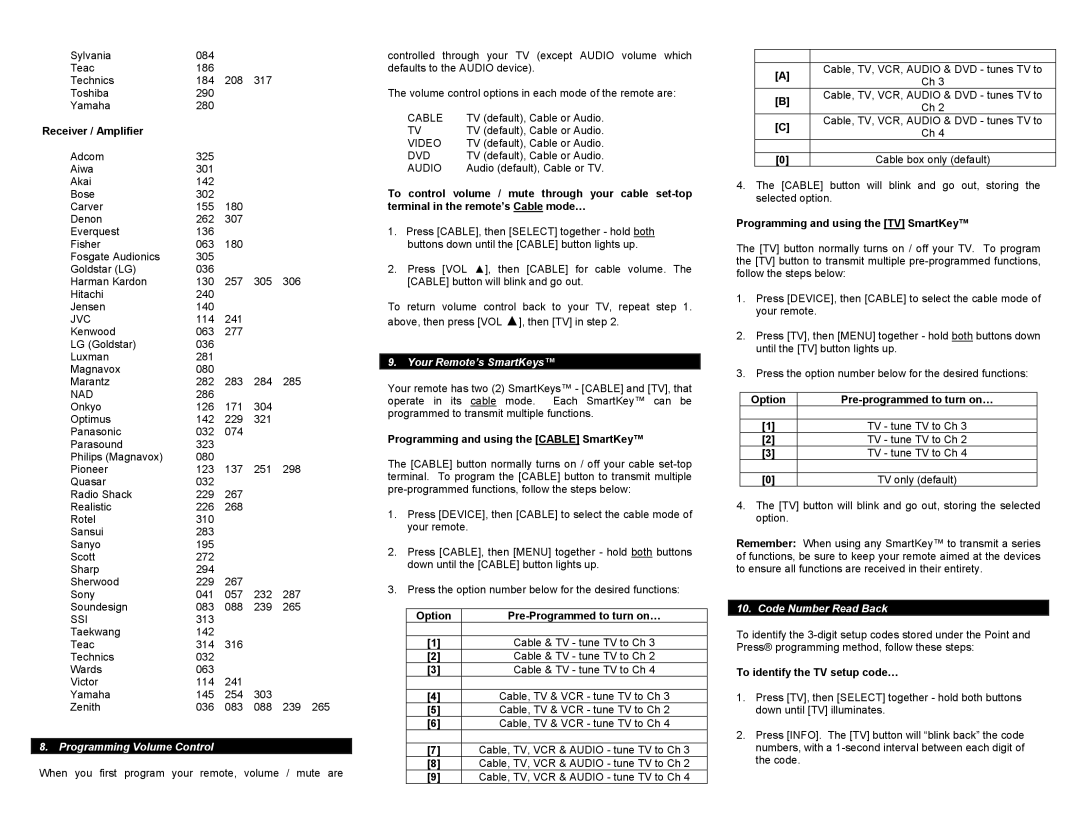RT-U50-25S specifications
The Contec RT-U50-25S is an advanced temperature and humidity data logger designed for diverse applications, ranging from industrial environments to laboratories. Notable for its compact design and robust performance, the RT-U50-25S serves as a critical tool for monitoring environmental conditions accurately.One of the main features of the RT-U50-25S is its high precision in measuring temperature and humidity. It boasts a temperature measurement range of -20°C to 60°C, with an accuracy of ±0.3°C. For humidity, it provides a range of 0% to 100% RH, with an accuracy of ±2% RH. This level of precision ensures that users can rely on the data collected for critical processes that depend on specific environmental conditions.
The device also integrates a large storage capacity, capable of storing up to 16,000 data points. This extensive memory means users can monitor conditions over prolonged periods, making it ideal for long-term studies or continuous monitoring applications. The data can be easily accessed and downloaded via USB, allowing for straightforward data management and analysis.
In terms of technology, the RT-U50-25S implements cutting-edge sensors that ensure rapid response times and reliable readings. These sensors are essential for applications where environmental changes can occur swiftly, ensuring timely interventions if necessary. Furthermore, the device operates on a long-lasting battery, allowing for extended periods of use without the need for frequent replacements.
Another standout feature of the RT-U50-25S is its user-friendly interface, which enables easy configuration and operation. The logger includes a simple LED display that provides instant feedback on the device's status, battery level, and current measurements, enhancing usability for operators of varying technical backgrounds.
The Contec RT-U50-25S is also designed with durability in mind. Its protective casing ensures resilience against dust and moisture, making it suitable for diverse working conditions. Whether utilized in a research lab, manufacturing facility, or fieldwork, the RT-U50-25S stands out for its reliability and performance.
In summary, the Contec RT-U50-25S is a powerful temperature and humidity data logger that combines precision, technology, and user-friendliness. With its robust features, it is an invaluable tool for organizations that prioritize environmental monitoring and data accuracy in their operations.