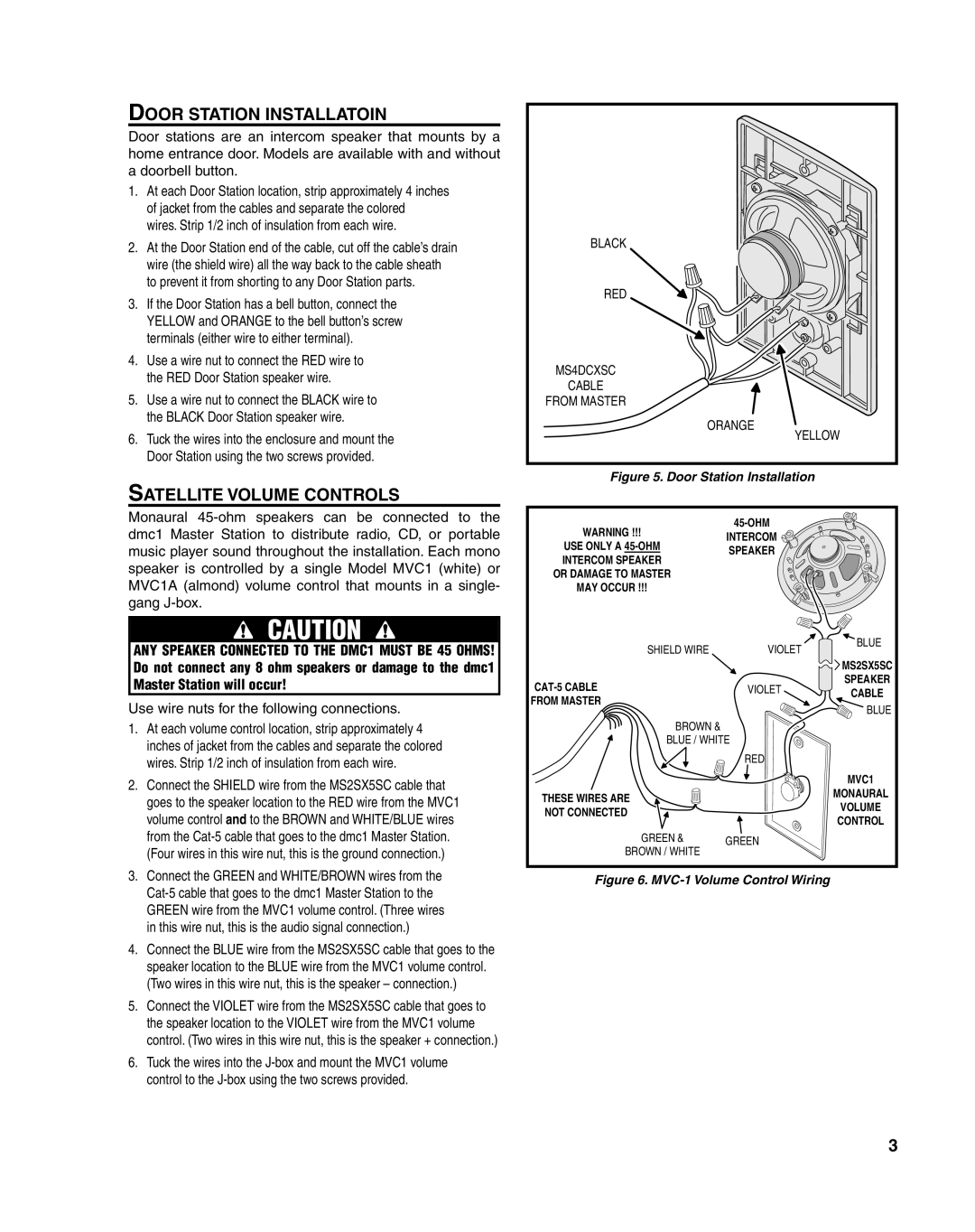DMC1HC specifications
The M&S Systems DMC1HC is a cutting-edge digital media converter designed for professionals seeking high-quality audio and video transitions in their workflows. This versatile device is particularly noted for its ability to convert different forms of digital and analog signals seamlessly, making it a favorite in broadcasting, live events, and studio environments.One of the standout features of the DMC1HC is its comprehensive video and audio format compatibility. It supports a wide range of video resolutions, from standard definition (SD) to high definition (HD) and even ultra-high definition (UHD). This flexibility ensures that users can work with various legacy systems and cutting-edge technology without the hassle of compatibility issues. The DMC1HC also accommodates multiple audio formats, including PCM, AAC, and others, providing users with the ability to handle a diverse array of audio inputs and outputs.
The DMC1HC is built on advanced signal processing technologies that guarantee superior quality in signal conversion. With the implementation of high-quality codecs and low-latency processing, users can expect minimal degradation in audio and video quality during conversion. This is particularly critical in live-streaming scenarios, where delays or quality loss can severely impact the viewer experience.
Another key characteristic of the DMC1HC is its robust build quality, which is designed to withstand the rigors of professional use. The durable casing and high-quality connectors ensure that the unit can handle daily usage in demanding environments without performance issues. Additionally, the device features an intuitive interface that simplifies operation, featuring clear labeling and controls that make it easy for users to switch between formats or monitor signal integrity.
The DMC1HC also incorporates advanced functionality, such as real-time monitoring capabilities and an array of diagnostic tools to ensure optimal performance. Users can easily track signal health and address any issues proactively, contributing to greater reliability in professional settings.
In summary, the M&S Systems DMC1HC is a versatile digital media converter that excels in quality, reliability, and ease of use. Its ability to handle multiple formats, innovative technology, and rugged design make it an essential tool for any professional involved in audio and video production. Whether for broadcasting, live event management, or studio work, the DMC1HC stands out as a premium choice for ensuring high-fidelity media conversion.