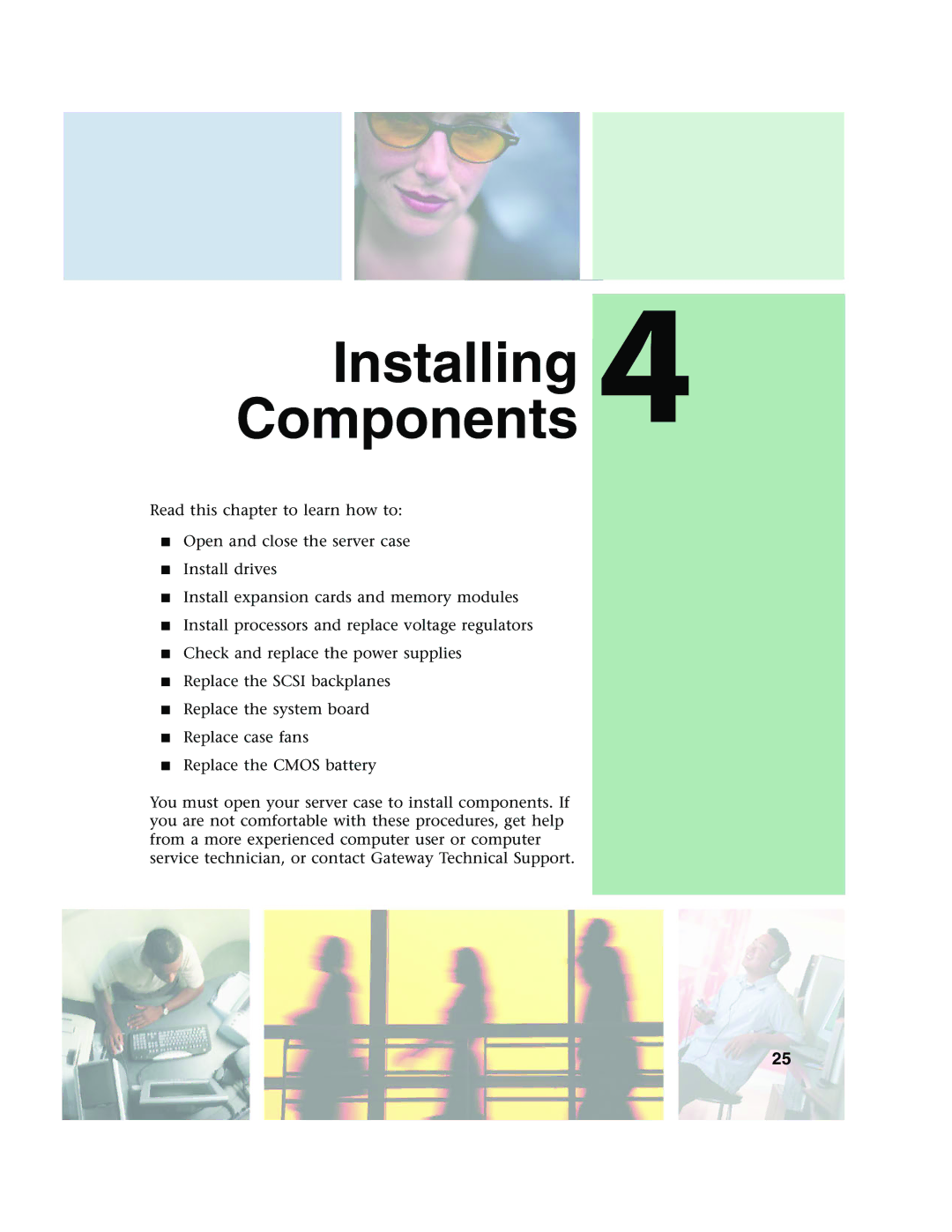ComponentsInstalling 4
Read this chapter to learn how to:
■Open and close the server case
■Install drives
■Install expansion cards and memory modules
■Install processors and replace voltage regulators
■Check and replace the power supplies
■Replace the SCSI backplanes
■Replace the system board
■Replace case fans
■Replace the CMOS battery
You must open your server case to install components. If you are not comfortable with these procedures, get help from a more experienced computer user or computer service technician, or contact Gateway Technical Support.
25