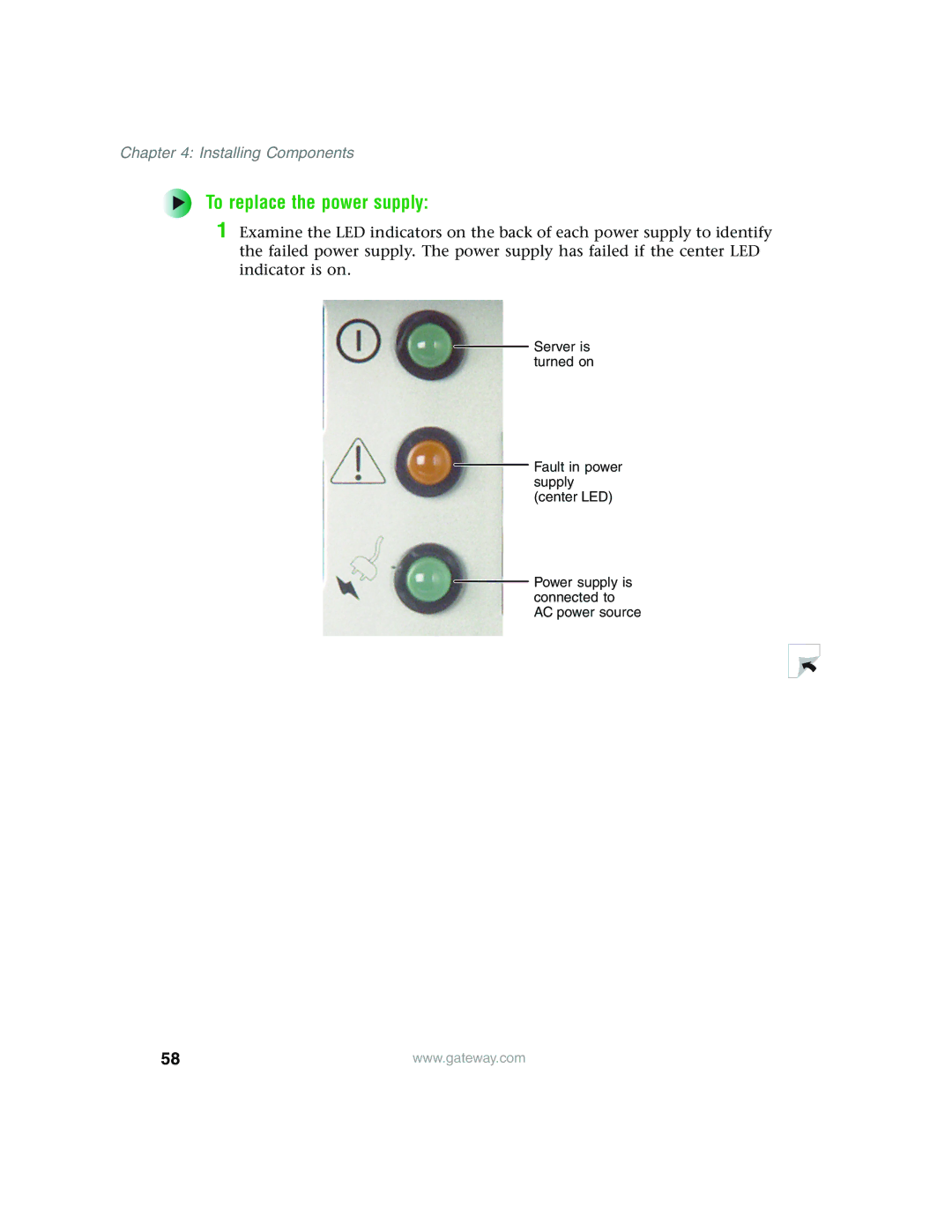Chapter 4: Installing Components
To replace the power supply:
1 Examine the LED indicators on the back of each power supply to identify the failed power supply. The power supply has failed if the center LED indicator is on.
Server is turned on
![]() Fault in power supply (center LED)
Fault in power supply (center LED)
![]() Power supply is connected to AC power source
Power supply is connected to AC power source
58 | www.gateway.com |