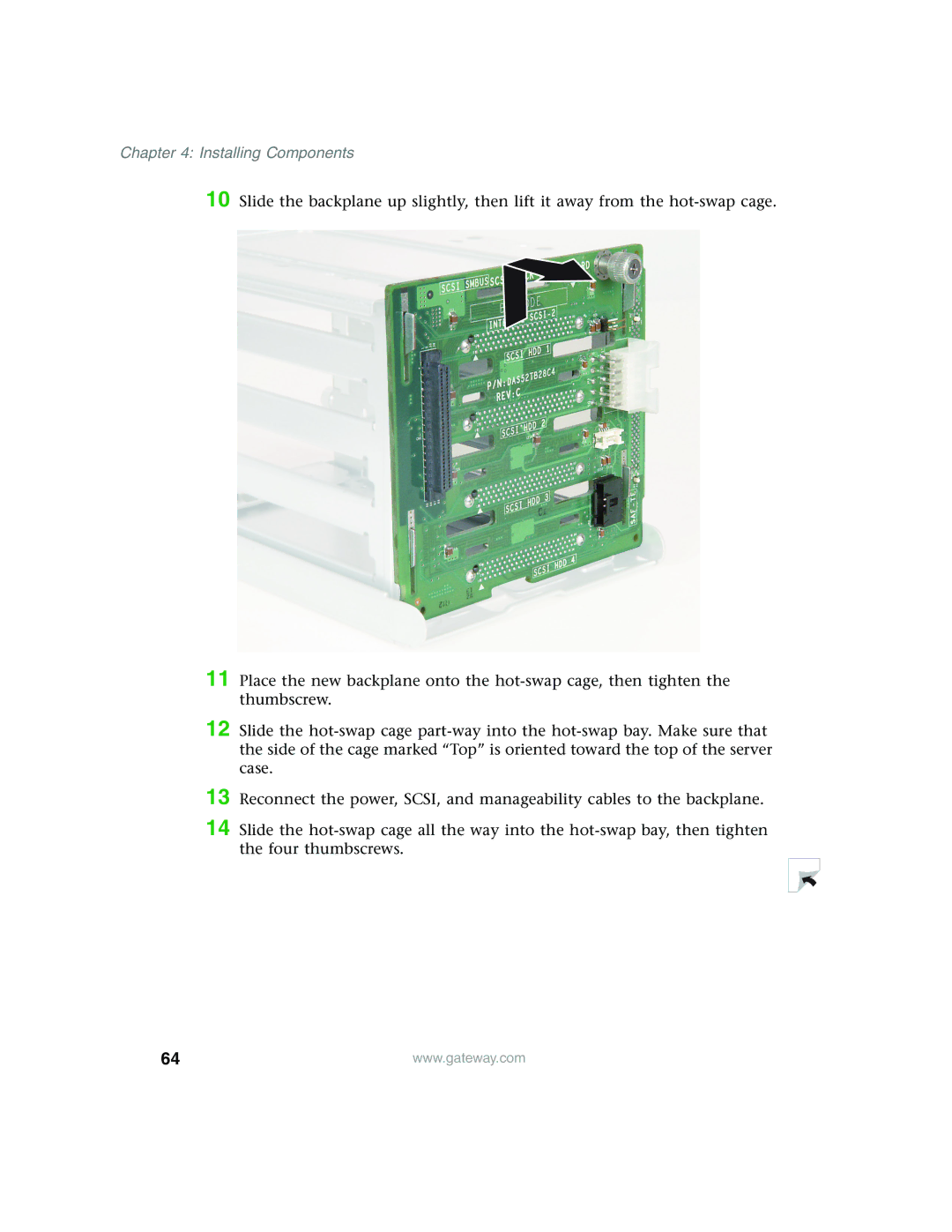Reconnect the power, SCSI, and manageability cables to the backplane.
Chapter 4: Installing Components
10 Slide the backplane up slightly, then lift it away from the hot-swap cage.
11 Place the new backplane onto the hot-swap cage, then tighten the thumbscrew.
12 Slide the hot-swap cage part-way into the hot-swap bay. Make sure that the side of the cage marked “Top” is oriented toward the top of the server case.
13
14 Slide the hot-swap cage all the way into the hot-swap bay, then tighten the four thumbscrews.