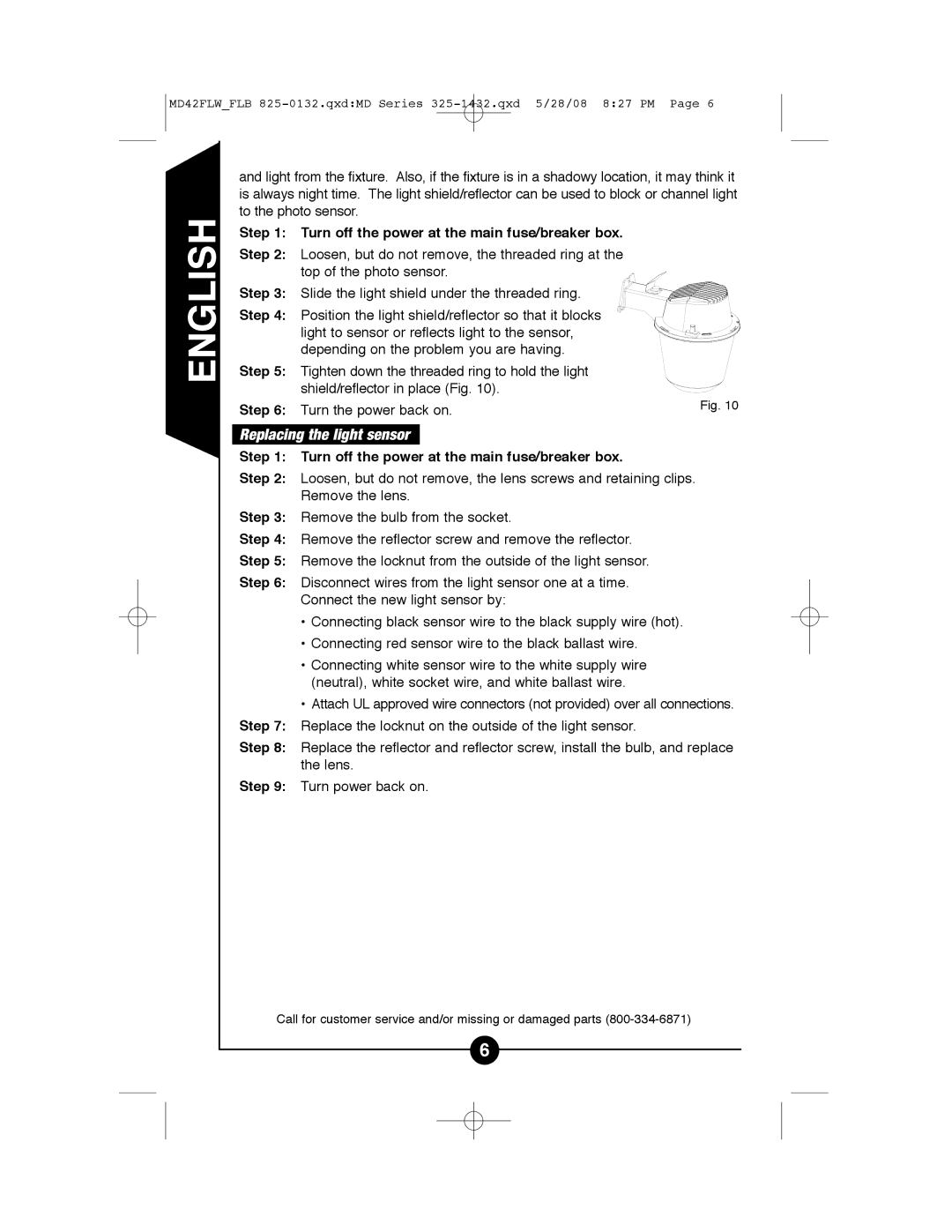MD42FLW_FLB
ENGLISH
and light from the fixture. Also, if the fixture is in a shadowy location, it may think it is always night time. The light shield/reflector can be used to block or channel light to the photo sensor.
Step 1: Turn off the power at the main fuse/breaker box.
Step 2: Loosen, but do not remove, the threaded ring at the top of the photo sensor.
Step 3: Slide the light shield under the threaded ring.
Step 4: Position the light shield/reflector so that it blocks light to sensor or reflects light to the sensor, depending on the problem you are having.
Step 5: Tighten down the threaded ring to hold the light shield/reflector in place (Fig. 10).
Step 6: Turn the power back on.Fig. 10
Replacing the light sensor
Step 1: Turn off the power at the main fuse/breaker box.
Step 2: Loosen, but do not remove, the lens screws and retaining clips. Remove the lens.
Step 3: Remove the bulb from the socket.
Step 4: Remove the reflector screw and remove the reflector.
Step 5: Remove the locknut from the outside of the light sensor.
Step 6: Disconnect wires from the light sensor one at a time. Connect the new light sensor by:
•Connecting black sensor wire to the black supply wire (hot).
•Connecting red sensor wire to the black ballast wire.
•Connecting white sensor wire to the white supply wire (neutral), white socket wire, and white ballast wire.
•Attach UL approved wire connectors (not provided) over all connections.
Step 7: Replace the locknut on the outside of the light sensor.
Step 8: Replace the reflector and reflector screw, install the bulb, and replace the lens.
Step 9: Turn power back on.
Call for customer service and/or missing or damaged parts
6