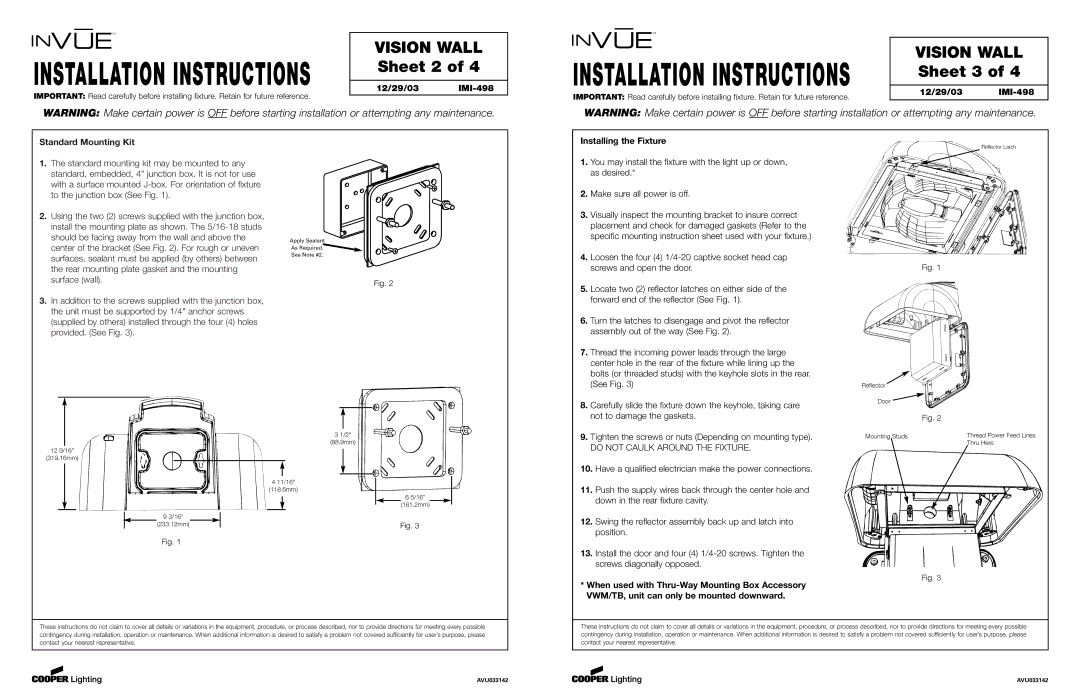TM
INSTALLATION INSTRUCTIONS
IMPORTANT: Read carefully before installing fixture. Retain for future reference.
VISION WALL Sheet 2 of 4
12/29/03 IMI-498
TM
INSTALLATION INSTRUCTIONS
IMPORTANT: Read carefully before installing fixture. Retain for future reference.
VISION WALL Sheet 3 of 4
12/29/03 IMI-498
WARNING: Make certain power is OFF before starting installation or attempting any maintenance.
WARNING: Make certain power is OFF before starting installation or attempting any maintenance.
Standard Mounting Kit
1.The standard mounting kit may be mounted to any standard, embedded, 4" junction box. It is not for use
with a surface mounted
2.Using the two (2) screws supplied with the junction box,
install the mounting plate as shown. The |
| |
should be facing away from the wall and above the | Apply Sealant | |
center of the bracket (See Fig. 2). For rough or uneven | ||
As Required. | ||
surfaces, sealant must be applied (by others) between | See Note #2. | |
| ||
the rear mounting plate gasket and the mounting |
| |
surface (wall). | Fig. 2 | |
|
3.In addition to the screws supplied with the junction box, the unit must be supported by 1/4" anchor screws (supplied by others) installed through the four (4) holes provided. (See Fig. 3).
3 1/2"
![]()
![]() (88.9mm) 12 9/16”
(88.9mm) 12 9/16”![]()
![]()
![]()
![]()
![]()
![]()
(319.16mm)
4 11/16" (118.6mm)
6 5/16”
(161.2mm)
9 3/16” |
|
(233.12mm) | Fig. 3 |
Fig. 1
Installing the Fixture
1.You may install the fixture with the light up or down, as desired.*
2.Make sure all power is off.
3.Visually inspect the mounting bracket to insure correct placement and check for damaged gaskets (Refer to the specific mounting instruction sheet used with your fixture.)
4.Loosen the four (4)
5.Locate two (2) reflector latches on either side of the forward end of the reflector (See Fig. 1).
6.Turn the latches to disengage and pivot the reflector assembly out of the way (See Fig. 2).
7.Thread the incoming power leads through the large center hole in the rear of the fixture while lining up the bolts (or threaded studs) with the keyhole slots in the rear. (See Fig. 3)
8.Carefully slide the fixture down the keyhole, taking care not to damage the gaskets.
9.Tighten the screws or nuts (Depending on mounting type).
DO NOT CAULK AROUND THE FIXTURE.
10.Have a qualified electrician make the power connections.
11.Push the supply wires back through the center hole and down in the rear fixture cavity.
12.Swing the reflector assembly back up and latch into position.
13.Install the door and four (4)
*When used with
Reflector Latch
Fig. 1
Reflector
Door
| Fig. 2 |
Mounting Studs | Thread Power Feed Lines |
| Thru Here |
Fig. 3
These instructions do not claim to cover all details or variations in the equipment, procedure, or process described, nor to provide directions for meeting every possible contingency during installation, operation or maintenance. When additional information is desired to satisfy a problem not covered sufficiently for user’s purpose, please contact your nearest representative.
AVU033142
These instructions do not claim to cover all details or variations in the equipment, procedure, or process described, nor to provide directions for meeting every possible contingency during installation, operation or maintenance. When additional information is desired to satisfy a problem not covered sufficiently for user’s purpose, please contact your nearest representative.
AVU033142