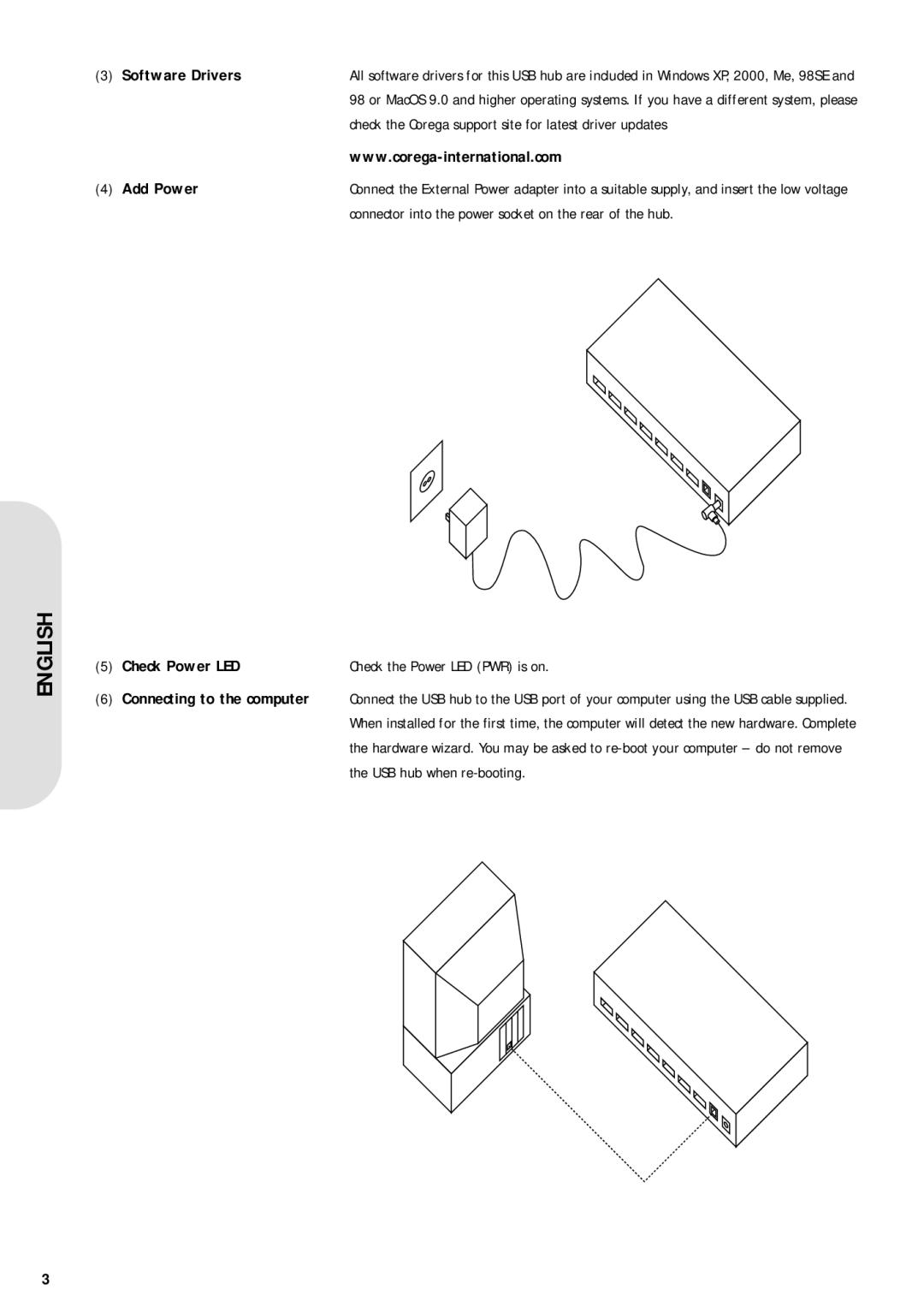ENGLISH
(3) | Software Drivers | All software drivers for this USB hub are included in Windows XP, 2000, Me, 98SE and |
|
| 98 or MacOS 9.0 and higher operating systems. If you have a different system, please |
|
| check the Corega support site for latest driver updates |
|
| |
(4) | Add Power | Connect the External Power adapter into a suitable supply, and insert the low voltage |
|
| connector into the power socket on the rear of the hub. |
(5) Check Power LED | Check the Power LED (PWR) is on. |
(6)Connecting to the computer Connect the USB hub to the USB port of your computer using the USB cable supplied. When installed for the first time, the computer will detect the new hardware. Complete the hardware wizard. You may be asked to
3