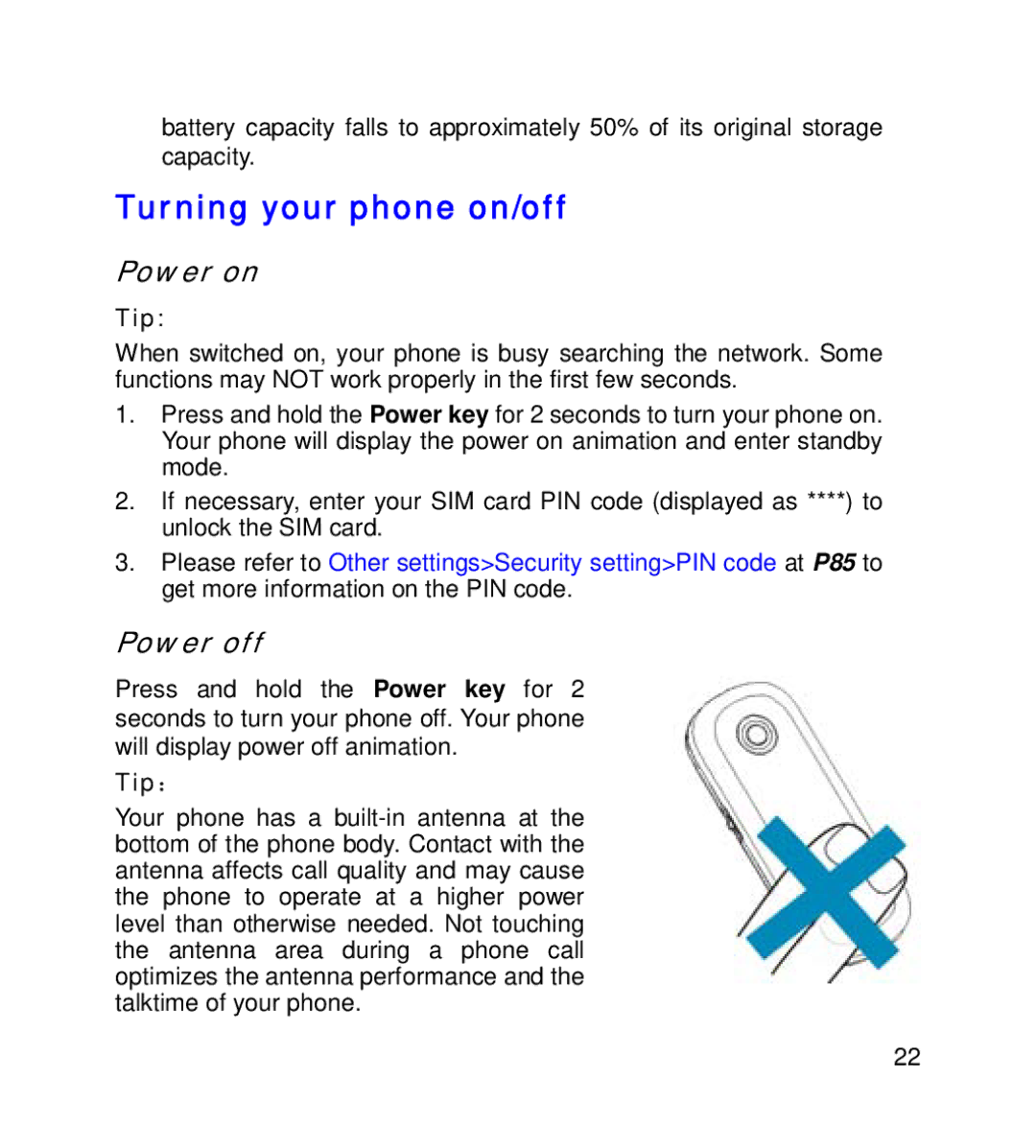battery capacity falls to approximately 50% of its original storage capacity.
Turning your phone on/off
Power on
Tip:
When switched on, your phone is busy searching the network. Some functions may NOT work properly in the first few seconds.
1.Press and hold the Power key for 2 seconds to turn your phone on. Your phone will display the power on animation and enter standby mode.
2.If necessary, enter your SIM card PIN code (displayed as ****) to unlock the SIM card.
3.Please refer to Other settings>Security setting>PIN code at P85 to get more information on the PIN code.
Power off
Press and hold the Power key for 2 seconds to turn your phone off. Your phone will display power off animation.
Tip:
Your phone has a
22