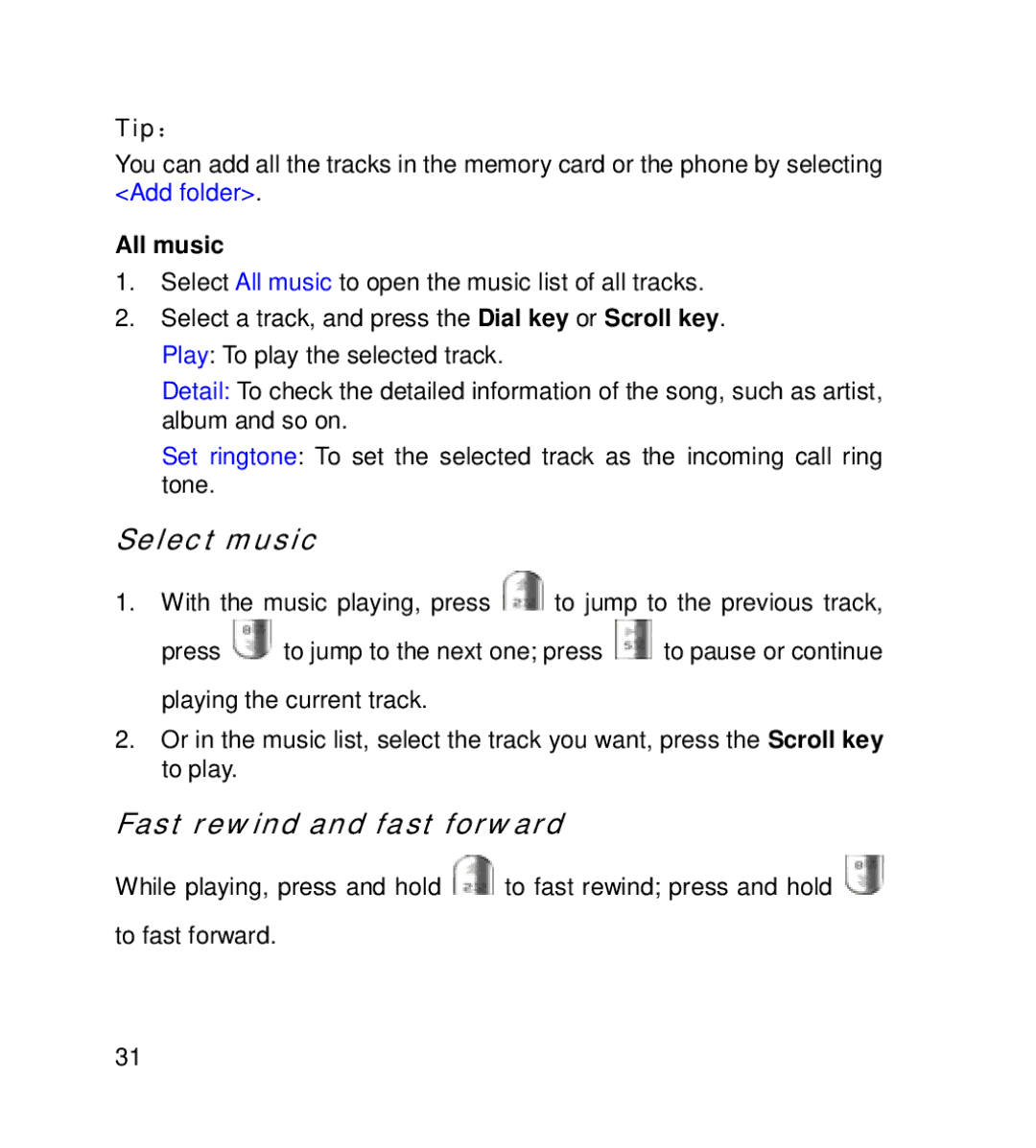Tip:
You can add all the tracks in the memory card or the phone by selecting <Add folder>.
All music
1.Select All music to open the music list of all tracks.
2.Select a track, and press the Dial key or Scroll key. Play: To play the selected track.
Detail: To check the detailed information of the song, such as artist, album and so on.
Set ringtone: To set the selected track as the incoming call ring tone.
Select music
1.With the music playing, press ![]() to jump to the previous track,
to jump to the previous track,
press ![]() to jump to the next one; press
to jump to the next one; press ![]() to pause or continue playing the current track.
to pause or continue playing the current track.
2.Or in the music list, select the track you want, press the Scroll key to play.
Fast rewind and fast forward
While playing, press and hold ![]() to fast rewind; press and hold
to fast rewind; press and hold ![]()
to fast forward.
31