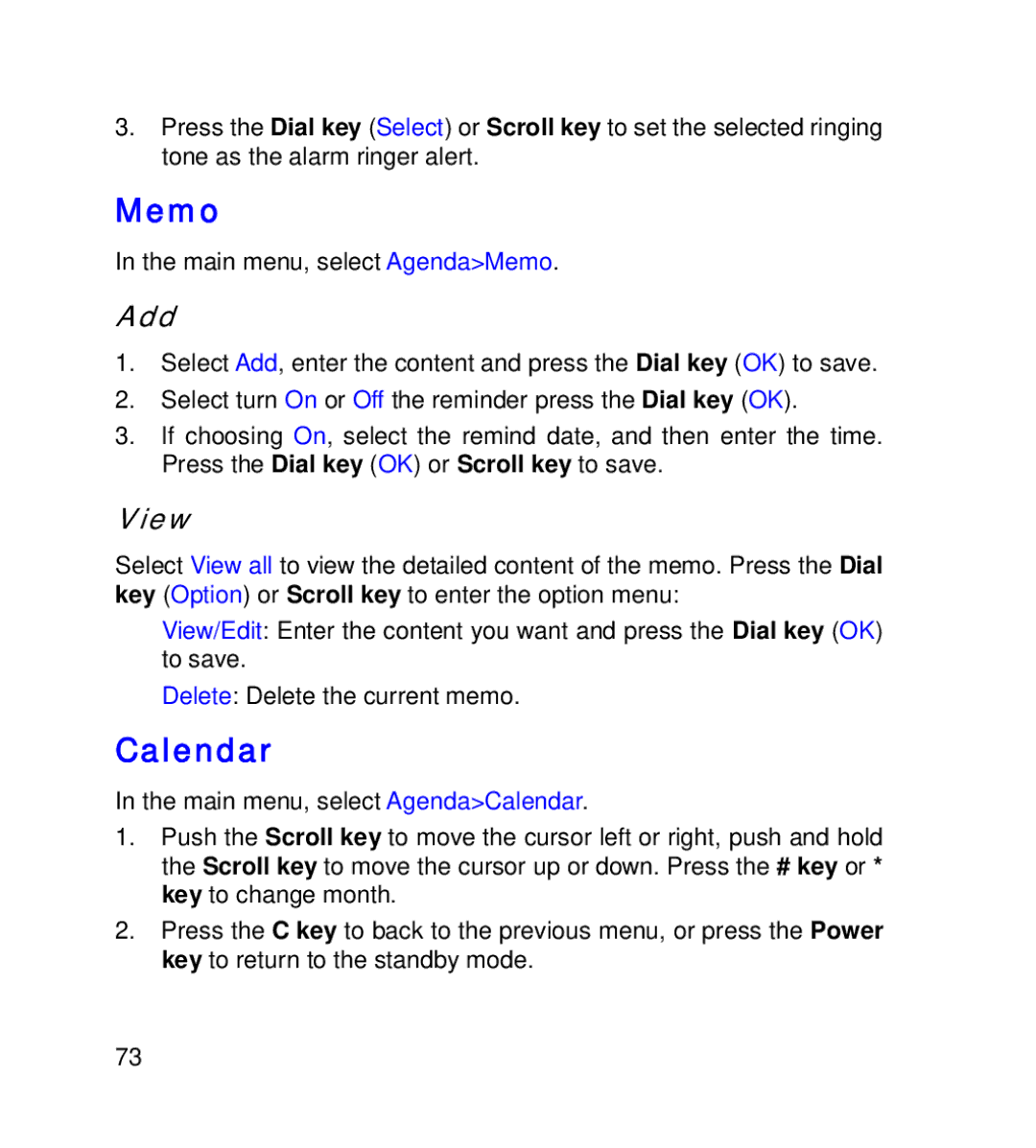3.Press the Dial key (Select) or Scroll key to set the selected ringing tone as the alarm ringer alert.
Memo
In the main menu, select Agenda>Memo.
Add
1.Select Add, enter the content and press the Dial key (OK) to save.
2.Select turn On or Off the reminder press the Dial key (OK).
3.If choosing On, select the remind date, and then enter the time. Press the Dial key (OK) or Scroll key to save.
View
Select View all to view the detailed content of the memo. Press the Dial key (Option) or Scroll key to enter the option menu:
View/Edit: Enter the content you want and press the Dial key (OK) to save.
Delete: Delete the current memo.
Calendar
In the main menu, select Agenda>Calendar.
1.Push the Scroll key to move the cursor left or right, push and hold the Scroll key to move the cursor up or down. Press the # key or * key to change month.
2.Press the C key to back to the previous menu, or press the Power key to return to the standby mode.
73