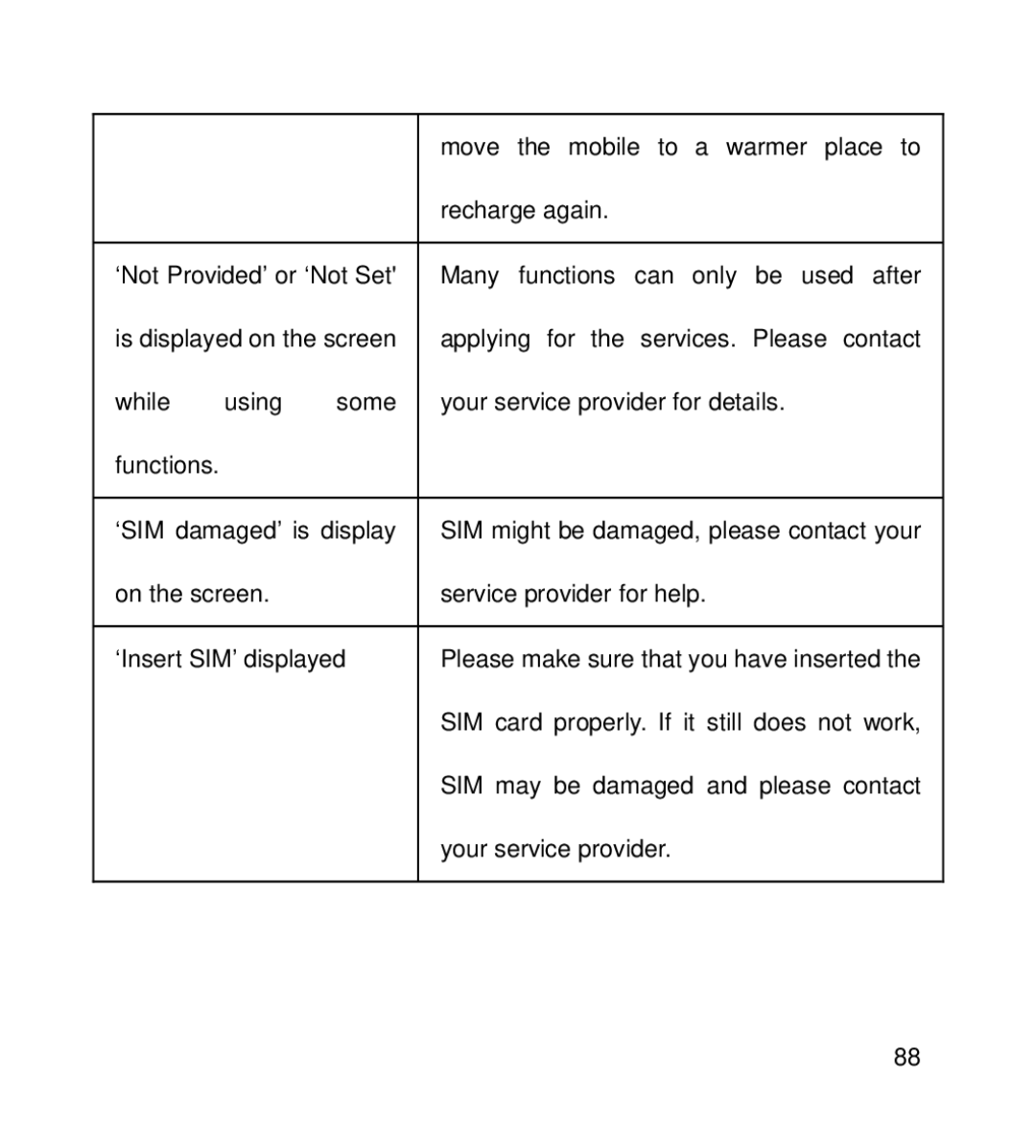|
|
| move the mobile to a warmer place to |
|
|
| recharge again. |
|
| ||
‘Not Provided’ or ‘Not Set' | Many functions can only be used after | ||
is displayed on the screen | applying for the services. Please contact | ||
while | using | some | your service provider for details. |
functions. |
|
|
|
|
| ||
‘SIM damaged’ is display | SIM might be damaged, please contact your | ||
on the screen. |
| service provider for help. | |
|
| ||
‘Insert SIM’ displayed | Please make sure that you have inserted the | ||
|
|
| SIM card properly. If it still does not work, |
|
|
| SIM may be damaged and please contact |
|
|
| your service provider. |
|
|
|
|
|
|
| 88 |
Page 89
Image 89