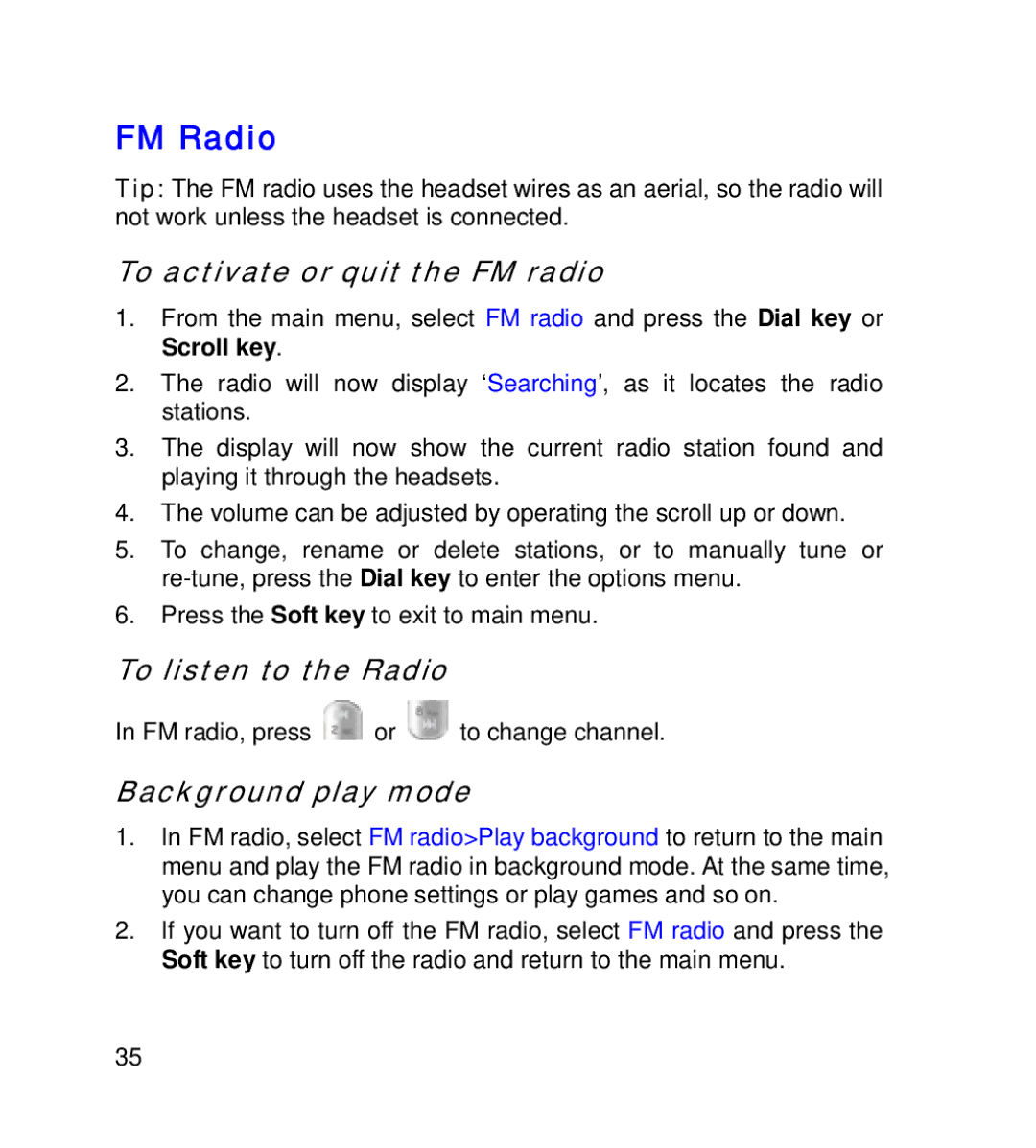FM Radio
Tip: The FM radio uses the headset wires as an aerial, so the radio will not work unless the headset is connected.
To activate or quit the FM radio
1.From the main menu, select FM radio and press the Dial key or Scroll key.
2.The radio will now display ‘Searching’, as it locates the radio stations.
3.The display will now show the current radio station found and playing it through the headsets.
4.The volume can be adjusted by operating the scroll up or down.
5.To change, rename or delete stations, or to manually tune or
6.Press the Soft key to exit to main menu.
To listen to the Radio
In FM radio, press ![]() or
or ![]() to change channel.
to change channel.
Background play mode
1.In FM radio, select FM radio>Play background to return to the main menu and play the FM radio in background mode. At the same time, you can change phone settings or play games and so on.
2.If you want to turn off the FM radio, select FM radio and press the Soft key to turn off the radio and return to the main menu.
35