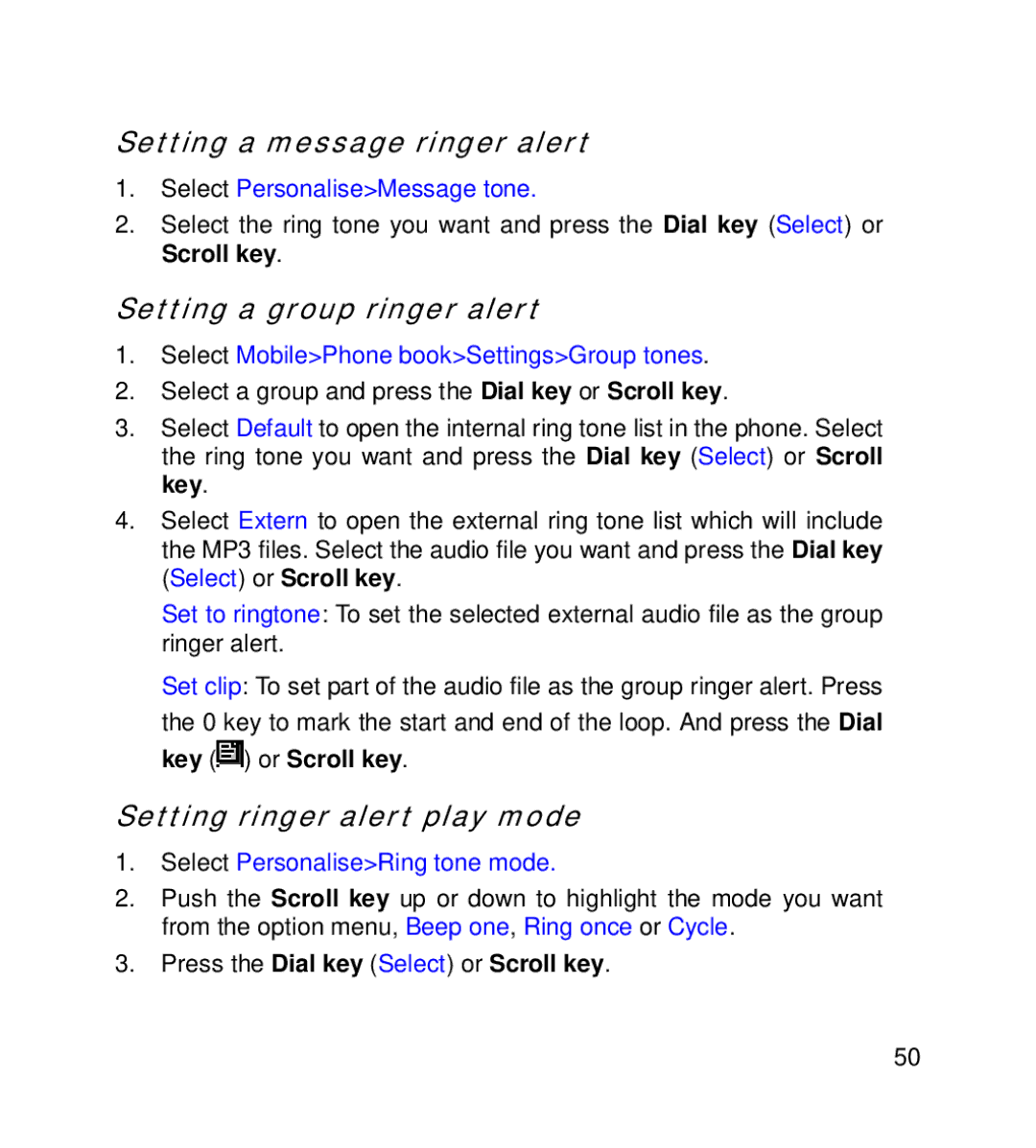Setting a message ringer alert
1.Select Personalise>Message tone.
2.Select the ring tone you want and press the Dial key (Select) or Scroll key.
Setting a group ringer alert
1.Select Mobile>Phone book>Settings>Group tones.
2.Select a group and press the Dial key or Scroll key.
3.Select Default to open the internal ring tone list in the phone. Select the ring tone you want and press the Dial key (Select) or Scroll key.
4.Select Extern to open the external ring tone list which will include the MP3 files. Select the audio file you want and press the Dial key (Select) or Scroll key.
Set to ringtone: To set the selected external audio file as the group ringer alert.
Set clip: To set part of the audio file as the group ringer alert. Press the 0 key to mark the start and end of the loop. And press the Dial key (![]() ) or Scroll key.
) or Scroll key.
Setting ringer alert play mode
1.Select Personalise>Ring tone mode.
2.Push the Scroll key up or down to highlight the mode you want from the option menu, Beep one, Ring once or Cycle.
3.Press the Dial key (Select) or Scroll key.
50