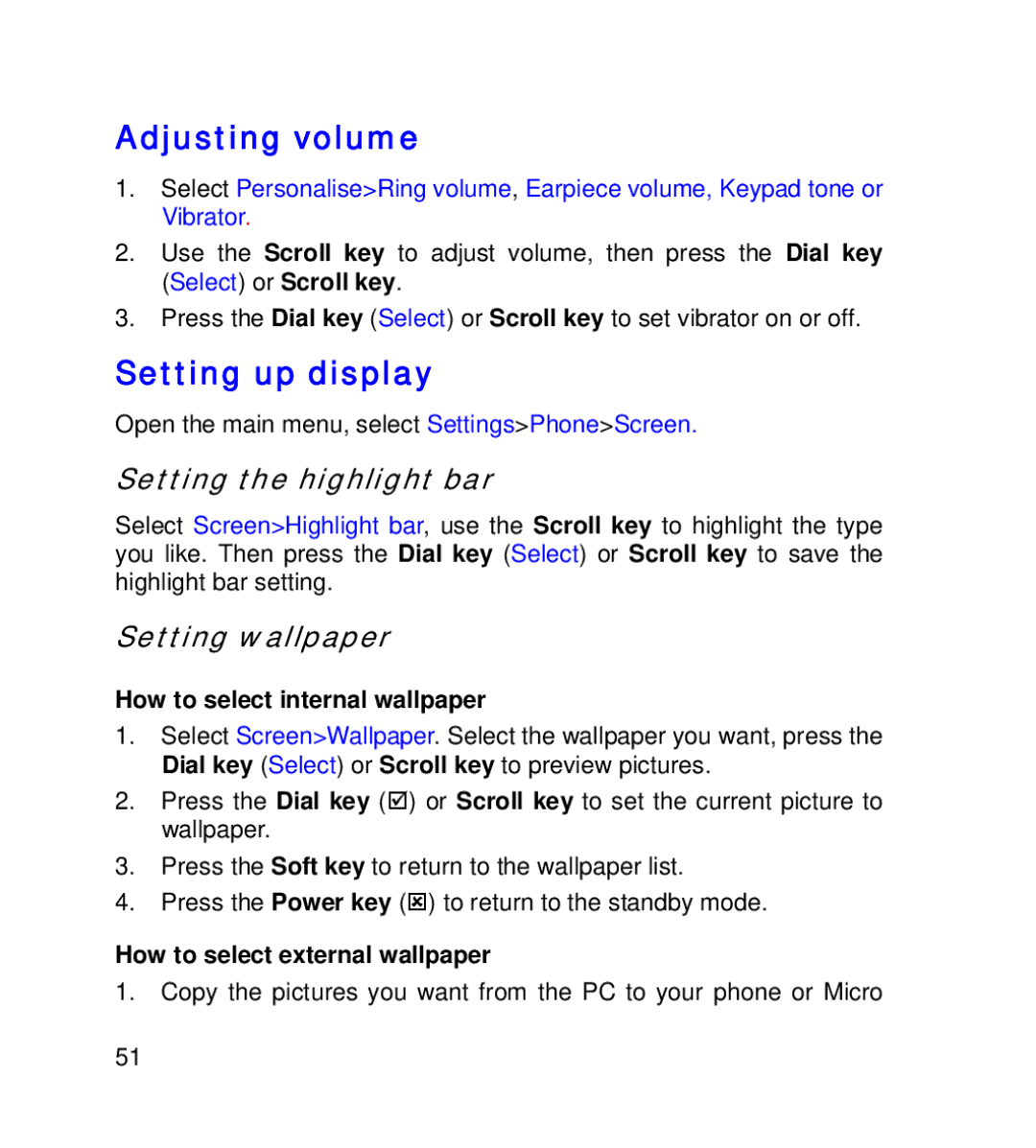Adjusting volume
1.Select Personalise>Ring volume, Earpiece volume, Keypad tone or Vibrator.
2.Use the Scroll key to adjust volume, then press the Dial key (Select) or Scroll key.
3.Press the Dial key (Select) or Scroll key to set vibrator on or off.
Setting up display
Open the main menu, select Settings>Phone>Screen.
Setting the highlight bar
Select Screen>Highlight bar, use the Scroll key to highlight the type you like. Then press the Dial key (Select) or Scroll key to save the highlight bar setting.
Setting wallpaper
How to select internal wallpaper
1.Select Screen>Wallpaper. Select the wallpaper you want, press the Dial key (Select) or Scroll key to preview pictures.
2.Press the Dial key (;) or Scroll key to set the current picture to wallpaper.
3.Press the Soft key to return to the wallpaper list.
4.Press the Power key (:) to return to the standby mode.
How to select external wallpaper
1.Copy the pictures you want from the PC to your phone or Micro