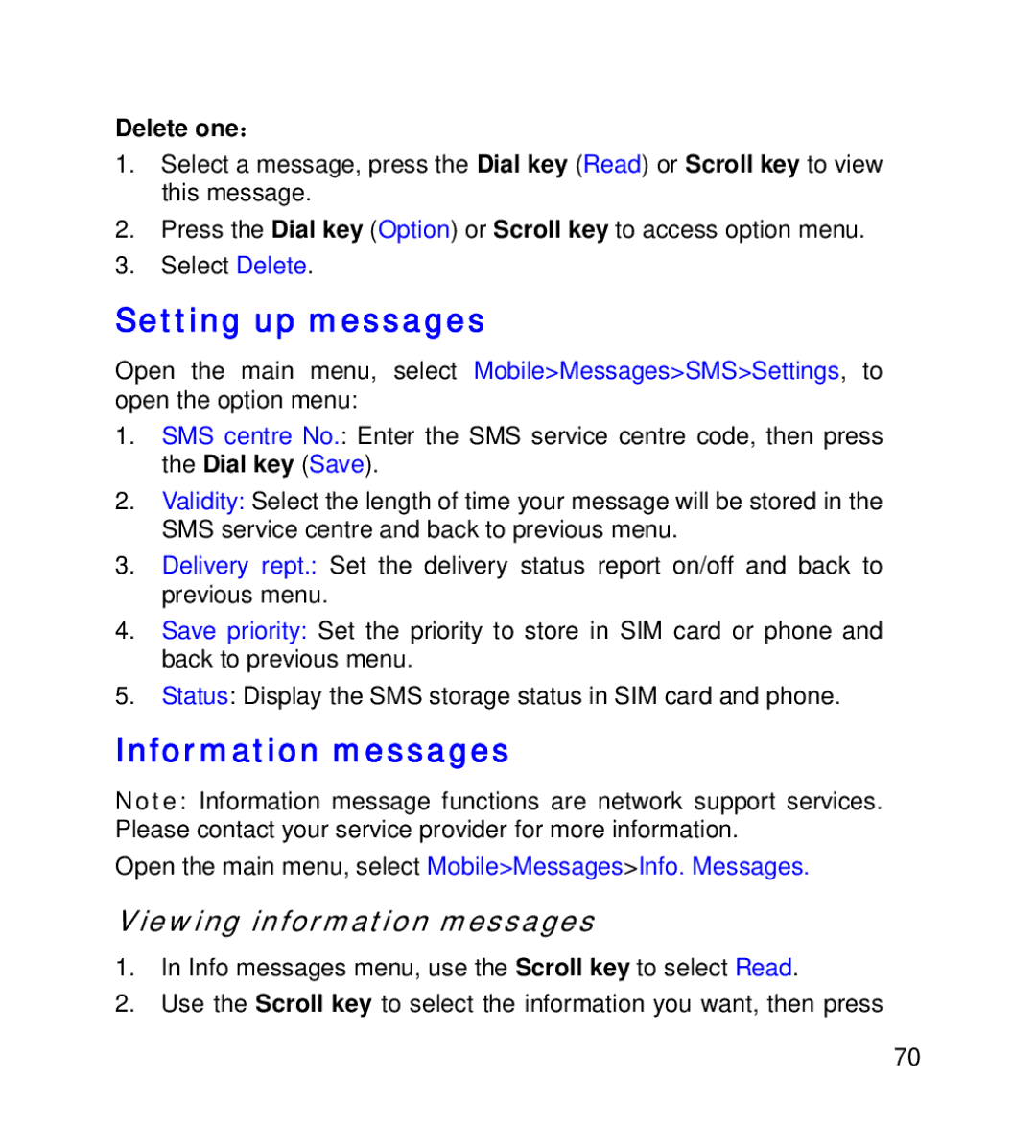Delete one:
1.Select a message, press the Dial key (Read) or Scroll key to view this message.
2.Press the Dial key (Option) or Scroll key to access option menu.
3.Select Delete.
Setting up messages
Open the main menu, select Mobile>Messages>SMS>Settings, to open the option menu:
1.SMS centre No.: Enter the SMS service centre code, then press the Dial key (Save).
2.Validity: Select the length of time your message will be stored in the SMS service centre and back to previous menu.
3.Delivery rept.: Set the delivery status report on/off and back to previous menu.
4.Save priority: Set the priority to store in SIM card or phone and back to previous menu.
5.Status: Display the SMS storage status in SIM card and phone.
Information messages
Note: Information message functions are network support services. Please contact your service provider for more information.
Open the main menu, select Mobile>Messages>Info. Messages.
Viewing information messages
1.In Info messages menu, use the Scroll key to select Read.
2.Use the Scroll key to select the information you want, then press
70