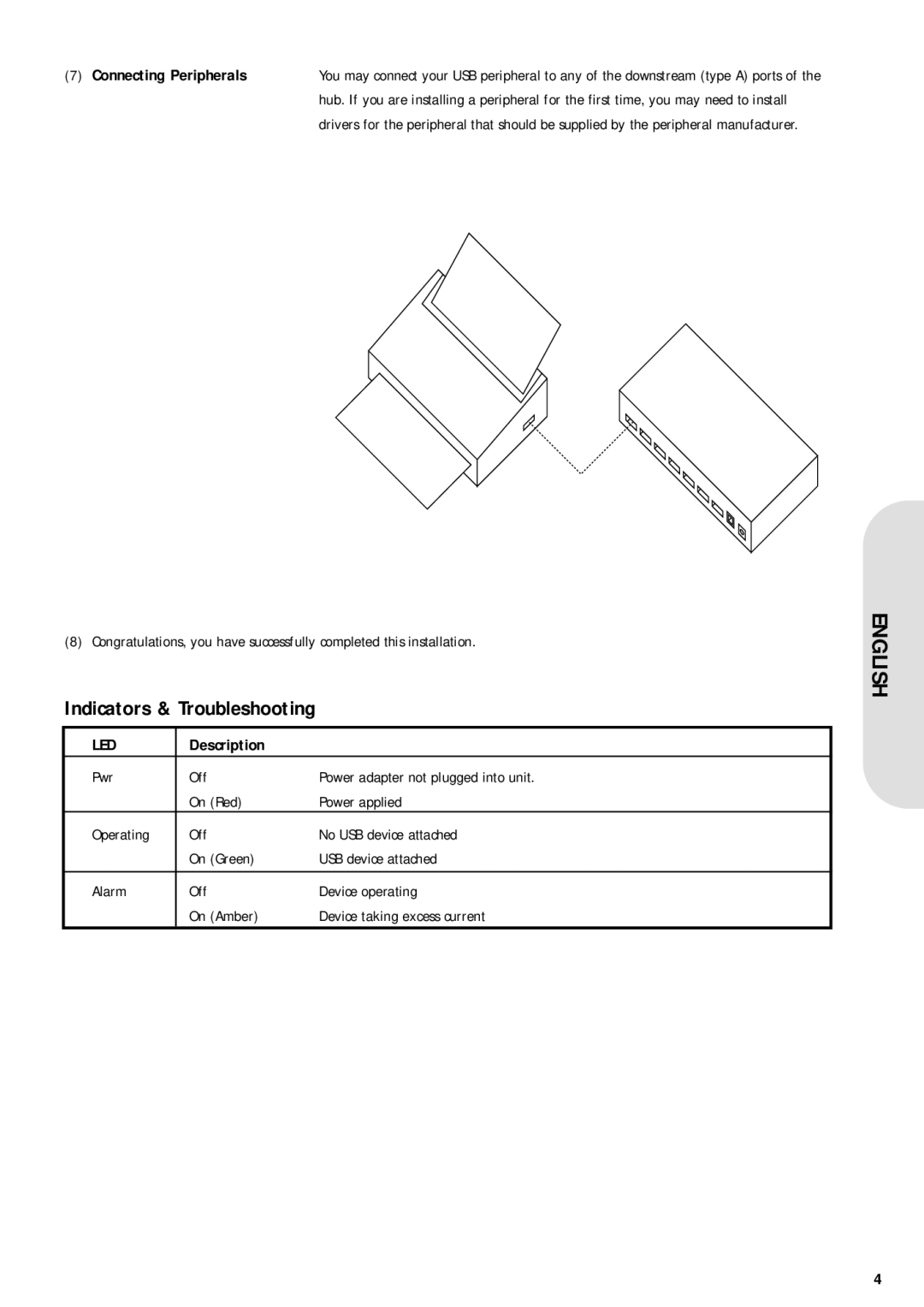(7) Connecting Peripherals | You may connect your USB peripheral to any of the downstream (type A) ports of the |
| hub. If you are installing a peripheral for the first time, you may need to install |
| drivers for the peripheral that should be supplied by the peripheral manufacturer. |
(8) Congratulations, you have successfully completed this installation.
Indicators & Troubleshooting
LED | Description |
|
Pwr | Off | Power adapter not plugged into unit. |
| On (Red) | Power applied |
Operating | Off | No USB device attached |
| On (Green) | USB device attached |
Alarm | Off | Device operating |
| On (Amber) | Device taking excess current |
ENGLISH
4