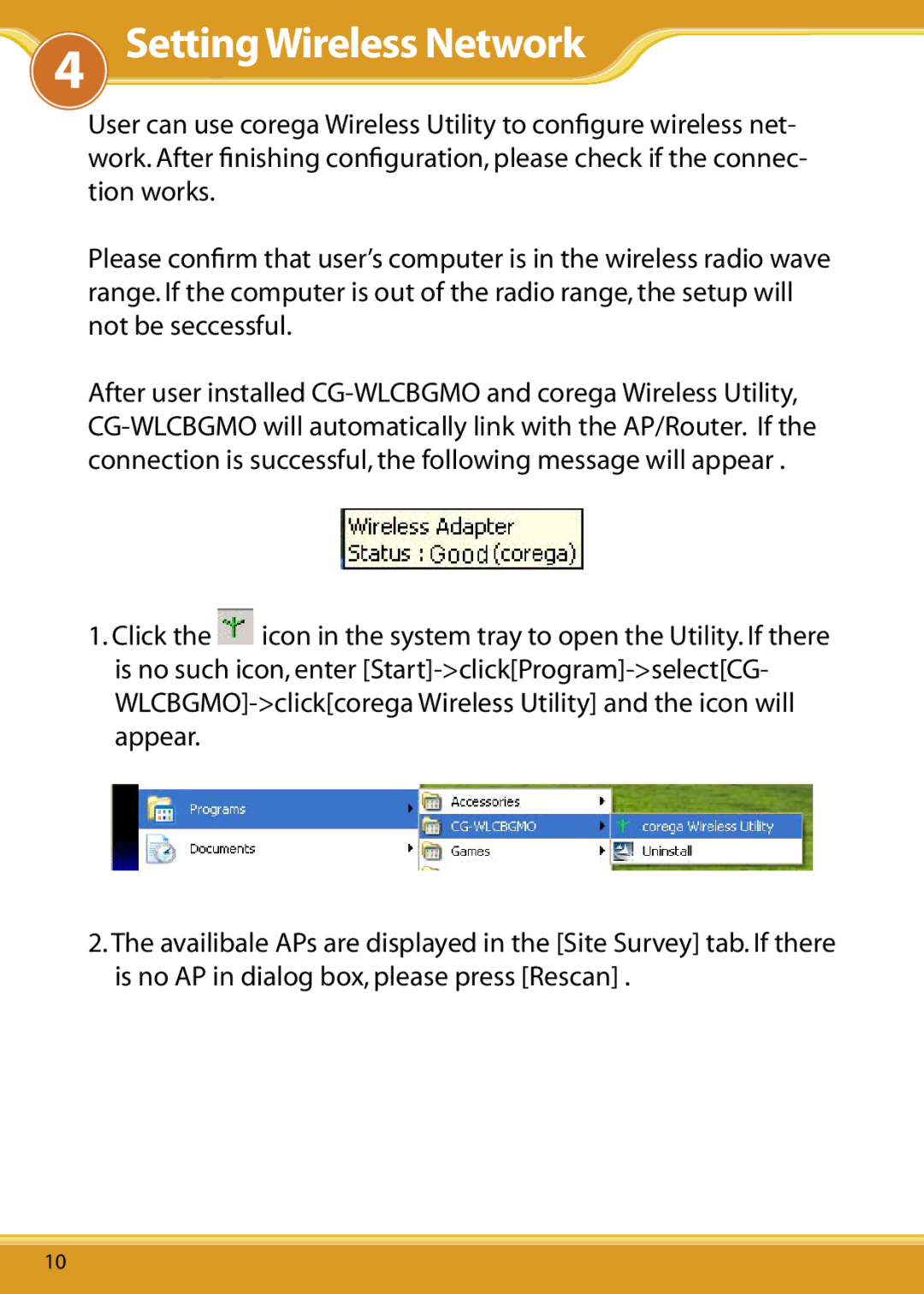Setting Wireless Network
Setting Wireless Network
WLCBGMO4 Manual
User can use corega Wireless Utility to configure wireless net- work. After finishing configuration, please check if the connec- tion works.
Please confirm that user’s computer is in the wireless radio wave range. If the computer is out of the radio range, the setup will not be seccessful.
After user installed
1.Click the ![]() icon in the system tray to open the Utility. If there is no such icon, enter
icon in the system tray to open the Utility. If there is no such icon, enter
2.The availibale APs are displayed in the [Site Survey] tab. If there is no AP in dialog box, please press [Rescan] .
10