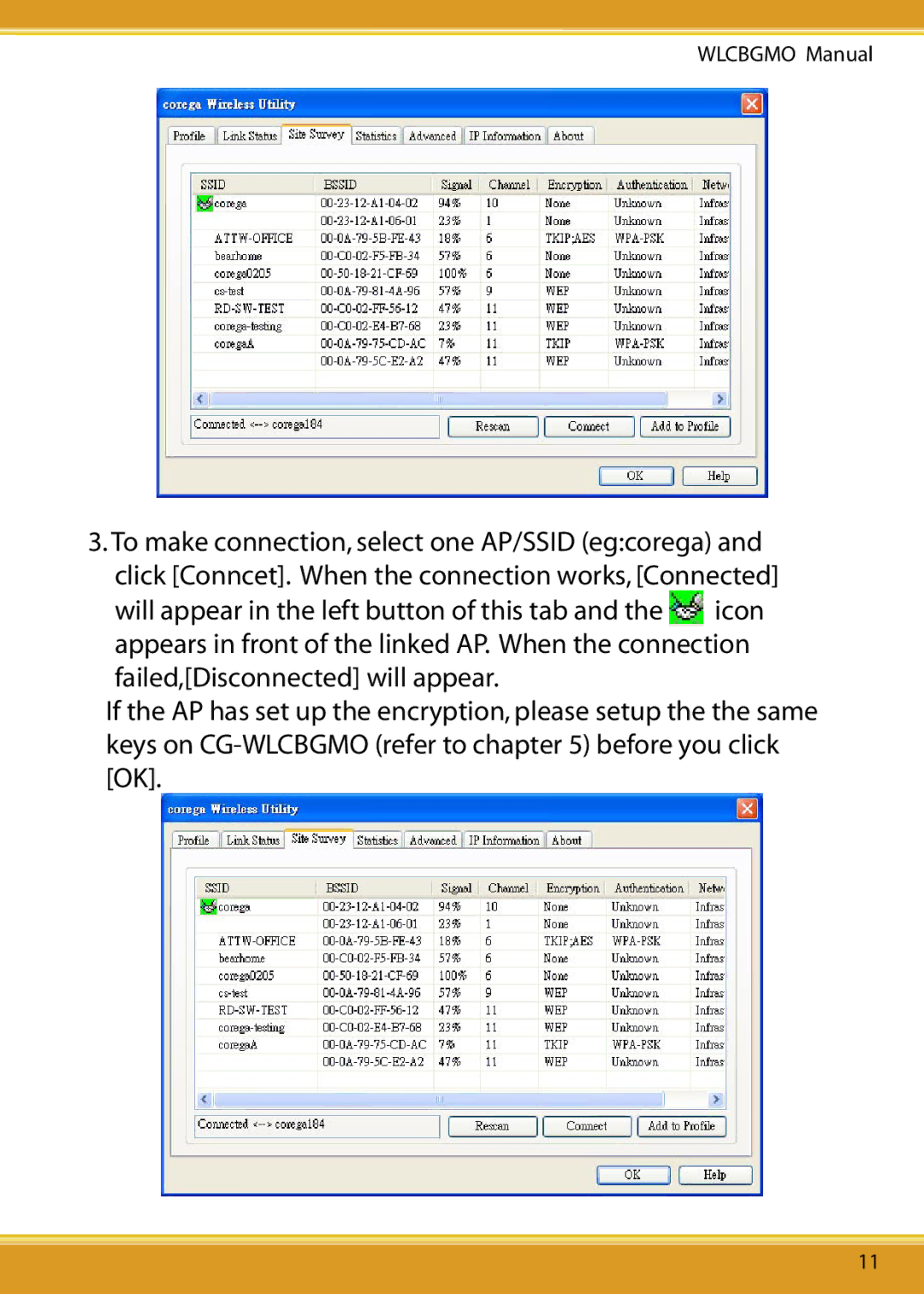WLCBGMO Manual
3.To make connection, select one AP/SSID (eg:corega) and
click [Conncet]. When the connection works, [Connected]
will appear in the left button of this tab and the ![]() icon appears in front of the linked AP. When the connection
icon appears in front of the linked AP. When the connection
failed,[Disconnected] will appear.
If the AP has set up the encryption, please setup the the same keys on
11