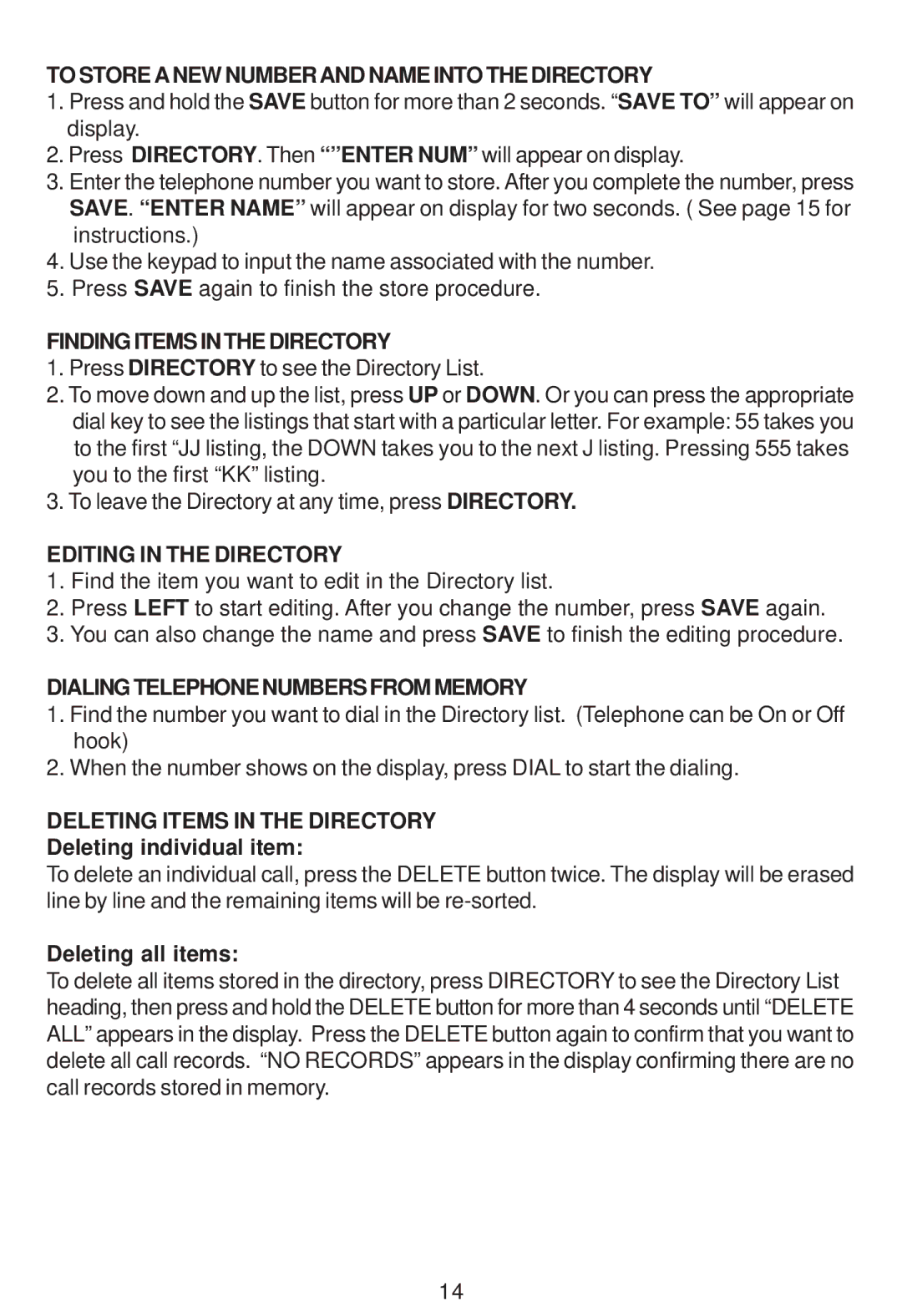TO STORE A NEW NUMBER AND NAME INTO THE DIRECTORY
1. Press and hold the SAVE button for more than 2 seconds. “SAVE TO” will appear on display.
2. Press DIRECTORY. Then “”ENTER NUM” will appear on display.
3. Enter the telephone number you want to store. After you complete the number, press SAVE. “ENTER NAME” will appear on display for two seconds. ( See page 15 for instructions.)
4. Use the keypad to input the name associated with the number.
5. Press SAVE again to finish the store procedure.
FINDING ITEMS IN THE DIRECTORY
1. Press DIRECTORY to see the Directory List.
2. To move down and up the list, press UP or DOWN. Or you can press the appropriate dial key to see the listings that start with a particular letter. For example: 55 takes you to the first “JJ listing, the DOWN takes you to the next J listing. Pressing 555 takes you to the first “KK” listing.
3. To leave the Directory at any time, press DIRECTORY.
EDITING IN THE DIRECTORY
1. Find the item you want to edit in the Directory list.
2. Press LEFT to start editing. After you change the number, press SAVE again.
3. You can also change the name and press SAVE to finish the editing procedure.
DIALINGTELEPHONENUMBERSFROMMEMORY
1. Find the number you want to dial in the Directory list. (Telephone can be On or Off hook)
2. When the number shows on the display, press DIAL to start the dialing.
DELETING ITEMS IN THE DIRECTORY
Deleting individual item:
To delete an individual call, press the DELETE button twice. The display will be erased line by line and the remaining items will be
Deleting all items:
To delete all items stored in the directory, press DIRECTORY to see the Directory List heading, then press and hold the DELETE button for more than 4 seconds until “DELETE ALL” appears in the display. Press the DELETE button again to confirm that you want to delete all call records. “NO RECORDS” appears in the display confirming there are no call records stored in memory.
14