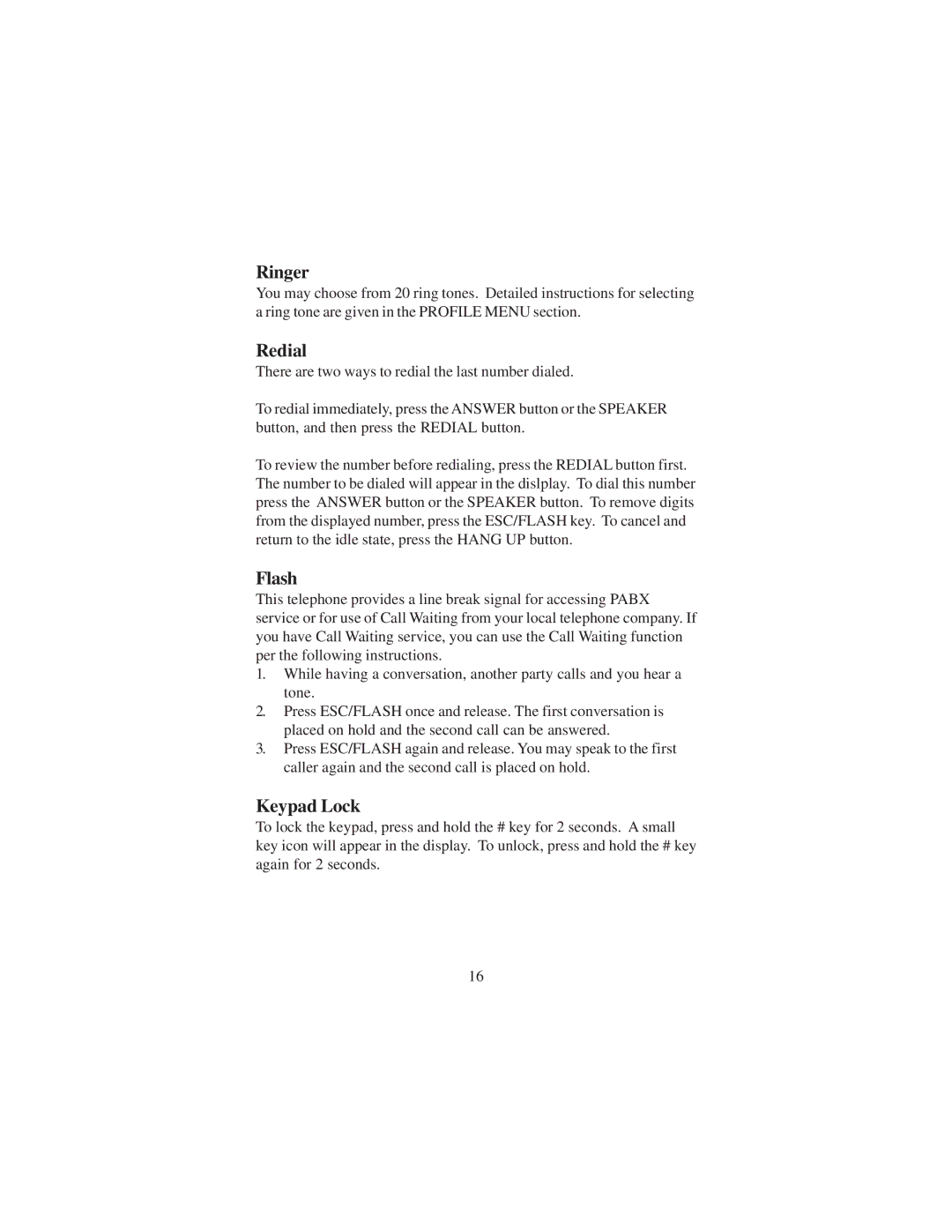Ringer
You may choose from 20 ring tones. Detailed instructions for selecting a ring tone are given in the PROFILE MENU section.
Redial
There are two ways to redial the last number dialed.
To redial immediately, press the ANSWER button or the SPEAKER button, and then press the REDIAL button.
To review the number before redialing, press the REDIAL button first. The number to be dialed will appear in the dislplay. To dial this number press the ANSWER button or the SPEAKER button. To remove digits from the displayed number, press the ESC/FLASH key. To cancel and return to the idle state, press the HANG UP button.
Flash
This telephone provides a line break signal for accessing PABX service or for use of Call Waiting from your local telephone company. If you have Call Waiting service, you can use the Call Waiting function per the following instructions.
1.While having a conversation, another party calls and you hear a tone.
2.Press ESC/FLASH once and release. The first conversation is placed on hold and the second call can be answered.
3.Press ESC/FLASH again and release. You may speak to the first caller again and the second call is placed on hold.
Keypad Lock
To lock the keypad, press and hold the # key for 2 seconds. A small key icon will appear in the display. To unlock, press and hold the # key again for 2 seconds.
16