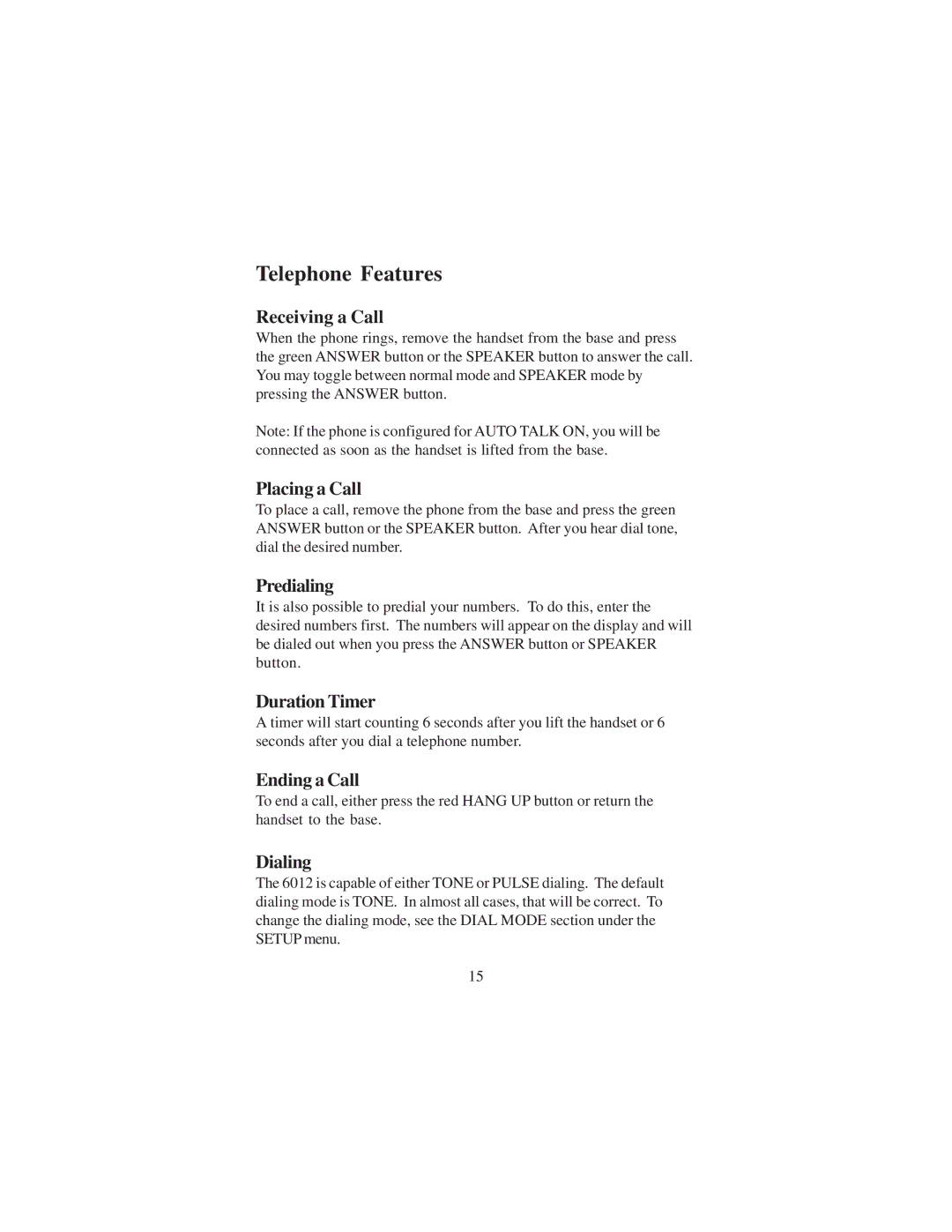Telephone Features
Receiving a Call
When the phone rings, remove the handset from the base and press the green ANSWER button or the SPEAKER button to answer the call. You may toggle between normal mode and SPEAKER mode by pressing the ANSWER button.
Note: If the phone is configured for AUTO TALK ON, you will be connected as soon as the handset is lifted from the base.
Placing a Call
To place a call, remove the phone from the base and press the green ANSWER button or the SPEAKER button. After you hear dial tone, dial the desired number.
Predialing
It is also possible to predial your numbers. To do this, enter the desired numbers first. The numbers will appear on the display and will be dialed out when you press the ANSWER button or SPEAKER button.
Duration Timer
A timer will start counting 6 seconds after you lift the handset or 6 seconds after you dial a telephone number.
Ending a Call
To end a call, either press the red HANG UP button or return the handset to the base.
Dialing
The 6012 is capable of either TONE or PULSE dialing. The default dialing mode is TONE. In almost all cases, that will be correct. To change the dialing mode, see the DIAL MODE section under the SETUP menu.
15