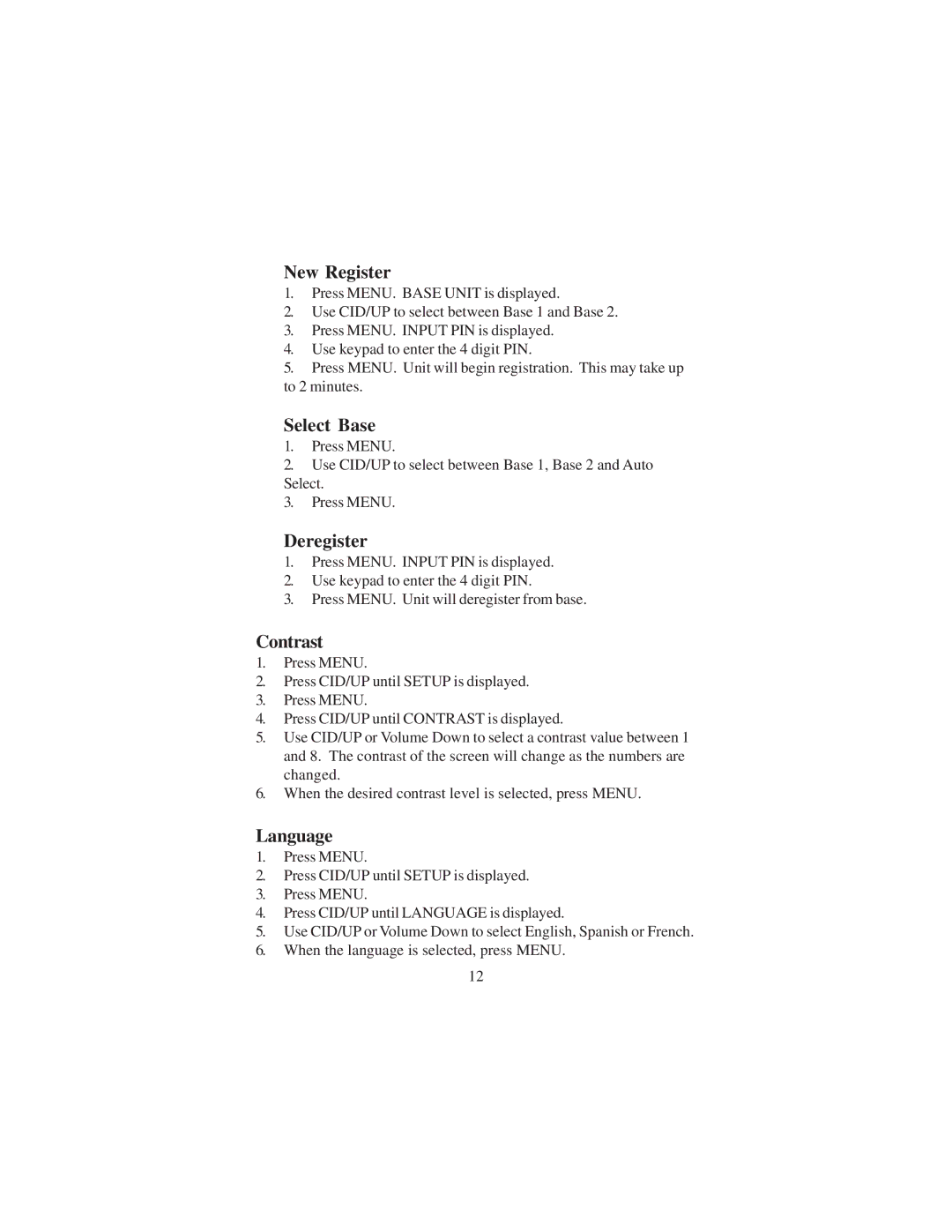New Register
1.Press MENU. BASE UNIT is displayed.
2.Use CID/UP to select between Base 1 and Base 2.
3.Press MENU. INPUT PIN is displayed.
4.Use keypad to enter the 4 digit PIN.
5.Press MENU. Unit will begin registration. This may take up to 2 minutes.
Select Base
1.Press MENU.
2.Use CID/UP to select between Base 1, Base 2 and Auto Select.
3.Press MENU.
Deregister
1.Press MENU. INPUT PIN is displayed.
2.Use keypad to enter the 4 digit PIN.
3.Press MENU. Unit will deregister from base.
Contrast
1.Press MENU.
2.Press CID/UP until SETUP is displayed.
3.Press MENU.
4.Press CID/UP until CONTRAST is displayed.
5.Use CID/UP or Volume Down to select a contrast value between 1 and 8. The contrast of the screen will change as the numbers are changed.
6.When the desired contrast level is selected, press MENU.
Language
1.Press MENU.
2.Press CID/UP until SETUP is displayed.
3.Press MENU.
4.Press CID/UP until LANGUAGE is displayed.
5.Use CID/UP or Volume Down to select English, Spanish or French.
6.When the language is selected, press MENU.
12