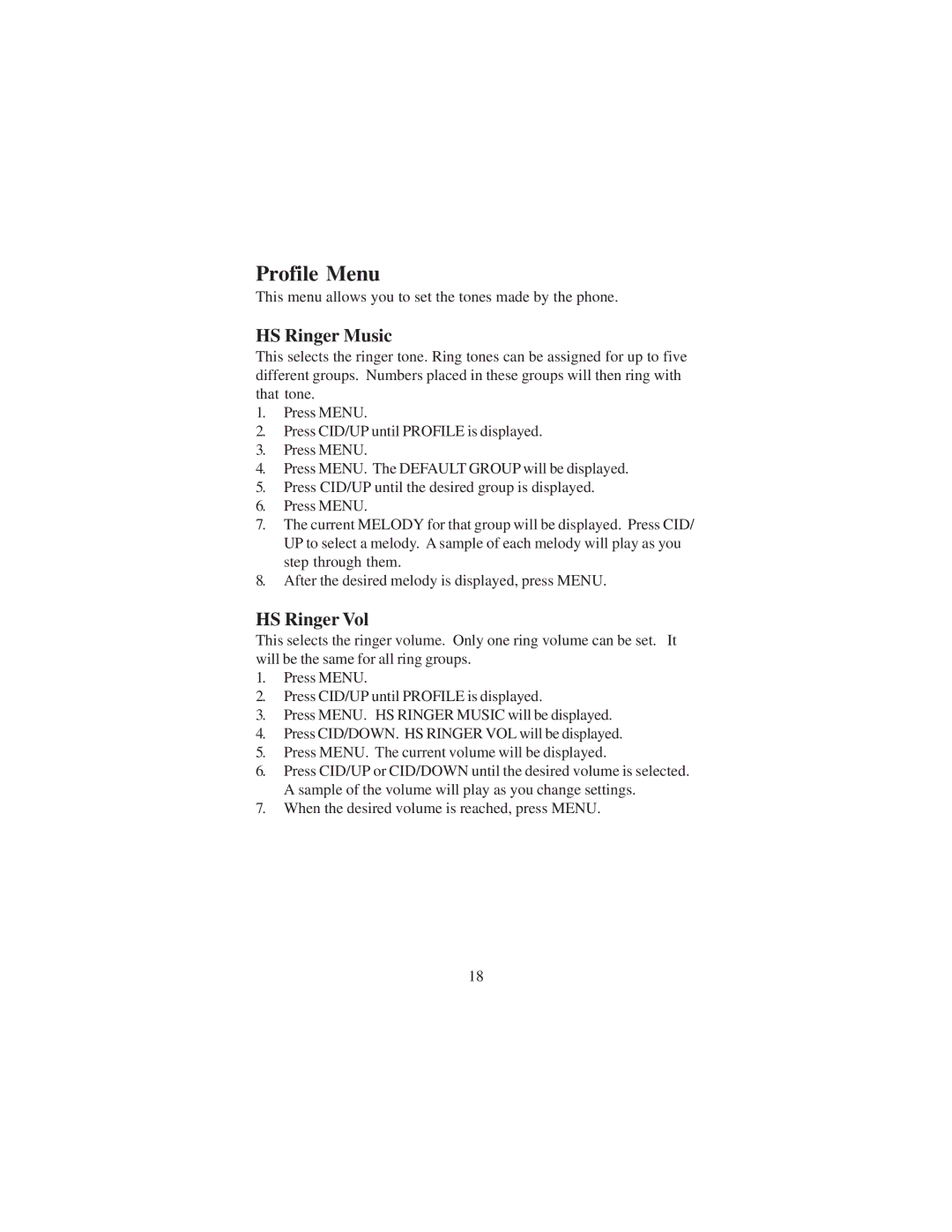Profile Menu
This menu allows you to set the tones made by the phone.
HS Ringer Music
This selects the ringer tone. Ring tones can be assigned for up to five different groups. Numbers placed in these groups will then ring with that tone.
1.Press MENU.
2.Press CID/UP until PROFILE is displayed.
3.Press MENU.
4.Press MENU. The DEFAULT GROUP will be displayed.
5.Press CID/UP until the desired group is displayed.
6.Press MENU.
7.The current MELODY for that group will be displayed. Press CID/ UP to select a melody. A sample of each melody will play as you step through them.
8.After the desired melody is displayed, press MENU.
HS Ringer Vol
This selects the ringer volume. Only one ring volume can be set. It will be the same for all ring groups.
1.Press MENU.
2.Press CID/UP until PROFILE is displayed.
3.Press MENU. HS RINGER MUSIC will be displayed.
4.Press CID/DOWN. HS RINGER VOL will be displayed.
5.Press MENU. The current volume will be displayed.
6.Press CID/UP or CID/DOWN until the desired volume is selected. A sample of the volume will play as you change settings.
7.When the desired volume is reached, press MENU.
18