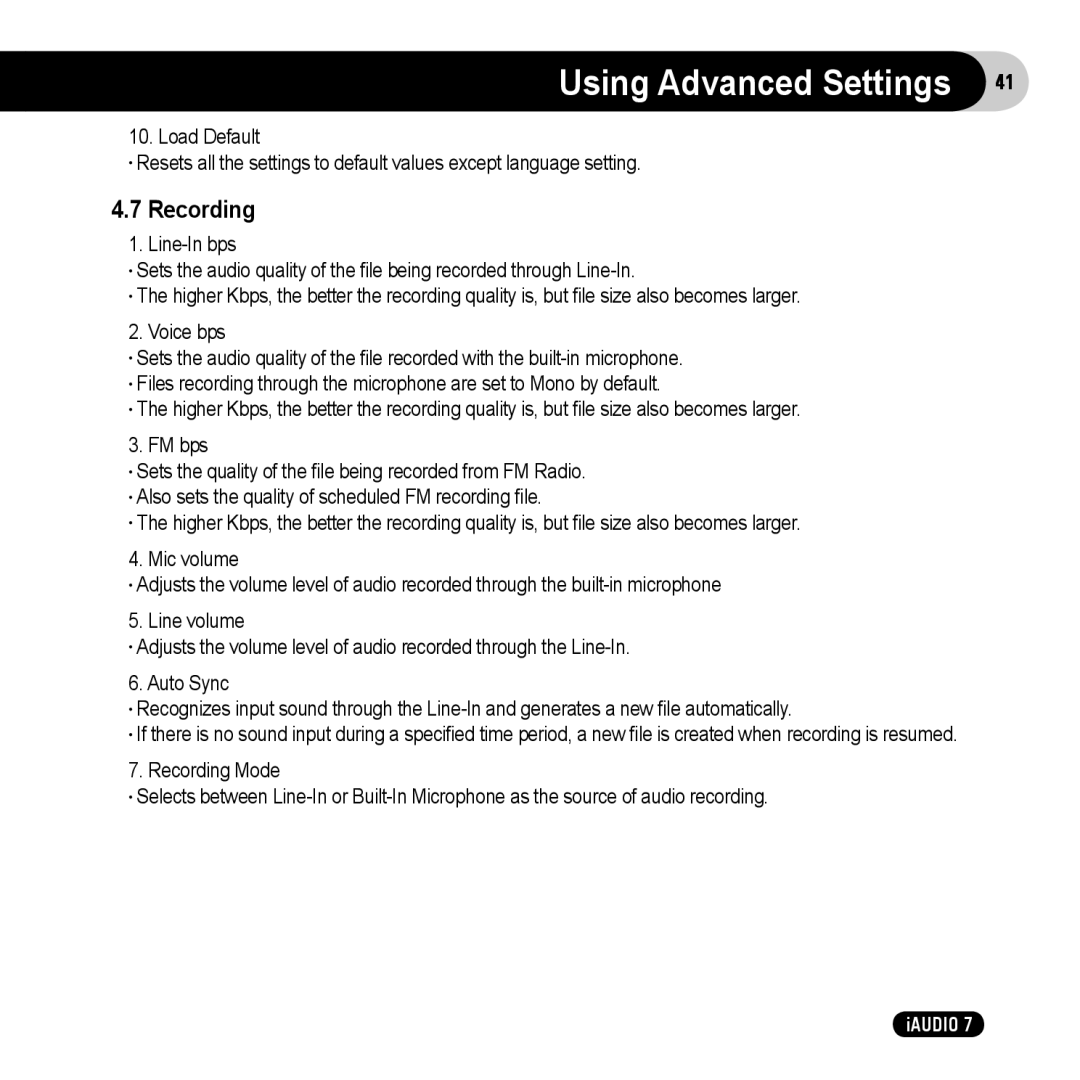Using Advanced Settings | 41 |
|
10. Load Default
●Resets all the settings to default values except language setting.
4.7Recording
1.
●Sets the audio quality of the file being recorded through
●The higher Kbps, the better the recording quality is, but file size also becomes larger.
2. Voice bps
●Sets the audio quality of the file recorded with the
●Files recording through the microphone are set to Mono by default.
●The higher Kbps, the better the recording quality is, but file size also becomes larger.
3. FM bps
●Sets the quality of the file being recorded from FM Radio.
●Also sets the quality of scheduled FM recording file.
●The higher Kbps, the better the recording quality is, but file size also becomes larger.
4. Mic volume
●Adjusts the volume level of audio recorded through the
5. Line volume
●Adjusts the volume level of audio recorded through the
6. Auto Sync
●Recognizes input sound through the
●If there is no sound input during a specified time period, a new file is created when recording is resumed.
7. Recording Mode
●Selects between