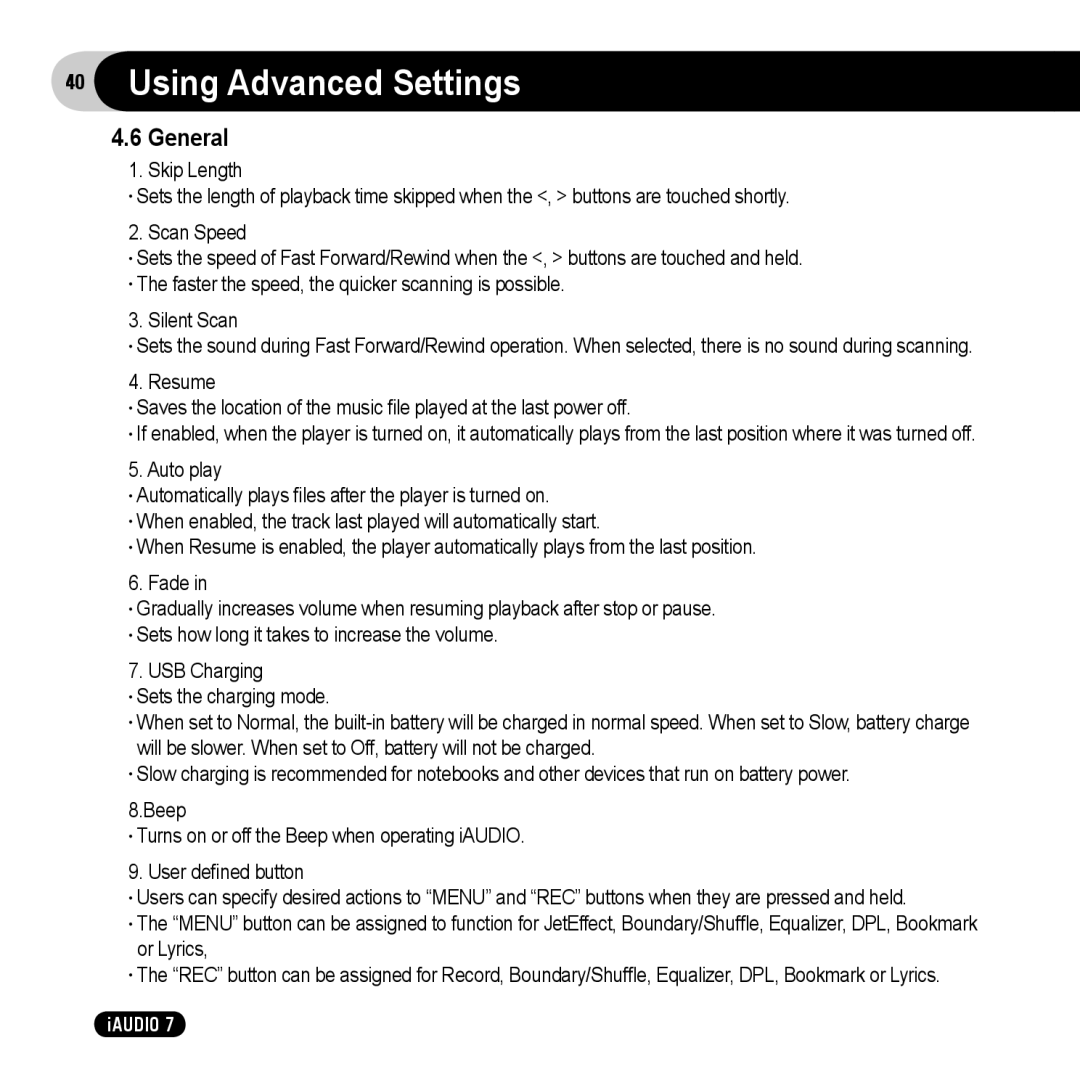40Using Advanced Settings
4.6General
1. Skip Length
●Sets the length of playback time skipped when the <, > buttons are touched shortly.
2. Scan Speed
●Sets the speed of Fast Forward/Rewind when the <, > buttons are touched and held.
●The faster the speed, the quicker scanning is possible.
3. Silent Scan
●Sets the sound during Fast Forward/Rewind operation. When selected, there is no sound during scanning.
4. Resume
●Saves the location of the music file played at the last power off.
●If enabled, when the player is turned on, it automatically plays from the last position where it was turned off.
5. Auto play
●Automatically plays files after the player is turned on.
●When enabled, the track last played will automatically start.
●When Resume is enabled, the player automatically plays from the last position.
6. Fade in
●Gradually increases volume when resuming playback after stop or pause.
●Sets how long it takes to increase the volume.
7. USB Charging
●Sets the charging mode.
●When set to Normal, the
●Slow charging is recommended for notebooks and other devices that run on battery power.
8.Beep
●Turns on or off the Beep when operating iAUDIO.
9. User defined button
●Users can specify desired actions to “MENU” and “REC” buttons when they are pressed and held.
●The “MENU” button can be assigned to function for JetEffect, Boundary/Shuffle, Equalizer, DPL, Bookmark or Lyrics,
●The “REC” button can be assigned for Record, Boundary/Shuffle, Equalizer, DPL, Bookmark or Lyrics.