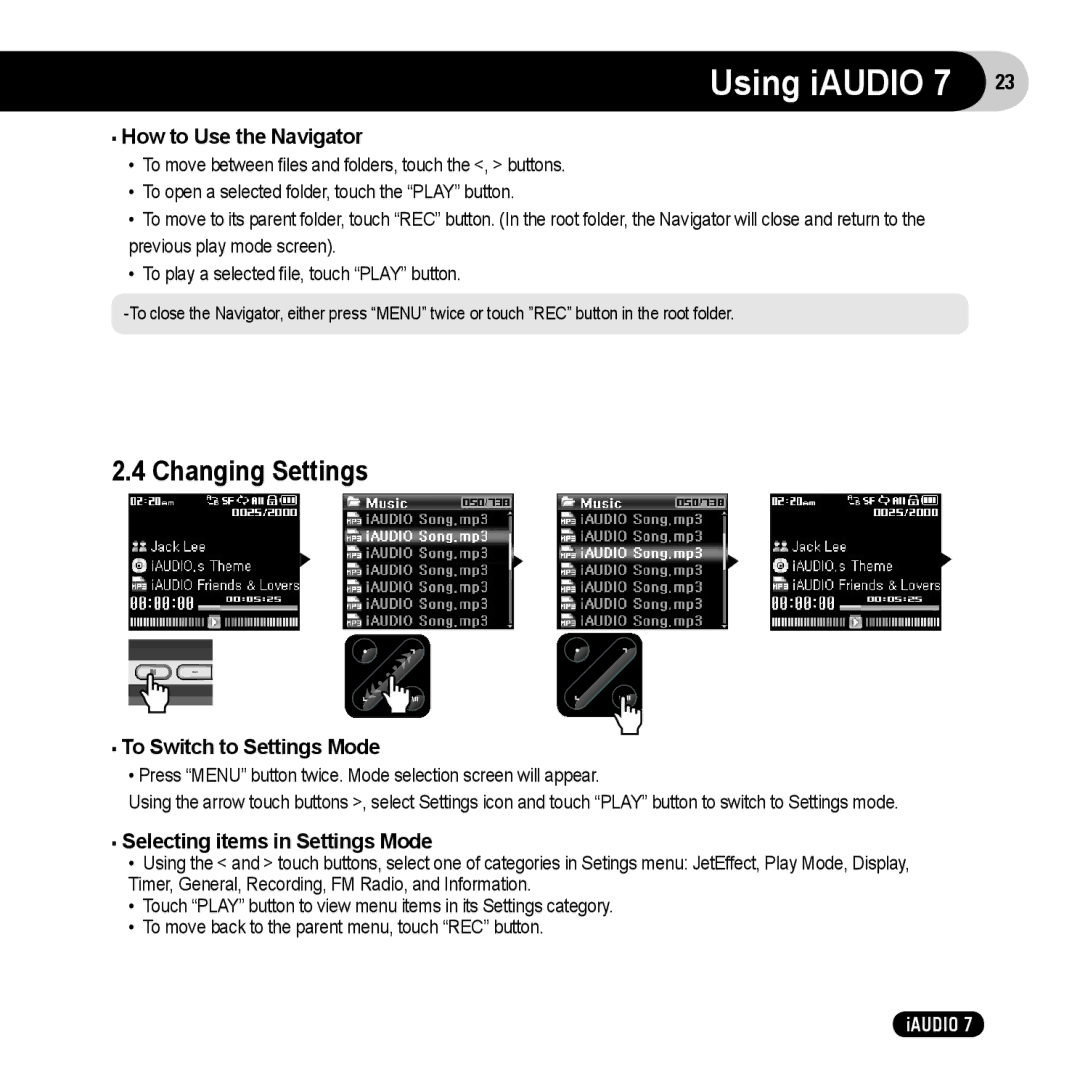Using iAUDIO 7 | 23 |
|
■How to Use the Navigator
•To move between fi les and folders, touch the <, > buttons.
•To open a selected folder, touch the “PLAY” button.
•To move to its parent folder, touch “REC” button. (In the root folder, the Navigator will close and return to the previous play mode screen).
•To play a selected fi le, touch “PLAY” button.
2.4 Changing Settings
■To Switch to Settings Mode
• Press “MENU” button twice. Mode selection screen will appear.
Using the arrow touch buttons >, select Settings icon and touch “PLAY” button to switch to Settings mode.
■Selecting items in Settings Mode
•Using the < and > touch buttons, select one of categories in Setings menu: JetEffect, Play Mode, Display, Timer, General, Recording, FM Radio, and Information.
•Touch “PLAY” button to view menu items in its Settings category.
•To move back to the parent menu, touch “REC” button.