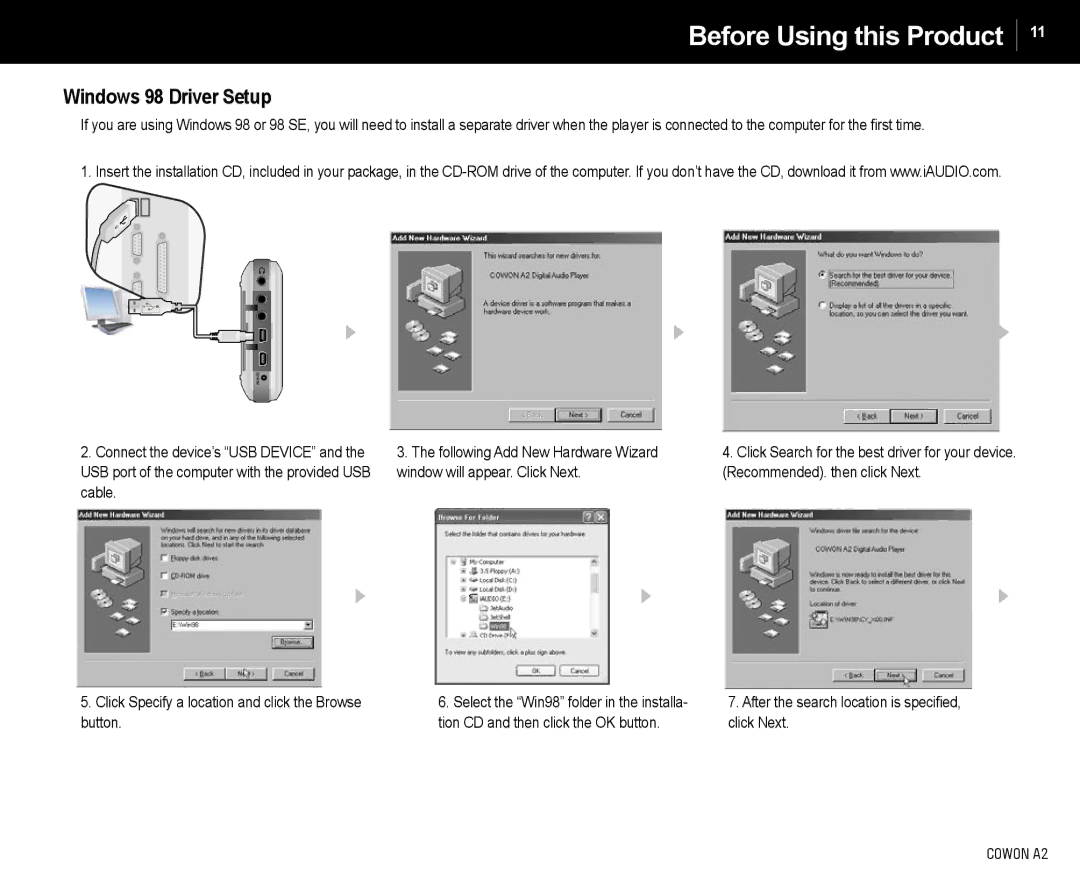Before Using this Product
Windows 98 Driver Setup
If you are using Windows 98 or 98 SE, you will need to install a separate driver when the player is connected to the computer for the first time.
1. Insert the installation CD, included in your package, in the
11
2.Connect the device’s “USB DEVICE” and the USB port of the computer with the provided USB cable.
5.Click Specify a location and click the Browse button.
3.The following Add New Hardware Wizard window will appear. Click Next.
6.Select the “Win98” folder in the installa- tion CD and then click the OK button.
4.Click Search for the best driver for your device. (Recommended). then click Next.
7.After the search location is specified, click Next.
COWON A2