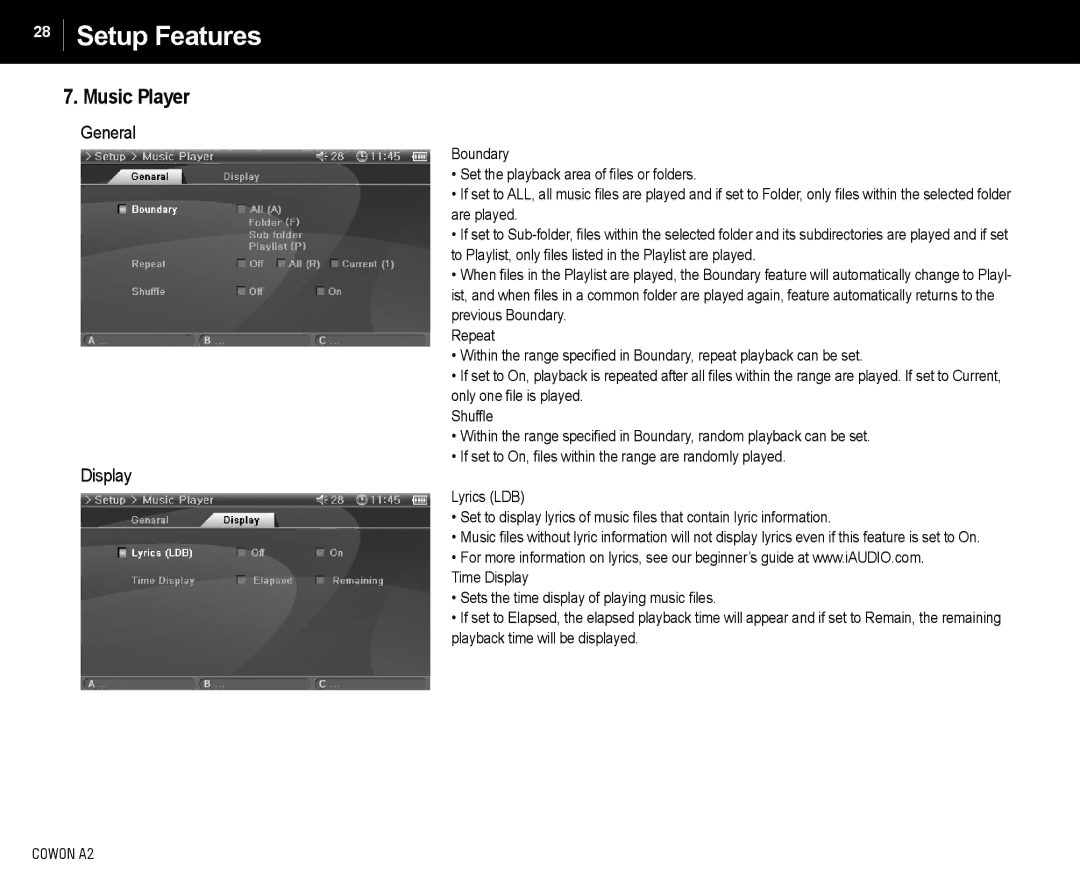28
Setup Features
7.Music Player
General
Boundary
•Set the playback area of files or folders.
•If set to ALL, all music files are played and if set to Folder, only files within the selected folder are played.
•If set to
•When files in the Playlist are played, the Boundary feature will automatically change to Playl- ist, and when files in a common folder are played again, feature automatically returns to the previous Boundary.
Repeat
•Within the range specified in Boundary, repeat playback can be set.
•If set to On, playback is repeated after all files within the range are played. If set to Current, only one file is played.
Shuffle
•Within the range specified in Boundary, random playback can be set.
•If set to On, files within the range are randomly played.
Display
Lyrics (LDB)
•Set to display lyrics of music files that contain lyric information.
•Music files without lyric information will not display lyrics even if this feature is set to On.
•For more information on lyrics, see our beginner’s guide at www.iAUDIO.com.
Time Display
•Sets the time display of playing music files.
•If set to Elapsed, the elapsed playback time will appear and if set to Remain, the remaining playback time will be displayed.
COWON A2