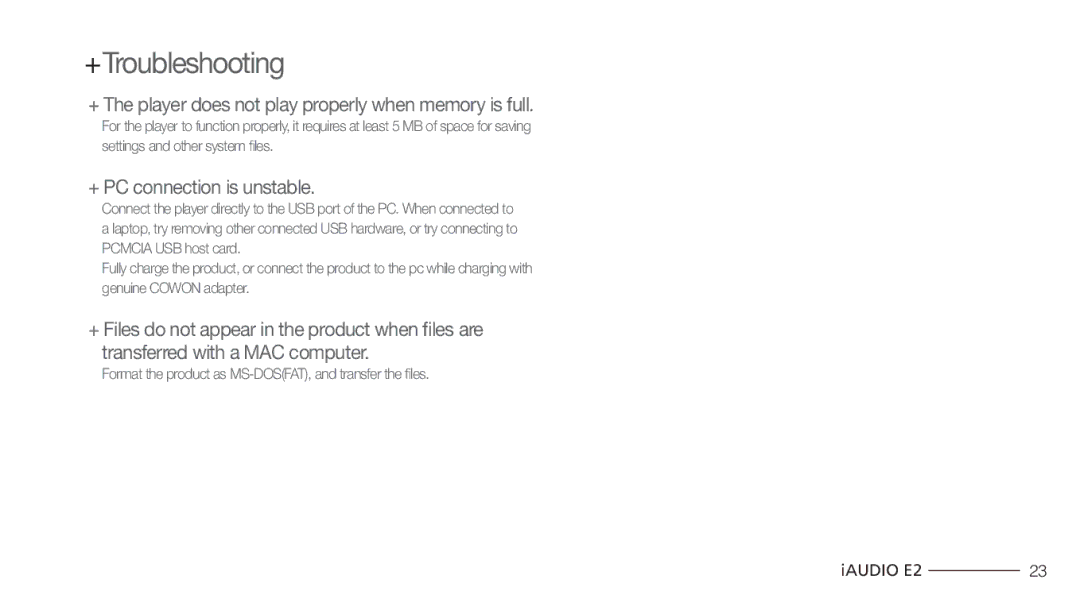+Troubleshooting
+ The player does not play properly when memory is full.
For the player to function properly, it requires at least 5 MB of space for saving settings and other system files.
+ PC connection is unstable.
Connect the player directly to the USB port of the PC. When connected to a laptop, try removing other connected USB hardware, or try connecting to PCMCIA USB host card.
Fully charge the product, or connect the product to the pc while charging with genuine COWON adapter.
+ Files do not appear in the product when files are transferred with a MAC computer.
Format the product as
iAUDIO E2 |
| 23 |
|