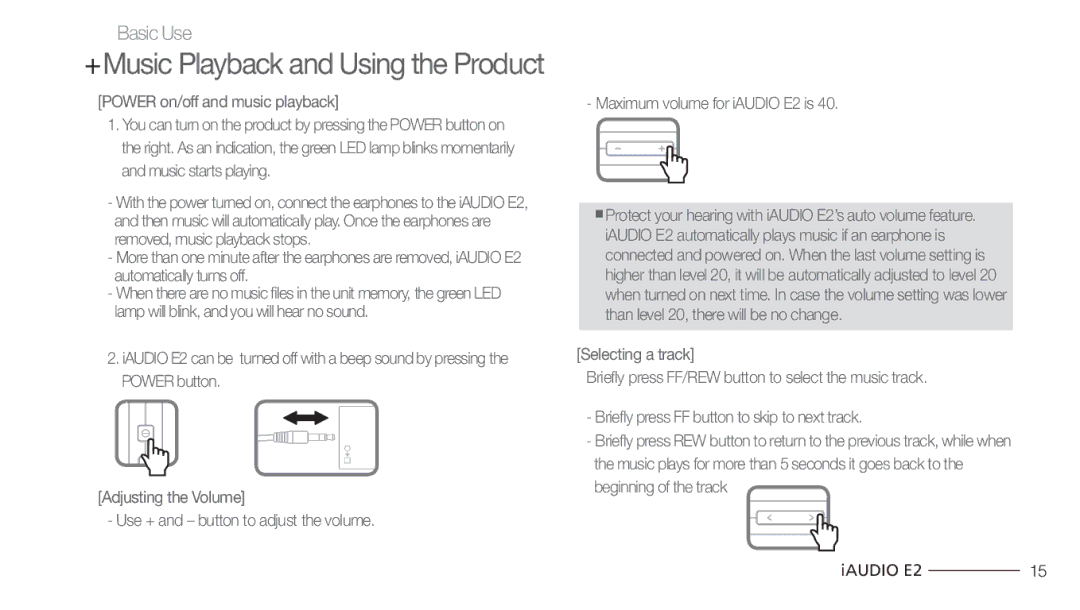Basic Use
+Music Playback and Using the Product
[POWER on/off and music playback]
1.You can turn on the product by pressing the POWER button on the right. As an indication, the green LED lamp blinks momentarily and music starts playing.
-With the power turned on, connect the earphones to the iAUDIO E2, and then music will automatically play. Once the earphones are removed, music playback stops.
-More than one minute after the earphones are removed, iAUDIO E2 automatically turns off.
-When there are no music files in the unit memory, the green LED lamp will blink, and you will hear no sound.
2.iAUDIO E2 can be turned off with a beep sound by pressing the POWER button.
[Adjusting the Volume]
- Use + and – button to adjust the volume.
- Maximum volume for iAUDIO E2 is 40.
■Protect your hearing with iAUDIO E2’s auto volume feature. iAUDIO E2 automatically plays music if an earphone is connected and powered on. When the last volume setting is higher than level 20, it will be automatically adjusted to level 20 when turned on next time. In case the volume setting was lower than level 20, there will be no change.
[Selecting a track]
Briefly press FF/REW button to select the music track.
-Briefly press FF button to skip to next track.
-Briefly press REW button to return to the previous track, while when the music plays for more than 5 seconds it goes back to the beginning of the track
iAUDIO E2 |
| 15 |
|