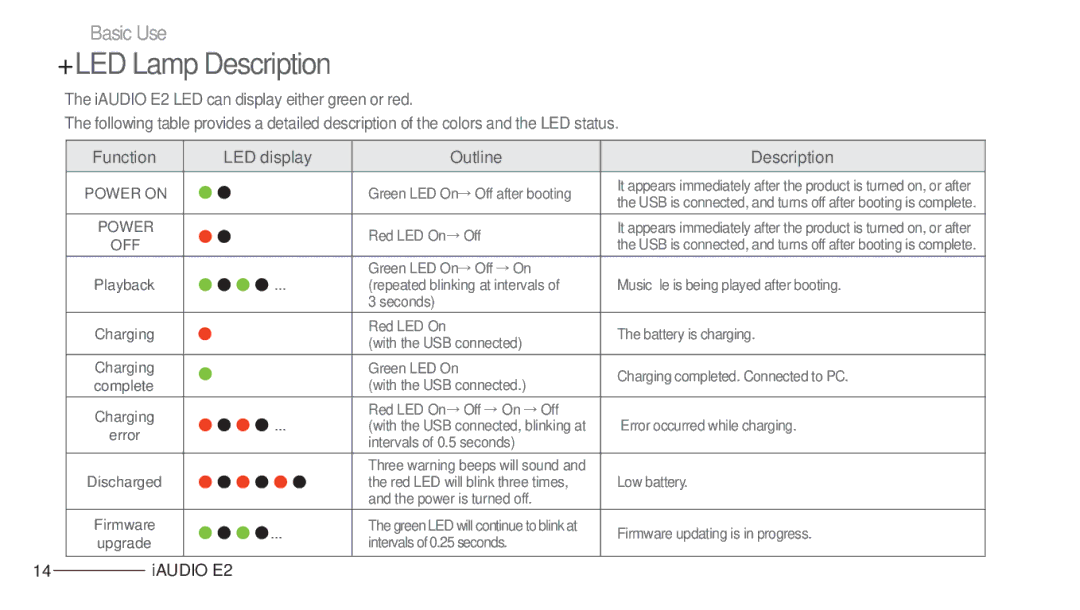Basic Use
+LED Lamp Description
The iAUDIO E2 LED can display either green or red.
The following table provides a detailed description of the colors and the LED status.
Function | LED display | Outline | Description | |
|
|
|
| |
POWER ON |
| Green LED On → Off after booting | It appears immediately after the product is turned on, or after | |
| the USB is connected, and turns off after booting is complete. | |||
|
|
| ||
POWER |
| Red LED On → Off | It appears immediately after the product is turned on, or after | |
OFF |
| the USB is connected, and turns off after booting is complete. | ||
|
| |||
|
| Green LED On → Off → On |
| |
Playback | ... | (repeated blinking at intervals of | Music file is being played after booting. | |
|
| 3 seconds) |
| |
Charging |
| Red LED On | The battery is charging. | |
| (with the USB connected) | |||
|
|
| ||
Charging |
| Green LED On | Charging completed. Connected to PC. | |
complete |
| (with the USB connected.) | ||
|
| |||
Charging |
| Red LED On → Off → On → Off |
| |
... | (with the USB connected, blinking at | Error occurred while charging. | ||
error | ||||
| intervals of 0.5 seconds) |
| ||
|
|
| ||
|
| Three warning beeps will sound and |
| |
Discharged |
| the red LED will blink three times, | Low battery. | |
|
| and the power is turned off. |
| |
Firmware | ... | The green LED will continue to blink at | Firmware updating is in progress. | |
upgrade | intervals of 0.25 seconds. | |||
|
| |||
|
|
|
|
14iAUDIO E2