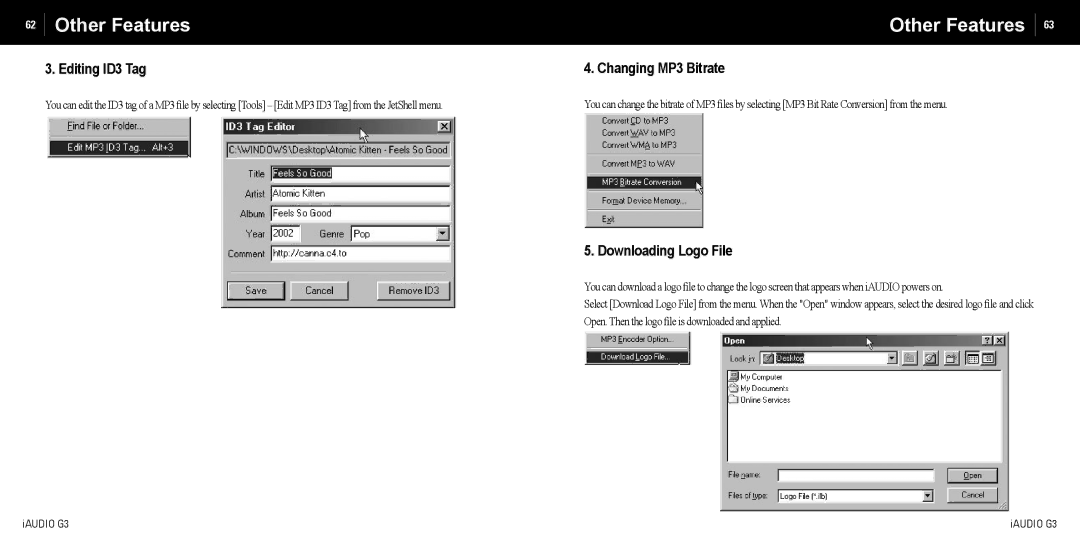62Other Features
3. Editing ID3 Tag
You can edit the ID3 tag of a MP3 file by selecting [Tools] – [Edit MP3 ID3 Tag] from the JetShell menu.
Other Features 63
4. Changing MP3 Bitrate
You can change the bitrate of MP3 files by selecting [MP3 Bit Rate Conversion] from the menu.
5. Downloading Logo File
You can download a logo file to change the logo screen that appears when iAUDIO powers on.
Select [Download Logo File] from the menu. When the "Open" window appears, select the desired logo file and click Open. Then the logo file is downloaded and applied.
iAUDIO G3 | iAUDIO G3 |